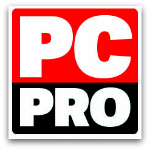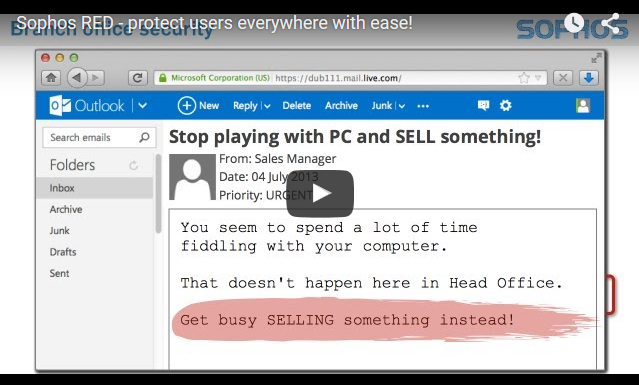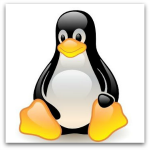News
As you know by now, this week we launched our new Sophos XG Firewall with Security Heartbeat. But you might be wondering: just what does XG Firewall include, and what other innovations does it offer?
So we thought we’d give you an overview of all the exciting new bits and pieces.
To start, it’s important to point out that XG Firewall is more than just a firewall product. It’s an entire network security ecosystem.
XG Firewall Ecosystem
XG Firewall is our new firewall product that is available as a next-gen firewall or a UTM. It can be deployed as a hardware appliance, a software appliance on an Intel compatible server, or as a virtual appliance in your favorite virtual environment.
Sophos Firewall OS (SF-OS) is the new software platform that incorporates a fresh new user interface and a ton of innovative new technology that is the core of the XG Firewall.
XG Series hardware appliances come pre-installed with SF-OS. They are otherwise identical to the SG Series appliances (which come with UTM 9 pre-installed). They offer industry leading performance with the latest technologies like Intel multi-core architecture, solid-state drives and the latest connectivity options.
Sophos Firewall Manager (SFM) is the new centralized management console which provides a great solution for monitoring and managing multiple XG Firewalls.

Sophos iView is a brand new version of iView that provides consolidated reporting across multiple XG Firewalls, as well as Sophos UTM 9 or Cyberoam devices.

Remote Ethernet Devices (RED) provide a very cost-effective and simple way to extend your secure network to remote locations. A Sophos exclusive, they were introduced with Sophos UTM 9 years ago and also work perfectly with XG Firewall today.

Secure Wireless Access Points make extending your secure network wirelessly a breeze with a full range of models to suit any environment with support for the latest wireless 802.11ac technology.

And if that wasn’t enough, as you know…
Sophos Cloud Endpoint works perfectly together with XG Firewall to deliver the revolutionary Security Heartbeat, linking your firewall and endpoints for the first time to share information, improve protection, and provide a whole new level of insight and visibility into the health of your network.

XG Firewall Innovations
I think you’ll agree that XG Firewall provides everything you need to provide a secure network for your business and protect it from today’s modern threats. What’s perhaps more exciting, however, is that it provides unprecedented insights and visibility into what’s happening on your network.

That provides a nice segue into some of the great innovations in XG Firewall:
User-based policies are at the core of XG Firewall and have never been easier to manage. You can easily enforce application control, web filtering, IPS, and traffic shaping (QoS) for individual users or groups, with just a few clicks, and all in one screen.
User visibility also reaches new levels with XG Firewall with features like User Threat Quotient, which monitors every user’s recent browsing behavior and ATP triggers to assign them a risk score from 1 to 100 and surfacing your highest risk users so you can easily deal with them before they get themselves infected.
Application visibility and risk also gets plenty of love in XG Firewall with some unique innovations like an all new app control engine, per-user or network policy app control enforcement, and even an application risk meter which provides an average score of the risk level for applications operating on your network, making it easy for you to know when stricter controls are required.
Business application policy templates also dramatically simplify the task of protecting common web services and applications such as Microsoft Outlook Anywhere, SharePoint or Lync. Simply select the type of business app you need to protect from a drop-down list, and most of the rest of the policy is automatically filled in for you.
Unified policy management provides a single central screen for managing all your user, network and business application policies in one place, making it super easy to create, find, manage, and optimize your policies.

Performance also gets a boost across several areas of XG Firewall thanks to a dramatically improved proxy architecture, optimized next-gen IPS engine, and FastPath Packet Optimization.
Υou can read the original article, here.
Σήμερα, υπάρχουν πολλές λύσεις ασφαλείας στην αγορά, που μπορούν να σας βοηθήσουν να εξασφαλίσετε ένα παραγωγικό και ασφαλές περιβάλλον εργασίας στην επιχείρηση σας. Λίγες λύσεις ωστόσο στην αγορά προσφέρουν προστασία απέναντι στις προηγμένες απειλές και ελάχιστες δεν επιβαρύνουν την παραγωγικότητα των εργαζομένων. Επίσης, υπάρχει μόνο μία λύση στον κόσμο που προσφέρει Synchronized Security, η λύση της Sophos!
H Sophos έκανε το επόμενο μεγάλο βήμα στην ασφάλεια επόμενης γενιάς. Οι εταιρείες και οι οργανισμοί κάθε μεγέθους γνωρίζουν ότι χρειάζονται εξαιρετική ασφάλεια τελικού σημείου και ασφάλεια δικτύου – αφού είναι οι δύο θεμελιώδεις πυλώνες κάθε στρατηγικής ασφάλειας IT. Αλλά εδώ και πολύ καιρό, αυτές οι δύο προϊοντικές κατηγορίες απλώς δεν επικοινωνούσαν μεταξύ τους, ήταν ανεξάρτητες και απομονωμένες η μία από την άλλη, κάτι που περιόριζε την αποτελεσματικότητα τους.
Μόνο η Sophos κατάφερε να συνδέσει την κορυφαία τεχνολογία ασφάλειας δικτύων με την κορυφαία τεχνολογία στην ασφάλεια endpoint με μία συντονισμένη και “integrated” προσέγγιση. Αυτή είναι η συγχρονισμένη ασφάλεια (Synchronized Security), μία νέα συνδυαστική προσέγγιση στην ασφάλεια, που απλοποιεί την πρόληψη και την ανίχνευση, και που αντιμετωπίζει τις προηγμένες απειλές και τις στοχευμένες επιθέσεις αποτελεσματικά, προσφέροντας καλύτερη προστασία και καλύτερη διαχείριση, σε οργανισμούς και εταιρείες κάθε μεγέθους.
Το νέο Sophos XG Firewall με Security Heartbeat είναι το “the next-big thing” στην ασφάλεια επόμενης γενιάς, προσφέροντας κορυφαία επιχειρησιακής κλάσης απόδοση, ασφάλεια και απόλυτο έλεγχο.
Κατασκευασμένο πάνω στα θεμελιώδη χαρακτηριστικά των ηγετικών στην αγορά UTM και firewall επόμενης γενιάς της Sophos, το Sophos XG Firewall ενσωματώνει αποδεδειγμένη τεχνολογία από τις Sophos και Cyberoam, προσφέροντας τα παρακάτω νέα χαρακτηριστικά:
- Κέντρο ελέγχου Ασφάλειας Δικτύου. Καινοτόμο περιβάλλον χρήσης που προσφέρει άμεση νοημοσύνη δικτύου και απειλών ώστε οι χρήστες να μπορούν να δράσουν άμεσα
- Ενοποιημένο Μοντέλο Πολιτικών. Απλοποιημένη διαχείριση πολιτικών, με προκαθορισμένα πρότυπα (templates) για επιχειρησιακής κλάσης εφαρμογές που εξορθολογούν και απλοποιούν τις ρυθμίσεις
- Ανάλυση Κινδύνων για Χρήστες και Εφαρμογές. Χαρακτηριστικά Ανάλυσης Κινδύνου για Εφαρμογές και Χρήστες, βοηθούν στην ταυτοποίηση χρηστών και εφαρμογών υψηλού κινδύνου και ενημερώνουν για δυνητικά επικίνδυνα σημεία για την ασφάλεια
- Δείκτης Απειλής Χρήστη. Διαχειριστείτε πολιτικές που έχουν στο επίκεντρο τον χρήστη (user-centric) με βάση την γνωστή συμπεριφορά κάθε ατόμου, καθώς και με βάση την κατάσταση υγείας του υπολογιστή ή της φορητής συσκευής που χρησιμοποιεί
- Sophos Firewall Manager. Πλήρης σε χαρακτηριστικά κεντρική διαχείριση για πολλαπλά firewalls που είναι δωρεάν για τους συνεργάτες της Sophos και τους managed service providers
- Κεντρική διαχείριση cloud. Οι συνεργάτες της Sophos και οι Managed Service Providers μπορούν να διαχειρίζονται πολλαπλές εγκαταστάσεις Sophos XG Firewall από το σύννεφο, χρησιμοποιώντας τον ολοκαίνουριο Sophos Cloud Firewall Manager
- Security Heartbeat. Αυτή η μοναδική δυνατότητα, που είναι η πρώτη φορά που κάνει την εμφάνιση της στην βιομηχανία, συνδέει με νόημα τα firewall και endpoint μαζί, με αποτέλεσμα να τους δίνει την δυνατότητα να μοιράζονται νοημοσύνη και να βελτιστοποιούν την προστασία ενάντια στις προηγμένες απειλές
- Σειρά συσκευών. Προσφέρεται μία ολοκληρωμένη σειρά από συσκευές με επιλογές για κάθε πελάτη, συμπεριλαμβανομένης της εισαγωγικής XG 85(w) και των κορυφαίων μοντέλων XG 750
- Ευελιξία hardware. Το λειτουργικό σύστημα του Sophos XG Firewall μπορεί να τρέξει επίσης στις υπάρχουσες συσκευές της σειράς Sophos SG καθώς και στις συσκευές Cyberoam NG
- Ευελιξία ανάπτυξης. Οι πελάτες μπορούν να επιλέξουν να αναπτύξουν συσκευές hardware, software ή virtual, αφού κάθε χαρακτηριστικό είναι διαθέσιμο σε καθέναν από αυτούς τους form factors
17o Συνέδριο Infocom World 2015
Αν θέλετε να μάθετε περισσότερα για το Synchronized Security της Sophos, και μάλιστα από πρώτο χέρι, δεν έχετε παρά να παρακολουθήσετε το 17o Συνέδριο Infocom World 2015, την Τρίτη 24 Νοεμβρίου 2015, που θα πραγματοποιηθεί στο Divani Caravel Athens, Λ. Bασ. Αλεξάνδρου 2, Αθήνα. Ώρα προσέλευσης 9.00 π.μ.
Παρακαλούμε επιβεβαιώστε τη συμμετοχή σας μέχρι 20/11/2015 στην ηλεκτρονική διεύθυνση http://www.info-com.gr.
Η Joanna Wziatek, Sales Engineer της Sophos θα μιλήσει σχετικά με το Synchronized Security στην Ενότητα 3 του συνεδρίου ενώ θα πραγματοποιηθούν και δύο workshops δωρεάν, με θέμα Securing your workplace using Sophos technologies και Creating Software Defined Networking using Ocedo Technology.
Για την εγγραφή σας στα workshops, πατήστε εδώ.
Σας περιμένουμε!
As you know, Sophos SG Series appliances with UTM 9 firmware are our industry leading and award-winning unified threat management (UTM) platform. Sophos UTM has a long and successful history that extends back many years.
Now, with the introduction of Sophos XG Firewall and our XG Series appliances, people may ask if Sophos UTM and the SG Series are going away. The answer is simple: No!
Existing partners and customers who are familiar and happy with their Sophos UTM can continue to sell it and use it, and we will continue to develop and support Sophos UTM 9, with a couple of new releases already in the planning stages.
Sophos customers who need specific features of Sophos UTM 9 that are not yet available in Sophos XG Firewall can rest assured that we will continue to develop the Sophos UTM 9 platform. When customers are ready to switch to XG Firewall, they can use their existing SG Series hardware and upgrade for free.
Sophos XG Firewall runs perfectly on all Sophos SG Series hardware appliances, as well as the same Intel compatible hardware and virtual environments as UTM 9. While we are confident that most Sophos UTM 9 customers will want to take advantage of many of the great new features and benefits of XG Firewall over time, there is certainly no rush to migrate, and customers don’t have to migrate if they don’t want to.
We plan to release some migration tools early next year to help customers upgrade an SG Series running UTM 9 to XG Firewall, if and when they are ready to do so. You can read more about this in our UTM 9 to XG Firewall migration FAQ.
One important point is that customers using UTM Series hardware appliances will need to refresh hardware in order to migrate to XG Firewall. Please talk to you account manager or Sophos partner for help with this process.
Finally, the new release includes new XG Series hardware appliances. These are entirely based on our award-winning SG Series and as such have identical technical specifications to the SG Series – they just come preinstalled with different firmware, which is why we’ve given them a new name to differentiate.
- SG Series = UTM 9.x preinstalled
- XG Series = XG Firewall with new SF-OS 15 preinstalled
Keep an eye on this blog for more information on Sophos UTM releases and for news and updates related to all Sophos products. Sign up for the Sophos Blog newsletter by entering your email address in the sign-up field in the upper right corner of the blog homepage. You can also sign up for our RSS feed.
Sophos UTM is very much alive and kicking. With Sophos UTM or Sophos XG Firewall you can rest assured your business and network security is in good hands with Sophos.
Read the UTM 9 to XG Firewall migration FAQ.
Υou can read the original article, here.
The next thing in next-gen: Ultimate enterprise firewall performance, security, and control with ΧG Firewall with Security Heartbeat. With Fastpath packet optimization technology with up to 140Gbps throughput, revolutionary Security Heartbeat for improved Advanced Threat Protection (ATP) and response, patented Layer-8 user identity control and visibility, unified App, Web, QoS, and IPS Policy simplifies management, app risk factor and user threat quotient monitors risk levels and more!
New Features of Sophos XG Firewall:
Built on the foundation of Sophos’ market-leading UTM and next generation firewalls, the Sophos XG Firewall includes proven technology from Sophos and Cyberoam, and delivers the following new features:
- Network Security Control Center. Innovative interface that delivers instant network and threat intelligence so users can take action fast.
- Unified Policy Model. Simplified policy management with pre-configured templates for business apps to dramatically streamline configuration.
- User and App Risk Analysis. App Risk Score features help identify high-risk users and applications and highlight potential security hotspots.
- User Threat Quotient. Manage user-centric policies based on an individual’s known behavior as well as the health status of the computer or mobile device they are using.
- Sophos Firewall Manager. Full-featured centralized management of multiple firewalls that’s free for Sophos partners and managed service providers.
- Centralized cloud management. Sophos partners and MSPs can manage multiple Sophos XG Firewall installations from the cloud, using the new Sophos Cloud Firewall Manager.
- Security Heartbeat. This unique capability, an industry first, meaningfully links the firewall and endpoint together, enabling them to share intelligence and enhance protection against advanced threats.
- Series of appliances. A comprehensive range of appliances with options for every customer, including the new entry-level XG 85(w) and high-end XG 750 models.
- Hardware flexibility. The Sophos XG Firewall operating system will also run on existing Sophos SG appliances and Cyberoam NG appliances.
- Deployment flexibility. Customers can choose to deploy as hardware, software or virtual appliances, and every feature is available on every form factor.
Available models range from a desktop appliance with integrated Wi-Fi to rack-mount appliances for the data center. Pricing is available from authorized Sophos partners worldwide.
Sophos, a global leader in network and endpoint security, has introduced the first synchronized security protection against today’s sophisticated threats with the Sophos Security Heartbeat capability of the Sophos XG series of next-generation firewalls and UTMs.
This new technology directly links next-generation firewalls and UTMs with next-generation endpoint security to share threat intelligence that enables faster detection of threats, automatic isolation of infected devices, and more immediate and targeted response and resolution.
With Security Heartbeat, organizations of any size can advance their defenses against increasingly coordinated and stealthy attacks and drive a dramatic reduction in the time and resources required to investigate and address security incidents.
The Security Heartbeat pulses continuous, real-time information about suspicious behavior or malicious activity between endpoints and the network firewall or UTM. By giving these traditionally independent products the ability to directly share intelligence, the Security Heartbeat can instantly trigger a response to stop or help control a malware outbreak or data breach. The Sophos XG Firewall uses data provided by Sophos endpoint protection to isolate and restrict access to and from the affected device, and in parallel, the endpoint protection can remediate the attack.
IT organizations can benefit from advanced threat protection capabilities without requiring additional agents, layers of complex management tools, logging and analysis tools, or expense. The Security Heartbeat is fully enabled and included as part of the Sophos XG Firewall and Sophos Cloud-managed endpoint protection.
“Today Sophos has taken the next big step in next-generation security. Organizations of every size know they need endpoint security and network security – they are two foundational pillars of any IT security strategy. But for too long, these two product segments simply didn’t communicate with each other – they were independent and isolated silos, which limited their effectiveness and their manageability,” commented Kris Hagerman, CEO at Sophos. “Only Sophos links leading network security technology with leading endpoint security technology together in a coordinated and integrated approach. This is synchronized security that delivers both better protection – and better manageability – for organizations of any size.”
Christian Christiansen, vice president of security products at IDC comments, “No other company is close to delivering this type of synchronized and integrated communication between endpoint and network security products. For the midmarket, the time and resource savings will be very compelling as their ability to stay ahead of increasingly sophisticated threats with today’s products will only become more challenging.”
How does the Security Heartbeat work?
- When a new Sophos protected endpoint is added to the network, its Security Heartbeat automatically connects to the local Sophos XG Firewall and the endpoint immediately starts sharing health status.
- If suspicious traffic is identified by the firewall, or malware is detected on the endpoint, security and threat information is instantly shared securely via the Security Heartbeat.
- The endpoint reports context-rich information such as the computer name, username and process information associated with the threat.
- The firewall can automatically take action to isolate the endpoint from any routed or remote networks and trigger additional action on the endpoint to mitigate risk and prevent data loss.
- After the threat has been removed, the endpoint uses the Security Heartbeat to communicate updated health status back to the network, which then re-establishes normal service to the endpoint.
Jon Oltsik, senior analyst at ESG comments, “This is a good step toward synchronized security solutions. Having viewed tests of the Sophos XG Firewall with a Sophos protected endpoint, I have seen how the information passed in the security Heartbeat can reduce the risk to a business by increasing the speed of detection and response. It is not just management interface integration; the two products share valuable information making each one more effective and efficient. For companies who do not have the luxury of extensive in-house security teams, this new approach can help bolster productivity while streamlining security operations.”
Υou can read the original article, here.
Sophos Cloud is the newest member of the Sophos product family, but it’s also the fastest-growing. And as more people learn about our vision for comprehensive security managed simply in the cloud, we’re starting to get positive recognition from analysts and reviewers.
We are happy to say that we’ve just received a big award from PC Pro, the UK’s number one monthly IT magazine, which has named Sophos Cloud as its Security Product of the Year.
PC Pro contributing editor Dave Mitchell said in his review that Sophos Cloud “combines an intuitive and lightning-fast web portal with slick user-based security policies and a quality feature set.”
He continued: “Add in support for both servers and desktops, plus the best mobile device controls in town, and it’s a compelling package.”
When we first released Sophos Cloud two years ago, Charles Kolodgy, Research Vice President for IDC, said it was a “welcome addition” to the endpoint market, helping small and mid-sized businesses to improve security “without taxing their resources.”
Sophos Cloud has come a long way since then, adding cloud-managed web gateway, mobile management and security, and server protection.
And we’re not going to stop now.

We’re creating comprehensive protection in Sophos Cloud by focusing on end users. Security policies follow the user across devices, platforms and locations.
Whatever level of protection you choose (endpoint plus web and mobile or other combinations), all of these security solutions work automatically together for holistic and advanced end user protection.
To learn more about how Sophos Cloud protects your users everywhere, visit sophos.com/cloud. Or sign up for a free 30-day trial right now.
Υou can read the original article, here.
Android has developed a bit of a reputation for poor security, especially compared to Apple iOS, thanks to numerous vulnerabilities like the recent Stagefright and the explosion of Android malware in recent years.
Google has certainly taken steps to address some of the inherent weaknesses in the Android platform, with Android 5.0 (Lollipop) adding features that merit closer inspection – as SophosLabs researchers Rowland Yu and William Lee have done in an excellent paper they presented at the recent Virus Bulletin International Conference.
Their paper – titled “Will Android Trojan, Worm or Rootkit Survive in SEAndroid and Containerization?” – examines these new security features in Android 5.0, and what they mean for data security in corporate devices.
As the paper explains, SEAndroid stands for Security Enhancements for Android, which enforces system-wide security policies to: prevent privilege escalation by applications; keep applications separate from each other and the system; and prevent the bypass of security features.
Containerization refers to the separation of an encrypted zone on the device, and the ability to manage access to the zone. “In other words, (containerization) not only secures data on device, but also controls how applications can access, share and use the data,” the SophosLabs researchers say.
However, SEAndroid and containerization have their limits, and can still be exploited by Android malware. Additionally, both fail to address the core problem of the Android permissions model, because it is difficult to distinguish between clean and malicious apps based only on permissions requested, the researchers say.
In their overview of the Android threat landscape, Rowland and William provide succinct explanations of the major categories of malware and potentially unwanted applications, including SMS senders, Trojan backdoors, spyware, ransomware, banking Trojans and rootkits.
The technical analysis of how existing malware will survive despite the security enhancements in Android 5.0 can’t be fully explained in a short blog post – but this SophosLabs paper is definitely worth a read for anyone interested in the evolution of Android malware and efforts to confront the continued insecurity in the Android OS.
Υou can read the original article, here.
On your own network, you get to set the security rules. You can make sure your router has a decent password; you can keep everything patched; you can run security software on all your devices; and so on. But once you’re on the road, whether it’s free Wi-Fi at the coffee shop or the business network in the airport lounge, you don’t have the same control.
For all you know, the network you’re using might not merely have been hacked by crooks, it might have been set up by crooks in the first place. One solution is to be careful, and stick to secure websites for sensitive work such as uploading documents or online banking.
But you are probably giving away plenty of information anyway:
- Some secure websites include links to insecure sites, which leave a visible trail.
- Some applications use secure connections, but don’t bother to check if they’re talking to an imposter server.
- Some applications use insecure connections, but don’t tell you.
- When a program connects to, say, https://bank.example/, it first asks the network, “I need bank.example. Where do I find it?”
In other words, your computer’s internet connection is a bit like a conversation two rows behind you on the bus: even if most of it is inaudible, you can nevertheless be pretty sure what it’s about.
That’s where a VPN, short for Virtual Private Network, comes in.
The idea is surprisingly simple.
You get your computer to encrypt all your network data (even if it’s already encrypted!) before it leaves your laptop or phone, and send the scrambled stream of data back to your own network.
When the scrambled data is safely back on home turf, it is decrypted.
Only then is it sent onto the internet in its unscrambled form, just as if you were at home.
The encrypted internet link, known in the trade as a tunnel, acts like an long, secure, extension cable plugged into your own network.
Unless the crooks can crack into the encrypted tunnel itself, they’re no better off at hacking you than if you were back at home or in the office.
So, you have neutralised any advantage the crooks were hoping for because you were on the road.
And that, very briefly, is a VPN.
PROS OF A VPN
+ Your internet connection appears to originate from your own network. If that coffee shop Wi-Fi turns out to be a rogue network, you won’t get blocklisted because you used it.
+ All your data is encrypted automatically as it passes through the untrusted network. You won’t leak or overlook anything by mistake.
+ You are protected in the same way that you would be at home or work. Any email filtering, web filtering and threat blocking tools work just as you’d expect.
CONS OF A VPN
– Your network traffic takes two extra hops, out and back through the encrypted tunnel. When you’re far from home, this can slow your connection down.
– Your computer has to set up the encrypted tunnel before you can get online. This typically takes only a few seconds, but can feel a lot longer if you are in a hurry.
LEARN MORE
FURTHER READING. Serious Security: Understanding the ‘P’ in ‘VPN’
HOW TO DO IT. Use a VPN to secure your branch offices with Sophos RED
GET A FREE TRIAL. Try the Sophos UTM in your business, with built-in VPN.
RUN YOUR OWN VPN AT HOME. The Sophos UTM is 100% free for home use.
Υou can read the original article, here.
If you’re an avid Android user like me (and over a billion other people on the planet), you’re probably at least a little bit aware that Google’s crazy-popular mobile OS comes with some security drawbacks.
For one, the ability to install apps from third-party app markets makes Android more vulnerable to malware than iOS – Apple devices can only get approved and vetted apps from the App Store.
Unlike your iPhone-toting friends, however, you can use an antivirus to protect your Android (Apple won’t allow iOS antivirus apps in its Store). Even better, you can get the best Android security app from Sophos, and it’s completely free.
Here are 10 reasons you should get Sophos Mobile Security for Android, our free security and privacy app, to protect all your Android smartphones and tablets.
1. You’re always protected from malware and potentially unwanted applications.
Android malware is relatively rare compared to Windows malware, but it’s growing fast – in just the first six months of 2015, SophosLabs has discovered 610,389 new Android malware samples, bringing the total to approximately 1.9 million.
But there are another 1 million apps we’ve categorized as potentially unwanted apps (PUAs), because they may threaten your privacy or security with adware, collect your data unnecessarily, or deceive you with phony malware pop-ups and other scammy behavior. The good news is that Sophos Mobile Security has a great track record of blocking malware and PUAs, acing third-party tests with 100% malware detection six times in a row.
2. It won’t drain your battery or slow performance.
Sophos Mobile Security has a lightning fast antivirus engine for quick scanning, which means lower CPU consumption and less impact on your battery. You can schedule your scans at intervals depending on your preference, from every six or 12 hours, to once daily, once every two days, or once every three days.
3. Privacy and security advisors show you which apps and settings pose the greatest risks.
There are a lot of apps that request permissions for no (good) reason. Does a flashlight app need to know your exact location? Our privacy advisor will show you which apps are asking for too much data or could cost you money. And the security advisor lets you know if your device settings are leaving you vulnerable.
4. Blocks unwanted calls and SMS text messages.
Spam filters for your email save you from unwanted and potentially dangerous messages. You should be able to block those annoying and scam phone calls and text messages too. Sophos Mobile Security lets you choose which numbers to always allow, and always block sketchy numbers, such as those with hidden caller ID. It also scans for malicious URLs in text messages.
5. Web filtering keeps you safe from malicious websites.
You use your phone for surfing the web, maybe even more than you do on a regular PC. Now you can get protection on your Android from phishing sites and websites flagged by SophosLabs for harboring malware. Web filtering also allows you to block categories of websites like adult content.
6. Remote lock and wipe your device in case of loss or theft.
With a simple text message, you can locate, lock or wipe your device. Also send a message to the lockscreen of your phone to let someone know how to return your lost phone; reset the passcode; or set off the device’s alarm so you can find it between the cushions of your couch.
7. Add another layer of protection to sensitive apps.
Keep your privacy with password protection for sensitive apps like email or social media. This feature can also prevent someone from changing the settings on your phone or racking up charges in Google Play.
8. Automatic updates keep you up-to-date with every new version.
But you control whether the updates happen over the phone network, when roaming or on Wi-Fi.
9. Managed mode.
If the app is managed through Sophos Mobile Control (SMC) or Sophos Cloud, it will report the health status of your device to the management console, allowing your IT department to guarantee full protection throughout the company at all times. The app will report found malware and potentially unwanted apps, and apply your company’s security policies.
Υou can read the original article, here.
If you’ve been following Project Copernicus, you know that it’s our revolutionary new firewall platform that’s been in beta for the last couple of months. Today, we’re pleased to announce that our brand new centralized management platform for Copernicus firewalls is now available for beta.
Sophos Firewall Manager (or SFM for short) provides powerful centralized management for all your Copernicus firewalls, with time-saving features that make it easy to ensure consistent protection across multiple locations.
SFM includes:
- Flexible grouping of firewall devices based on a variety of criteria
- Full-device configuration interface that’s consistent with on-box management
- Pushing policies across multiple firewalls for consistent protection
- Configuration templates to streamline setup across devices
- Immediate visibility across your entire network
- Role-based admininstration with change control and audit logging
To get started, simply visit sophos.com/copernicusbeta to download the new Sophos Firewall Manager, available as a software appliance to run on your Intel compatible hardware platform, or the virtual environment of choice.
Then head to the Sophos Community Forums to find documentation and tips, and share your feedback.

Υou can read the original article, here.
The malware ecosystem is a complex environment. Criminals must acquire victims, develop scams and figure out the most effective way to turn that activity into cash. Most Internet crimes are opportunistic, meaning that online attacks are best operated as a high-volume business.
The keys to profitability are the ability to exploit a high percentage of potential victims, being able to cast a wide net to gather said victims, and some sort of payload that can steal information or extort money from a victim.
In research conducted in February 2015 at SophosLabs in Vancouver, Canada, we found that Linux machines represented approximately 80% of the 178,635 newly malicious websites discovered by Sophos during that week. This compares to approximately 73% of all websites being served by non-Windows servers.
Why should this be the case? What leads Linux to be such an integral part of malware distribution?
There appear to be three primary factors leading Linux to being favored by online criminals.
- Linux servers are preferred by budget cloud hosting providers for their low cost (free) and flexibility. These providers do not provide security services and largely cater to amateur web enthusiasts.
- Linux servers are undefended. Linux administrators and server operators have the perception that Linux is immune to malware and usually do not install nor configure antivirus, firewalls, intrusion prevention systems (IPS) or other defensive technologies.
- Linux exists primarily in the data center. This provides high availability and access to large amounts of bandwidth without triggering suspicious use of network resources.
The unprotected nature of Linux in the enterprise allows for long term exploitation, as detection isn’t typically possible if you aren’t looking for problems to begin with.
Based on the data we collected, it appears that most of the innocent websites that are commandeered to host and direct victims to malware, phishing scams and exploits are operated by amateur webmasters. Most servers were not up to date with operating system patches nor running patched and updated applications like WordPress, Drupal or cPanel.
What can IT professionals do to help prevent this abuse of Linux infrastructure? Here are our recommendations:
- Schedule updates for Linux servers the same as you do for Windows. Have a bi-weekly calendar invitation to remind you to apply the latest fixes.
- Recommend amateurs to use cloud services for hosting blogs and websites rather than operate and be responsible for maintaining entire servers.
- Run antivirus, firewalls, and IPS to protect all assets, regardless of operating system.
- Secure publication systems with two-factor authentication to prevent the abuse of stolen FTP and SSH credentials and keys.
Υou can read the original article, here.
If 2014 was the year of the data breach, then 2015 must be the 2.0 version. And after every new breach, (a few of the bigger ones this year: the “human resources department” of the US government, and the adultery site Ashley Madison) there’s a lot of hand-wringing and teeth gnashing about the state of cybersecurity.
Fortunately, more and more organizations are coming to realize that there is a solution – a way to keep data secure even when a security breach does occur. Encryption is, simply put, the best defense against data-hungry hackers, and the best prevention for the consequences of data loss for businesses and their customers.
Now there’s more good news for those looking for a top-flight encryption solution: Sophos has once again been positioned in the Leaders Quadrant in the 2015 Gartner Magic Quadrant for Mobile Data Protection – as we have been every year since 2005.
There are a lot of things to consider when launching an encryption strategy and choosing a vendor. But looking at what independent industry analysts say about the encryption market is a good place to start.
We’re proud to be the only company placed in both the Magic Quadrant for Mobile Data Protection and the Magic Quadrant for Enterprise Mobility Management, which we think is a testament to the value we place on protecting data across all devices and environments.
In addition, Sophos is the only IT security company to be positioned as a Leader by Gartner in three critical security Magic Quadrant reports: Dec. 2014 Magic Quadrant for Endpoint Protection Platforms (EPP), the Sept. 2015 Magic Quadrant for Unified Threat Management (UTM) and once again, the Oct. 2015 Magic Quadrant for Mobile Data Protection (MDP).
In June 2015, Sophos was placed in the Visionary Quadrant of the Magic Quadrant for Enterprise Mobility Management (EMM).
We were additionally recognized by Forrester, Inc. as the “breakout star” in its Forrester Wave: Endpoint Encryption report for Q1 of 2015, and we have been recognized by IT managers in the TechTarget Readers’ Choice Award for the best encryption solution.
We believe that we’re consistently rated as leaders in the encryption market because our philosophy of “security made simple” means you get the best data protection in a solution that’s easy to manage and won’t slow down your people as they go about their jobs.
“Our encryption everywhere philosophy, combined with our vision that security can be simple, drives us to develop next generation data protection that makes encryption a part of a complete security system,” says Dan Schiappa, senior vice president and general manager, enduser protection group at Sophos. “We’re helping businesses of all sizes to implement enterprise-grade endpoint security solutions that just work – for their users and their business”.
To learn more about our encryption solutions, the overall encryption market, and the capabilities you need, download a complimentary copy of the Gartner Magic Quadrant for Mobile Data Protection.
Υou can read the original article, here.
Balancing the dissimilar needs of network security and employee productivity has long been a conundrum for IT professionals. Network threats, from malware to malicious attackers to data leakage, continue to grow unabated as criminals mine for sensitive business data that can be converted to cold hard cash. Meanwhile, employees are becoming ever more mobile, with the traditional workplace being reimagined as anywhere, any time the employee needs to work.
A recent study commissioned by Dell highlights the ‘great divide’ between network security and remote or mobile worker productivity. In a poll of medium to large enterprises, 91% of business users reported that their companies’ respective security measures had a negative impact on their productivity. Perhaps a key contributor to this discontent arises from another finding in the study: 85% of respondents needed to keep track of two or more login and password combinations to access files and applications required for their daily work.
Anyone who has worked in a corporate setting can probably attest to the difficulty of managing multiple passwords to access business applications like Exchange, Oracle, SharePoint, Citrix, VMware View and many others. If multifactor authentication is a part of the network security equation, it adds an additional layer of peace of mind for the IT staff but further compounds the difficulty for employees striving to get their work done.
Fortunately there’s a better way.
Array’s AG Series secure access gateways (SSL VPNs) have the unique ability to act as a ‘central gateway’ for both office-based and remote/mobile workers to access business applications and data. This method presents a single, unified and customizable login portal that serves to accept, authenticate, and pass network credentials to network resources behind the access gateway.
In effect, employees now have just one central point of login for all applications they are authorized to access, regardless of their location. They no longer need to remember multiple login points (local, remote, etc.) for their authorized network resources.
This method even works for Web-based assets such as application portals (SalesForce.com for example). Using SSL Post, the user’s network credentials are pulled from the AG Series’ cache and presented to the Web page that is requesting them.
It’s important to note that the AG Series allows role-based control of access via Active Directory groupings. This control can be extremely granular – right down to specific device ports, if needed. In addition, a range of access methods is supported, including clientless Web access; a pre-installed or Web-delivered client; or via the MotionPro native app for iOS and Android devices.
By using Array’s AG Series SSL VPN appliance as a single, unified, captive login portal for your company, you can have one user experience to rule them all while maintaining strong network security and boosting employee productivity – and remove a point of frustration as well.
You can read the original article, here.
Corporate end users (including you and me) are super productive when we use multiple devices – laptops, tablets, smartphones – so we can keep working wherever, whenever. These devices are convenient and portable, allowing us to connect from coffee shops, airports, hotels and at home.
Unfortunately, cybercriminals are taking advantage of the fact that it can be difficult to secure highly mobile, always connected end users.
IT professionals know that they have to secure all these devices, and offer secure web access from anywhere. The solutions are out there, such as enterprise mobility management (EMM), mobile security, endpoint security, and secure web gateways.
Unfortunately, these so called best-of-breed solutions add complexity at best; in the worst cases, a mix of different products from different vendors can lead to inconsistent protection and security blind spots. And that’s exactly what the cybercriminal is hoping for.
Integration is the new best of breed
At Sophos, we’re creating comprehensive protection in Sophos Cloud by focusing on the end users, not their devices. With this user-centric approach, our customers can protect users on any device, with next-gen endpoint security, web gateway, mobile device management and mobile security. And Sophos Cloud is simple to deploy and manage from a single, unified web-based console.
You can manage Joe or Jane’s security via consistent, user-centric policies that follow them across any device, on and off network. And you can get reports on a per-user level as well so you know whenever a device is out of compliance. Security policies will be consistent and tamper-proof.
Comprehensive yet modular
While the solution is fully integrated, you can still deploy Sophos Cloud in a modular way. For example, if you currently have Sophos Cloud Enduser Protection, you can add on a trial license of Sophos Cloud Web Gateway, directly from your management console. It’s completely free for 30 days.
Whatever level of protection you choose (endpoint plus web and mobile or other combinations), all of these security solutions work automatically together for holistic and advanced end user protection.
To learn more about how Sophos Cloud protects your users everywhere, watch the video below and visit sophos.com/cloud. Or sign up for a free 30-day trial right now.
Υou can read the original article, here.
We’ve recently talked about some of the main reasons why you need to encrypt your data. And we showed you the potential consequences when your data isn’t encrypted.
So now that you’re ready to look more closely at encryption in your organization, where should you begin?
Every organization is different, so there is no one-size-fits-all data protection strategy. Before you can put your strategy into an actionable plan, you need to answer the following four questions.
1. How does data flow into and out of your organization?
Do you receive emails with file attachments, or send them out? Do you receive data on USB sticks or other removable media? How does your organization store and share large amounts of data internally and externally? Do you use cloud based storage services like Dropbox, Box, OneDrive, etc.?
What about mobile devices and tablets? According to a Sophos survey, the average technology user carries three devices. How do you rein in the wide range of devices that have access to enterprise data?
You should look for an encryption solution that is built to adapt to the way you use data and how data flows within an organization.
Use case example: With more and more businesses using cloud storage, you need a solution that secures cloud-based data sharing and provides you with custody of your encryption keys.
2. How does your organization and your people make use of data?
What are your employees’ workflows, and how do they go about making their day-to-day jobs more productive? What tools, devices or apps do they use and do any of those present a possible vector for data loss?
You need to understand how employees use third-party apps, and whether you should prohibit what is often called “shadow IT,” if you can trust the security of those systems, or bring development of these tools in house.
3. Who has access to your data?
This topic can be both an ethical and regulatory discussion. In some situations, users should not ethically have access to certain data (e.g., HR and payroll data).
Worldwide, there are some data protection laws that stipulate only those who need data to perform their tasks should have access to it; everyone else should be denied. Do your employees have access to just the data they need to do their job, or do they have access to data they do not need?
Use case example: IT administrators tend to have unlimited access to data and IT infrastructure. Does the IT administrator need access to everyone’s HR data, or access to the legal department’s documents about the latest court case? In a public company, should people outside of the finance department have access to the latest financial figures?
4. Where is your data?
Centralized and mostly contained in a data center? Completely hosted in the cloud? Sitting on employee laptops and mobile devices?
According to a Tech Pro Research survey, 74% of organizations are either allowing or planning to allow their employees to bring their devices to their office for business use (BYOD). Employees are carrying sensitive corporate data on their devices when they work from home and on the road, increasing the risk of data leaks or compliance breaches. Think how easy it would be to access confidential information about your organization if an employee’s smartphone gets stolen or misplaced.
Challenges and solutions
According to the 2015 Global Encryption & Key Management Trends Study by the Ponemon Institute, IT managers identify the following as the biggest challenges to planning and executing a data encryption strategy:
- 56% – discovering where sensitive data resides in the organization
- 34% – classifying which data to encrypt
- 15% – training users on how to use encryption
Unfortunately, there is no one-size-fits-all solution to these challenges. Your data protection plan must be based on your business: the type of data your business works with and generates, local/industry regulations, and the size of your business.
Employees need to understand how to comply with a clearly defined data protection plan and how to use encryption. They must be clearly told which data they have access to, how this data needs to be accessed and how they can protect this data.
Most importantly, you need to ensure that you can both offer and manage encryption in such a way that it doesn’t impact the organization’s workflows.
To learn how Sophos SafeGuard Encryption helps you address these challenges, check out our blog post about things to consider when choosing the right encryption solution. And download our free whitepaper, Deciphering the Code: A Simple Guide to Encryption.
You can read the original article, here.
Most CSP’s and Mobile Carriers have deployed some form of DDoS scrubbing complex in their network to clean large, long duration DDoS attacks. While this is a necessary first step in proactively working to defeat the DDoS challenge, the threat landscape is constantly changing and requires a more modern approach to protection.
Based on recent attack vectors, Corero has monitored for its own customers, there has been a rapid shift by attackers from large capacity attacks to short duration multi-vector attacks. In fact, Corero has found that 93% of DDoS attack attempts against their customers are 1Gbps or less in size. Further, 96% of attack attempts averaged 30 minutes or less in duration. These types of attacks are too short to be re-directed to a scrubbing center and appear as noise on a typical CSP/Mobile backbone network.
Unfortunately, once they hit the LTE RAN, these attacks will result in collateral damage and congestion on the radio network. The only way to prevent / mitigate these forms of attacks is to stop them in real-time with an inline DDoS solution placed at the entry point of the internet connection or the network interconnect.
A DDoS system placed at this strategic location has to meet very specific characteristics:
- Very high performance
- High session / flow count
- Instantaneous mitigation
- High granularity to separate good from bad traffic flows
- Do-No-Harm
As mobile networks carry on increasing capacity and performance, CSP’s and Mobile carriers now offer enterprise based services across this infrastructure. To ensure customer reliability, experience and security, CSP’s and Mobile carriers will need to protect their most valuable asset from congestion and downtime as a result of multi-vector short duration DDoS attacks.
The only way to achieve this will be to deploy a high performance, highly scalable inline DDoS mitigation system such as the Corero SmartWall Threat Defense system (TDS).
You can read the original article, here.
Sophos, a global leader in network and endpoint security solutions, announced enhancements to its leading Unified Threat Management (UTM) solution designed for organizations of all sizes using Amazon Web Services (AWS). Sophos UTM 9 features Auto Scaling technology to ensure a user’s security layer scales to match application needs without affecting performance.
Sophos UTM 9 is integrated into the network access and application levels to deliver the flexibility and cost control of a cloud-based solution, and eliminates bottlenecks on the AWS architecture that other security solutions not designed to accommodate horizontal scaling, can cause.
The Sophos UTM 9 offers a suite of user-friendly security tools such as a web application firewall, an inline IPS, VPN gateway functionality, granular firewall and web access controls, with extensive real time and historical reporting to help AWS users meet their security needs.
Already placed as a Leader in the the Sept. 2015 Magic Quadrant for Unified Threat Management (UTM) the release of Sophos UTM 9 further strengthens Sophos’ security offerings with enhanced cloud security for businesses utilizing third-party infrastructure to pursue their business goals. AWS users who take advantage of UTM gain access to security that is simple to deploy, mapping it to Auto Scaling rules that free administrators from minute-to-minute configuration changes.
“The new UTM with Auto Scaling demonstrates our commitment to businesses that want to take advantage of the AWS cloud environment and enjoy flexibility at scale,” said Bryan Barney, senior vice president, Network Security Group at Sophos. “The Sophos UTM helps customers take full advantage of their AWS deployment without having to worry about under or overcommitting security resources.”
UTM complements the infrastructure-level security provided by AWS for end-to-end protection. Whereas a rigid security environment can form a bottleneck negating much of the performance advantage of the cloud, by combining Auto Scaling features with layered functionality UTM gives businesses a dynamic security layer that supports even the most demanding applications.
“The Sophos UTM is an integral part of REAN security solution for AWS customers wanting to enhance their cloud security posture, especially customers in regulated industries like government, healthcare and financial services where security and compliance are a premium,” said Sri Vasireddy, president, REAN Cloud Solutions. “The addition of Auto Scaling support in Sophos UTM is very beneficial to how our customers utilize AWS in a fail-safe architecture.”
Availability
Sophos UTM 9 is available now via the AWS Marketplace, where customers can select between a number of subscription models, including bring your own license and hourly billing. Customers with current cluster licenses can apply licenses to the updated version.
For data sheets, demonstration videos and more information on UTM 9 with Auto Scaling, visit http://sophos.com/aws.
We’ve been saying it for years: simple security is better security. We design our products with the IT professional in mind, and the result of our efforts is the most usable security products on the market.
You don’t have to take my word for it: independent testing house Tolly has just published a report comparing the ease of use of our endpoint products to that of our competitors.
And the proof is plain for all to see – Sophos Endpoint Protection and Sophos Cloud require the fewest steps to deploy, manage and use.
The report compares Sophos Endpoint Protection managed by Sophos Enterprise Console and Sophos Cloud against on-premise endpoint solutions from Intel Security (McAfee), Kaspersky, Symantec and Trend Micro. It focuses on tasks related to three areas: deployment, management and visibility.
Overall, both Sophos products required fewer steps than the competing solutions to complete the different tasks (see table below).
While our products were much easier to deploy, the number of steps required for daily management tasks was also significantly lower than any other vendor.
In terms of visibility, the Tolly test looked at a single task of listing active protected endpoints. Tolly notes that Symantec admins are not able to take action directly from the list of endpoints. This requires an unnecessary amount of steps for even the most basic tasks. Kaspersky requires three clicks to just view a list of endpoints, and McAfee cannot list by status at all.
Tolly boils down their findings about Sophos in three bullet points, which say that Sophos endpoint security solutions are:
- Easy to configure and deploy out of the box
- Designed for rapid access to common management and visibility tasks
- Better able to deliver pre-configured, ready to use security functionality than other tested solutions
What is the importance of usability?
This may seem obvious, but better usability means you can actually use a product and its features, and that’s better for your security, productivity and your budget, too.
Anything that is easy to use saves you time compared to something that is complicated. In business terms saving time means you save money. The more features or components that you have paid for that you use means better value for money. Or in business terms, better return on your investment.
Usability also means there is less training required to use our products. Less to learn mean less time spent preparing, so you are protected faster. You are less likely to make mistakes and more likely to get it right the first time. Fewer mistakes mean you don’t cause problems or downtime for the business, which in turn means increased productivity.
Perhaps most importantly, the difference between not using a security technology and actually using it is better protection.
According to the Tolly report: “Some solutions can be so complex to implement that features are either easily misconfigured or not used at all. The less effort involved, the more likely it is that the security features will be used and used correctly.”
Simple security is better security. Download the free Tolly usability report to find out why Sophos has the simplest security products on the market. And if you’re ready to try it for yourself, sign up for a free trial of Sophos Endpoint Protection today.
You can read the original article, here.
Security is really all about your endusers. And that’s a problem, because when one user does something wrong, it has the potential to bring down the whole company.
Security companies have been trying to deal with the user problem for decades, but they’ve been going about it the wrong way.
The way most security vendors design their products is to wrap your endpoints – and your users – in layer upon layer of security. But the time, cost and complexity of implementing a whole bunch of additional layers of technology can be overwhelming.
Here’s an example of what I mean. Let’s imagine an enduser named Sam the Sales Guy logs in from the road without using his VPN and gets infected on a website by a drive-by download.
Later in the day Sam reports to the office, logs into the network, and goes about his workday without knowing that the malware on his computer has installed a sophisticated password stealer that silently grabbed the passwords for his Salesforce, corporate email and – why not – his Facebook account.
Fortunately, this security failure could probably be prevented at one of several layers: perhaps via a cloud-based web gateway to protect Sam when he visits the web from a remote location; via some type of endpoint-based advanced persistent threat (APT) detection agent; or maybe a next-generation firewall that would detect malicious traffic coming from Sam’s PC as the malware calls home.
But unfortunately, these various security layers bring about the problem of complexity: now you have multiple endpoint agents, multiple management consoles, and multiple security vendors to deal with.
This is a recipe for failure.
Jon Oltsik of Enterprise Strategy Group has written about the problems of complexity and chaos in security, and he came up with a phrase to talk about the solution that I quite like: Endpoint Security Technology Nirvana.
Jon asks, what if instead of all these disparate layers of security you could integrate all of the best enduser protection technologies into a unified system that is simple to manage?
Here at Sophos we’ve been working on the very same concept. Our focus is on enduser security that is comprehensive, including protection against advanced threats, yet it’s coordinated so different protection modules work together. It’s security that’s user-centric, rather than device-centric. And it brings it all together in one simple-to-use management console.
If you’d like to learn more about how Sophos is building better security for endusers, please check out the webcast Jon and I recently recorded. We discuss how you can solve security complexity, including these topics:
- A vision for endpoint security nirvana: comprehensive, integrated protection
- Rethinking enduser protection with simplicity in mind
- How integrated security provides better protection than layered security.
On-demand webcast: Why Complexity Is the Enemy of Enduser Security
You can read the original article, here.
SophosLabs researchers are presenting four papers at the 25th annual Virus Bulletin International Conference (VB 2015) – taking place 30 September to 2 October in beautiful Prague – covering some hot topics: Android malware, banking Trojans, and advanced persistent threats (APTs).
Our experts are always sharing new discoveries about the vast and complex web of security threats. But much of the research we’re presenting this year is focused on how the security industry can get better at protecting us against those threats, including through automated systems, smarter testing, and more holistic approaches.
Senior threat researcher James Wyke is presenting a paper exploring how we can provide more holistic protection against the new families of banking Trojans such as Vawtrak and Dyreza. His research paper explains our sandboxed-based system for automatically extracting and storing valuable data, in a scalable way.
Senior threat researchers William Lee and Rowland Yu discuss the efficacy of new security features in Android 5.0 – containerization and SEAndroid – and how these advances still leave corporate mobile devices vulnerable to infection and data loss.
William also joins up with senior threat researcher Xinran Wu to present their reserve paper exploring the increase in malicious mobile apps written with cross-platform development tools, and testing whether existing virus scanners can detect them.
Senior threat researcher Gabor Szappanos presents a paper about a topic he’s explored in depth in several other research papers he’s published recently – APTs. Gabor’s new paper describes some of the problems in defense technologies, and questions the definition of the term APT in a constructive way.
If you’re not able to attend VB 2015, don’t worry – we’ll be publishing all of these papers on sophos.com after the conference.
You can read the original article, here.