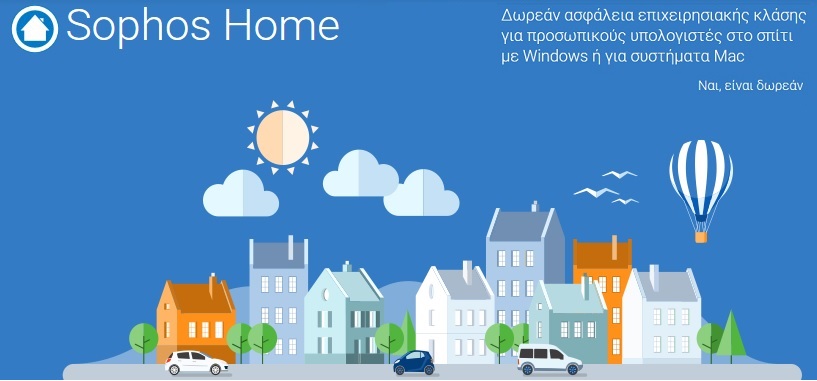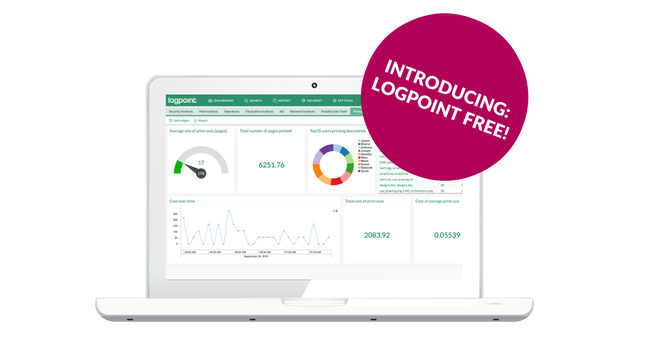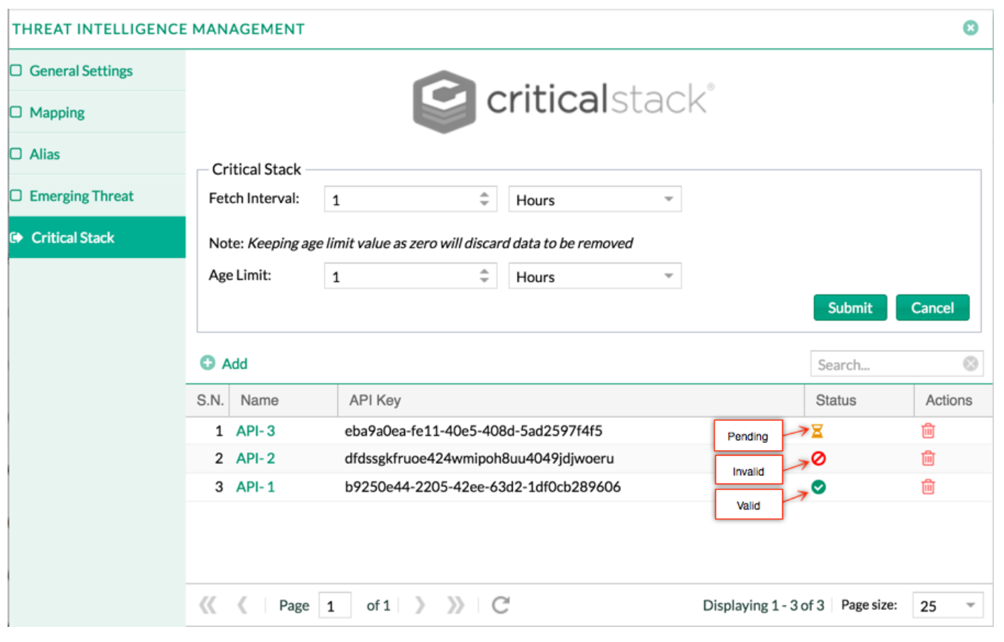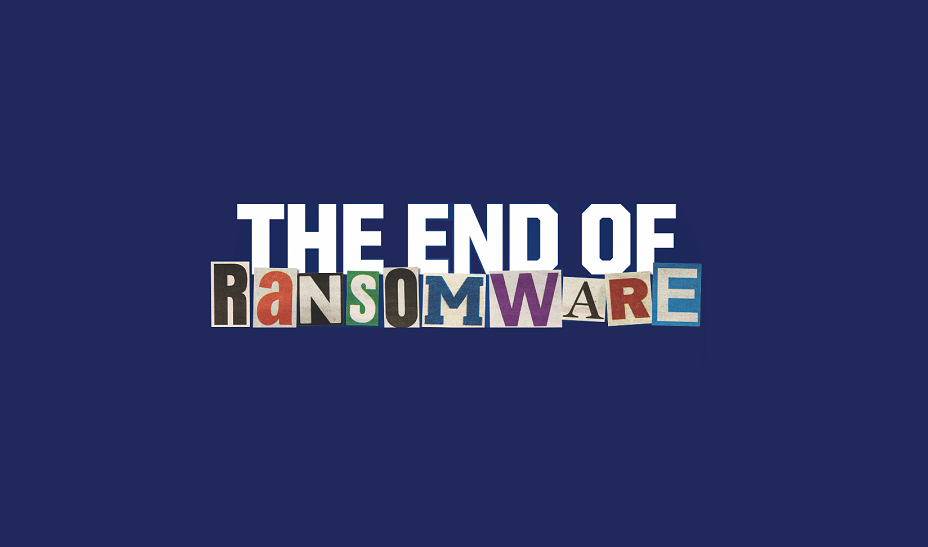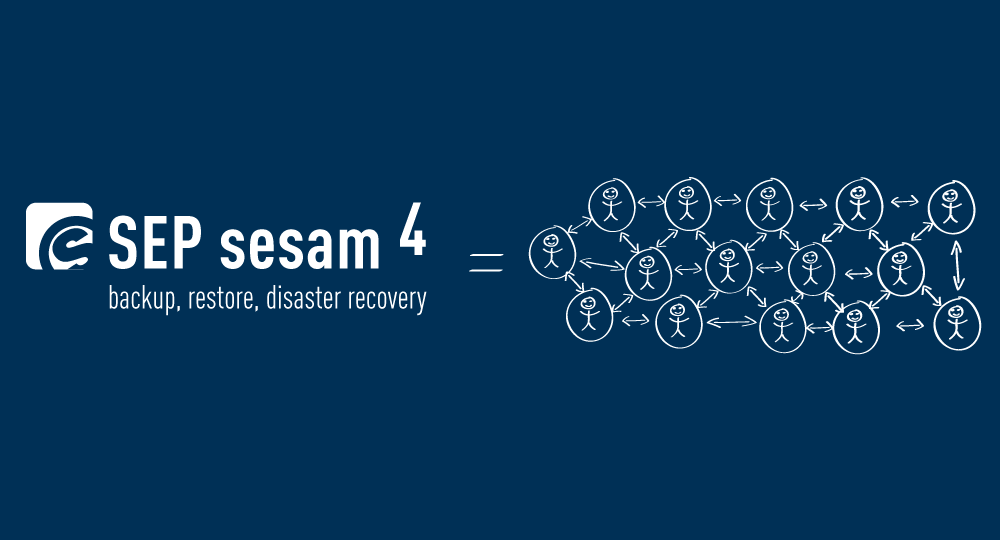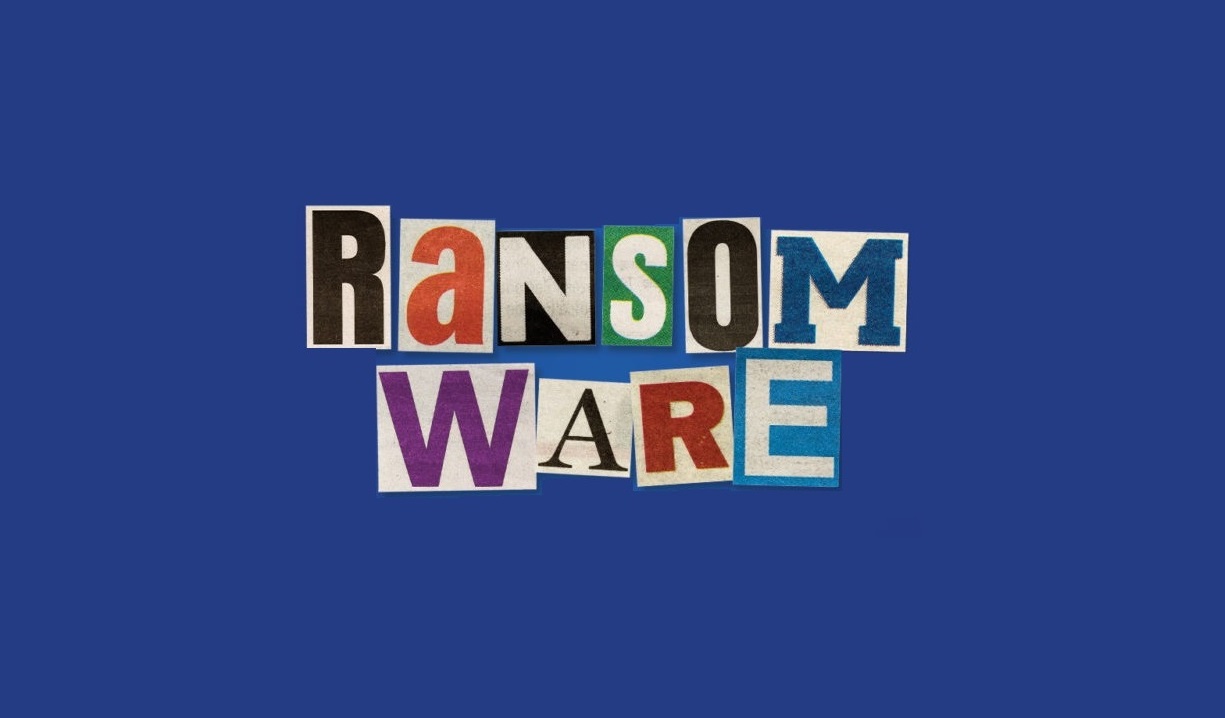News
Our mission at Sophos is to provide the best security solutions on the market and to make them easier to understand, deploy and manage than any of our competitors’ offerings.
From our continuous assessment of the threat landscape, two things are abundantly clear: first, that email is one of the most problematic sources of infection; and second, it’s the ordinary, well-meaning people who often let poisonous emails into their organizations.
It’s easy to be tricked into clicking on a malicious email. So wouldn’t it be great to create a culture where the first instinct of each user was to think twice — even if just for a moment — before clicking on links, downloading attachments or running software that arrived via email? Think of how many threats could be neutralized before they even have a chance to make their way on to corporate networks.
So we’re excited to be able to help create that culture by announcing Sophos Phish Threat, a phishing attack simulator that’s powerful, thoughtful and very easy to use. You’ll be up and running in minutes, with campaigns to help your users learn to spot phishing links, dangerous attachments, and bogus scripts meant to cripple your organization before they have a chance to do harm.
Simply choose a campaign type, select one or more training modules, pick a simulated phishing message, and decide which users to test. Then sit back as the results roll in: top-notch reporting tells you how many messages have been sent out, who’s clicked, and, of those, who’s gone through the required modules. It couldn’t be easier.
Sophos Phish Threat is the outcome of our worldwide hunt for the right technology to offer. That hunt led us to Silent Break Security and its Phish Threat application.
The simulator was developed by Brady Bloxham, the founder of the company, whose pedigree as a former National Security Agency analyst helped convince us that it’s a perfect fit alongside our other best-of-breed solutions in the Sophos Central Admin management console. Brady’s product and team are the perfect addition to the Sophos family and we’re delighted to have them join us.
Sophos Phish Threat is available today in North America and will be available soon in other regions. Give it a try for free and let us know what you think!
You can read the original article, here.
In recent weeks, the UK retail bank Lloyds was hit with a denial of service attack, which reportedly lasted for two days and attempted to block access to 20 million accounts. The attack was part of a broader DDoS campaign against an unspecified number of UK banks that only affected services at Lloyds, Halifax and Bank of Scotland. Availability of services was affected but no customers suffered any financial loss. The attack has attracted significant media attention, being such a high-profile attack with far-reaching potential consequences.
Motive Behind DDoS Attacks on UK Banks
It has also now emerged that the attack was launched as part of a DDoS extortion strategy, which involved a hacker demanding around £75,000 ransom from the bank. An anonymous hacker reportedly told Motherboard that they contacted Lloyds on 11 January by email, informing the bank about security vulnerabilities, and demanded that they pay a ‘consultation fee’ in bitcoins to avoid being attacked. This element of the attack highlights important concerns regarding the evolution of ransom-related DDoS attacks and the threat they pose to businesses.
Increase in DDoS Attacks for Ransom
For some time now, attackers have been using DDoS attacks as part of a wider campaign of cyber threats and techniques, and the trend of ransom-related DDoS has been growing. In a 2016 study, we found that 80 percent of European IT security professionals expect their business to be threatened with a DDoS ransom attack during the next 12 months.
DDoS extortion campaigns are a common tool in the cyber-threat arsenal, and one of the easiest ways for an attacker to turn a quick profit. When service availability is threatened, the victim company needs to consider the potential loss in downtime, revenues and brand damage. When faced with these costly implications, you can understand why some organizations choose to pay the ransom in hopes of circumventing the attack. But in most cases, this is futile: the promise of withholding attacks after the payout is empty.
Corero’s research, which polled over 100 security professionals at the Infosecurity Europe conference in London, highlights the growing threat of cyber extortion attempts targeting businesses in the United Kingdom and continental Europe. In May 2016, the City of London Police warned of a new wave of ransom driven DDoS attacks orchestrated by Lizard Squad, in which UK businesses were told that they would be targeted by a DDoS attack if they refused to pay five bitcoins, equivalent to just over £1,500. Corero’s Security Operations Center also recorded a sharp increase in hackers targeting their customers with such demands at the end of 2015.
Even more concerning was the finding in the study that almost half of these IT security professionals (43%) thought that it was possible that their organization might pay such a ransom demand.
Effective DDoS Defense Methods
The only way for an organization to defend themselves against the DDoS threat, whether ransom-related or other, is to have an always-on, automated DDoS mitigation solution that detects and mitigates DDoS attack attempts instantaneously, even the low-threshold, short duration attacks—and stops them in their tracks. These low-level, sub-saturating DDoS attacks are often used as a precursor to ransom demands, because they are typically not detected by security teams and allow hackers to find pathways and test for vulnerabilities within a network which can later be exploited through other techniques. For this reason, full visibility across all potential network incursions is an essential part of any defense solution, as is the capability to respond in real-time in the event of an attack.
You can read the original article, here.
The Internet of Things (IoT) has been in the news lately for facilitating numerous DDoS exploits across the planet. A global non-profit think tank called the Online Trust Alliance (OTA) has published a paper entitled IoT, a vision for the future. It outlines how the IoT can grow and thrive, especially given that “users’ confidence that their data is secure and private is at an all-time low.” The paper lays out some of the unique challenges posed by securing the IoT and how the network of things can become more sustainable and protect users’ privacy.It is based on an OTA framework of interlocking trust relationships that was released earlier this year.
Securing the IoT is more complex than securing ordinary endpoints. The IoT has a collection of smart devices, such as webcams and Internet-connected printers, which run internal apps (such as web and FTP servers) and cloud services, all of which have their own vulnerabilities.
As the OTA report says, “Every facet and data layer is a potential risk and each data flow must be secured.” Second, building in security for IoT is not usually first and foremost in the minds of every app developer. This is what happened with the Chinese webcam vendor that was part of the botnet exploit mentioned at the beginning of this post. These vendors are usually more interested in having an app that could easily manage the numerous cameras around the world. Not to pick on this vendor, but this is the typical scenario. Most IoT devices are designed without security or privacy needs up front.
Finally, many IoT devices aren’t easily updated when it comes to operating systems or firmware or both. Some of these devices have been in use for more than a decade without any updates. Witness how many IoT devices make use of outdated Windows XP embedded OS, or run on XP hosts. As the OTA report states, “Unfortunately, while such solutions may ship secure, no degree of patching can address design limitations against unforeseen threats decades later.” OTA convened a cross industry working group with the vision to create an IoT Trust Framework, a voluntary self-regulatory model. (You need to be an OTA member in order to download the framework.) They worked with over 100 stakeholders and focused on 31 criteria covering the connected home, office and wearable technologies.
The framework looks at device security, using privacy by design principles, including transparency and device controls, adding lifecycle support and having data portability and transferability. The framework also includes such things as readily available and clearly stated privacy policies, disclosure by the device makers about personally identifiable data collected by each device, descriptions of what data is shared by the device and with whom, and the term and duration of data retention policies.
There are other matters such as forcing default passwords to be changed on first use and using SSL and HTTPS protocols by default. All of these are worthy practices for non-IoT devices too. The OTA framework is a good start at trying to stem the tide of potential IoT security weaknesses. Hopefully it will catch on and prevent future botnet-like exploits from happening.
You can read the original article, here.
According to official data, in 2016 alone, hackers have taken over $1 Billion in the form of ransoms from users trying to retrieve their files after being infected with ransomware.
Ransomware is the most successful malware attack today. It works by locking up your files and crippling your systems until you’ve handed over money. And, one of the biggest problems in the fight against ransomware is the constantly reinvented attacks.
Cybercriminals are finding new methods of spreading the malware, evading detection and even developing ransomware that deletes itself as soon as files are encrypted so that even IT security teams are unable to uncover what variant is on the system.
Ransomware has the potential to cause massive disruption to an organization’s productivity. So it’s vital to understand how to build the best possible defense against it.
The producers of ransomware aren’t just idly waiting for their bit of malware to hit its target. They work in professional teams, constantly updating and enhancing new variants of ransomware – and if you’re caught, the consequences can be severe.
So, with ransomware making headlines for all of the wrong reasons, the pressure is on to put together a top of the line defense. Starting from scratch can be very tough and time consuming. Sophos can make it easier for you. What you can do? Head over to the Sophos Anti-Ransomware Hub and grab your free anti-ransomware toolkit.
Put together by security experts, the kit gives you great resources to help you better understand the ransomware threat, choose the best possible protection for your organization, and get your users up to speed on best security practices.
It includes:
- Anti-ransomware IT security checklist
- Whitepaper on how to stay protected against ransomware
- Posters for your workplace
- On-demand webinar and PowerPoint deck to help educate your users
You will find more information here.
Small- and medium-sized businesses (SMBs) are the backbone of the U.S. economy. According to data available in the U.S. Small Business Administration’s Small Business Profile for 2016, SMBs with fewer than 500 employees make up 99.7 percent of all U.S. companies and employ 56.8 million workers—48 percent of the U.S. workforce.
Cyber security is as important for these companies as it is for large multinationals. SMBs also have sensitive information from employees and customers, proprietary information about products, and they often are part of a global supply chain for other companies. Every business is a target, regardless of size, and none can afford to ignore the security of its IT infrastructure.
The SMB: lots of assets, limited resources
SMBs may assume they have little to interest hackers and therefore put cyber security on the back burner. We know this isn’t true. Hospitals, for example, hold sensitive health information and have networked medical devices at risk. Unfortunately, some learned the hard way with episodes of ransomware disrupting business and damaging reputations.
It is not just a company’s own information and systems that are at risk. SMBs have been the channel in high-profile breaches that compromised millions of records. The 2015 breach of a retail company in which data from 40 million customer credit card accounts were stolen and the U.S. Office of Personnel Management breach that exposed more than 20 million employee records are believed to have originated with credentials from third-party vendors. Attackers use a weak link in the supply chain to breach a larger target; they use the compromised credentials to escalate IT privileges and use privileged accounts to compromise critical systems.
Businesses today run on IT. This makes cyber security a business necessity as well as a technology requirement. A strong security program can not only protect a business’s assets, it can also give it a competitive advantage.
Although SMBs face the same cyber security challenges as large businesses, they often have fewer resources and little in-house expertise to address these challenges. This makes it important that they get the best return on their security investments by prioritizing the right things in their security programs.
The need to know
Cloud computing and hosted services can make advanced technology affordable, and SMBs often find it cost-effective to outsource many IT functions, including security. But at the end of the day, each business is still responsible for its own security. Owners and executives need to understand the basics of cyber security, know what their service providers are doing and what questions to ask of them.
Security needs will vary depending on circumstances. Each company must understand its attack surface—vulnerable areas in the IT environment that could breached to compromise systems—and the impact of each potential breach. By assessing the impact, vulnerabilities can be prioritized, so that the cyber security program focuses on the areas needed to manage risks.
The key to protecting an IT infrastructure is privileged accounts. These accounts, if compromised, can effectively turn an intruder into an insider, giving the attacker rights to move throughout the network, escalate privileges, change settings and configurations and access data. When allocating scarce cyber security resources, privileged accounts must be identified, assessed and prioritized.
A single standard for security
An SMB IT infrastructure may not be as complex as a global enterprise, but the benefits of a layered approach to cyber security applies to all. Additionally, there are documented best practices and basic cyber hygiene practices that should be followed.
Learn more about how CyberArk can help your organization protect privileged accounts.
You can read the original article, here.
SE Labs has just released its Q4 2016 testing results, and we’re pleased to report that Sophos Endpoint Protection scored high.
The results are a testament to Sophos Lab’s diligence in protecting customers against real-time malware threats that are constantly evolving.
The charts below, taken from the report, show how Sophos fared in the various SMB and Enterprise categories.
SMB category:

Enterprise category:

You can read the original article, here.
Sophos Home is a ‘lean, mean, virus-killing machine’ – that’s the verdict of Which?, and who are we to argue?
Which?, the highly regarded UK product testing magazine, placed Sophos Home in the #1 spot, ahead of Panda, Avast, and AVG. The publication gave Sophos Home 5 stars for performance, 5 stars for phishing, and 4 stars for ease-of-use. Which? had this to say about Sophos Home:
“Sophos Home is a lean, mean, virus-killing machine. For fuss-free peace of mind that doesn’t cost a thing, then definitely download it”.
“Sophos keeps things very simple. It’s a no-frills package that doesn’t cluster its interface with lots of details or complex options. Installation and setup is very easy. The software uses nice, clear messaging if it spots something suspicious”.
“The full function is very thorough. It found and destroyed pretty much every single virus we planted on our test PC…And if you’re concerned about getting taken in by online phishing scams, Sophos’s protection will give you peace of mind. Scam websites are flagged the moment you land on them”.
See how we compare to the other programs that were tested (paywall; account required). And, don’t forget, ensure your Windows PC is protected against the threats — download Sophos Home for FREE today!

You can read the original article, here.
Mac malware is on the rise. While Apple does provide system protection for MacOS Sierra, dangerous infections that can wreak havoc are consistently being developed and deployed by cybercriminals.
That’s why we created Sophos Home to protect every Mac in your home with business-grade security. To show you just what Sophos Home is made of independent testing lab AV-Test put it to the test, along with 11 other MacOS security tools.
Our free commercial-grade home security was able to detect 100 percent of the Mac malware the testing lab threw at it, placing us at the top of the pack! Plus, it fully removed all the malware samples.
Read the full report to find out how we did in all areas of the testing. And, most importantly, ensure your Mac stays ahead of the threats – download Sophos Home for FREE today!
You can read the original article, here.
We are excited to announce that we are introducing a new way of experiencing LogPoint! LogPoint Free is a completely free version of LogPoint, which lets you ingest up to 350 events per second (eps), from up to 10 nodes.
LogPoint Free provides full LogPoint functionality, access to support, Help Center and Community.
Free Extension
The LogPoint Free license runs for 90 days but can be extended for free upon request. You can also easily upgrade to a LogPoint license if needed.
Is LogPoint Free for you?
LogPoint Free is designed for you to get full access to the functionality of our proven LogPoint technology and the entire LogPoint and ecosystem. Whether you are testing the solution for your business, or simply have personal, ad hoc needs for search, analytics and visualization of data – LogPoint Free is for you.
What is included in LogPoint Free?
We like to keep things simple and transparent: Full functionality!
Some highlights of what’s included:
- Easily upgrade the license and keep all configured intelligence if you decide to upgrade
- Your favorite analytics tools: Search, Alerting, Reporting, Dashboards
- Unlimited number of users
- Access to the knowledgebase and selected applications
- Full access to our awesome community
What happens if…
350 eps refer to the amount of data you can add per second. If you go above the 350 eps, the events exceeding the limit will simply be dropped without any penalty to functionality. There is no limit on storage, which is only constrained by the supporting hardware. If you need more than 350 eps or 10 nodes, easily upgrade to a LogPoint license suited to your needs. Support is included with LogPoint Free, but please note that response time is “best effort.”
You can download LogPoint Free completely for free HERE – get running in less than 5 minutes!
You can read the original article, here.
Information security professionals recognize that cyber attackers will exploit endpoint vulnerabilities and then make a beeline for privileged credentials. As a result, organizations are evaluating how they can take steps to secure privilege on the endpoint as a fundamental part of their security program.
CyberArk Viewfinity has enabled organizations to reduce both the attack surface and the risk of information stolen or encrypted and held for ransom—all while achieving the right balance between productivity and security. To keep pace with the ever-evolving threat landscape, we unveiled new threat protection features this week: CyberArk Viewfinity is now available as CyberArk Endpoint Privilege Manager.
By interlocking three core capabilities: privilege management, application control and new credential theft detection and blocking, CyberArk Endpoint Privilege Manager represents a combination of powerful technology, deep research and best practices to stop attackers from advancing beyond the endpoint and doing damage.
Key enhancements include:
- The ability to detect and block credential theft attempts by malicious users and applications, including Windows credentials, remote access application credentials and those credentials stored by popular web browsers for use with, for example, corporate network and cloud applications.
- New behavioral analytics to block and contain advanced threats targeting credential theft at the endpoint.
- The ability to block hash harvesting at the endpoint to prevent Pass-the-Hash, an attack leveraging stolen credentials.
The introduction of CyberArk Endpoint Privilege Manager comes on the heels of an FBI flash alert that recommends prioritizing credential protection, including implementing least privilege and restricting local accounts, to limit a threat actor’s ability to gain highly privileged account access and move throughout a network.
CyberArk Endpoint Privilege Manager is available now. For additional resources on detecting and containing cyber attacks while effectively balancing security and productivity, visit this page.
You can read the original article, here.
It is with pride and great pleasure that we have the opportunity today to launch our Threat Intelligence application!
With this application, we provide a simple and efficient module for providing contextual attack information to observations from sensor data in your network.
Context
The Threat Intelligence application sources data from best-in-class ProofPoint and the large collection of indicators from Critical Stack. With these sources ingested, LogPoint can analyse structured and unstructed data, alerting if any match between the known-bad indicators and collected enterprise data is identified.
The LogPoint taxonomy and technology stack allows for inspecting any type of collected data, regardless if it comes from your ERP platform, online collaboration platform, hosted Office365 or firewall/antivirus platform. If the data is in LogPoint – it can be correlated with the indicators of compromise.
Reduce Time to Detection
Enterprise log-data is valuable when analysed in and of itself. By correlating your internal data with indicators of compromise, seemingly innocent data can hint at a potential issue. With pre-canned analytics in the form of alert-rules, dashboards and data mappings running out of the box, the Threat Intelligence application is a turn-key application.
Want to Know More?
You can read more about how to get started and set up Threat Intelligence in this blog post.
We also suggest you sign up for our webinar on Threat Intelligence! It takes place December 1st, 2016. Read more about it here.
You can read the original article, here.
If you read the Sophos Blog, you will undoubtedly be aware of how our next-gen endpoint solution can protect you and your business. Sophos is really proud of Intercept X and genuinely believes it’s the best product of its kind out there.
However, we realise that you may want to hear independent opinions as well, which is why we’re pleased to share ESGs Lab’s report with you.
When carrying out the testing, Enterprise Strategy Group (ESG) observed Sophos Intercept X’s performance as well as its agility, usability and reliability in detecting and preventing genuine advanced threats and signatureless exploits.
The tests involved:
- Emailing a Word document containing real ransomware code from, what appeared to be, that user’s manager
- Launching a stack pivoting attack that employed an exploit in a PDF file
- Downloading a free report file from the Web, which also downloaded a second file that attempted to zip up the contents of ‘My Documents’ and upload them to a command and control site

And the verdict?
Sophos Intercept X has made excellent progress closing many of the endpoint security gaps that still exist for organizations worldwide.
But, don’t just take their word for it. Try Sophos Intercept X for free!
You can read the original article, here.
In 2016 alone, hackers have taken over $1 Billion in the form of ransoms from users trying to retrieve their files after being infected with ransomware.
Ransomware is the most successful malware attack today. It works by locking up your files and crippling your systems until you’ve handed over money.
And, one of the biggest problems in the fight against ransomware is the constantly reinvented attacks.
Cybercriminals are finding new methods of spreading the malware, evading detection and even developing ransomware that deletes itself as soon as files are encrypted so that even IT security teams are unable to uncover what variant is on the system.
This video digs deeper into the inner workings of ransomware, techniques employed by crooks to evade traditional technologies and how it malware can be stopped:
You can read the original article, here.
With Version 4.4.3, SEP sesam can now be considered one of the leading data backup solutions for VMware environments. With SEP sesam, the data of organizations and enterprises is protected 24/7 and always available. The new SEP sesam version 4.4.3 is one of the leading data protection solutions for VMware environments.
The new release supports:
1. The start of VMs directly from backup storage
2. VMs can be used immediately because no time is lost performing restores. VMware vMotion automatically moves productive VMs from backup storage to productive VMware storage during operations.
3. Backed-up VMDKs can be attached to productive VMs with Linux, Windows and Open Enterprise Server operating systems regardless of the platform.
4. Single file restore from CBT Full, Inc, and Diff backups
5. Instant recovery from CBT Full, Inc, and Diff backups
6. Single file restores and instant recoveries from deduplicated Si3 backups are also possible
7. SATA disks in addition to SCSI disks during backup and restore via the transport mode Hot-Add.
8. Full functionality is ensured for Linux backup servers and remote device servers.
9. We are looking forward to your participation.
SEP sesam supports a wide range of databases having some very important benefits:

The inaugural 2016 Security Excellence Awards by UK magazine Computing saw Sophos collect two industry prizes last night: SafeGuard 8 took the Data Encryption Award and Sophos XG Firewall won the Firewall Solution and UTM Award.
The ceremony was held in London in the shadow of the Shard, where the Sophos representatives enjoyed the somewhat surprising, albeit entertaining, performance of the skinny public-schoolboy-looking freestyle-rapping presenter, Chris Turner.
Out of the hundreds of companies shortlisted for the 21 awards, Sophos was one of very few companies to collect more than one prize on the night.
Sophos SafeGuard 8, its revolutionary next-gen Synchronized Encryption technology, was up against strong competition from companies including Covata, Vormetric and Cloudview. Sophos XG Firewall, with its ultimate firewall performance, security and control, faced heavy rivals including Barracuda and Panda.
Thanks to the solid efforts of the SafeGuard and XG Firewall product teams, once the dust settled and the freestyle rap had died down, there was only one winner in two of the top categories: Sophos.
All in all, we’re very pleased with our results in this first ever year of the Computing Security Excellence Awards, and we are looking forward to collecting many more prizes in years to come.

You can read the original article, here.
After being recognized by Gartner as a leader in seven consecutive Magic Quadrants for Mobile Data Protection, we continue our success by being one of the vendors with the most comprehensive solution in the new Gartner report, Market Guide for Information-Centric Endpoint and Mobile Protection.
This new report by John Girard of Gartner is the replacement for the now retired Gartner Magic Quadrant for Mobile Data Protection. It defines nine different methods for information-centric endpoint protection, ranging from basic device protection to comprehensive file-based protection methods.
Of the 18 representative companies discussed in the report, Sophos is one of only two companies that can provide a solution for every single method with Sophos SafeGuard and Sophos Mobile Control.
Sophos SafeGuard, with its always-on file-based Synchronized Encryption, will protect your files wherever they go, for example when shared across platforms, emailed, or uploaded to cloud-based storage. The secure container technology and personal information management (PIM) capabilities in Sophos Mobile Control provide secure collaboration everywhere, working across mobile devices without compromising security and preventing accidental data leakage.
We agree with Gartner that, considering that information is highly mobile in today’s world, data protection solutions can no longer be centered around full disk encryption but should instead account for the many ways that business information needs protection as it moves.
To find out what Gartner says about the Information-Centric Endpoint and Mobile Protection marketplace, download the complete Market Guide here.
You can read the original article, here.
Sophos a global leader in network and endpoint security, today announced that it has acquired Barricade, a pioneering start-up with a powerful behavior-based analytics engine built on machine learning techniques. The team and technology from Barricade will strengthen Sophos’ synchronized security capabilities and its next-generation network and endpoint protection portfolio.
The developers and data scientists at Barricade have created a technology platform that can significantly enhance the ability to identify malicious or suspicious behavior. Using machine learning and artificial intelligence, it extends the capabilities of rule-based detection technologies that will be increasingly challenged to keep up with the growth of sophisticated and complex attack patterns.
“Barricade has an impressive team of experts in data science and machine learning, and they share the Sophos vision for security made simple,” commented Bill Lucchini, senior vice president and general manager of the Cloud Security Group at Sophos. “Delivering advanced protection to partners and customers without adding layers of complexity is at the core of our product strategy. Enterprise-grade security should be available to all organizations, and the acquisition of Barricade will accelerate the next phase of synchronized security innovation across the Sophos Central management platform.”
Sophos is recognized as a leader in endpoint and network protection with a growing set of next-generation technologies that leverage behavior-based analytics, such as the signatureless threat and exploit detection and root cause analysis recently released in Sophos Intercept X.
“We share the same development philosophy as Sophos – IT security can be complex but managing security products shouldn’t be,” said David Coallier, CEO at Barricade. “We are proud of the technology we have built and are pleased to join the team at Sophos focused on artificial intelligence and machine learning based security analytics. Driving the development of our technology into a comprehensive security solution that every IT professional can use presents us with the next phase in our exciting journey.”
Sophos will maintain the offices in Cork, Republic of Ireland. Barricade CEO David Coallier and the team of developers, data scientists and engineers will join the Sophos Cloud group that reports into general manager and senior vice president of the Sophos Cloud Security Group, Bill Lucchini.
You can read the original article, here.
Sophos Central has integrated many of the products a business needs to stay secure. However, we realize that many organizations have products from multiple vendors and leverage a SIEM (security information and event management) to try to make sense of all the security events produced by all those disparate products.
With data flowing fast, IT teams face a big challenge when it comes to maintaining some semblance of coherent visibility into the vast amounts of information they’re constantly receiving from all their different vendor products.
In that spirit, we’re pleased to announce that SIEM integration has been added to Sophos Central. Whether you use Splunk, ArcSight, or any other major SIEM, you’ll find it easy to connect to Sophos Central. You’ll get real-time insight into the events and alerts for all your Sophos Central products. It’s one integration whether you’re using Endpoint Advanced, or Wireless, or our next gen endpoint, Intercept X, or Email protection, or Encryption… they all work together so it’s a single integration.
Setup couldn’t be easier. Take a look at this short demo video to get an idea of how to get SIEM integration up and running within your organization:
We put a lot of thought and hard work into our SIEM integration solution and we hope you enjoy its benefits as much as we enjoyed building it. With our recently released audit logs and RBAC features, SIEM integration is yet another step forward as we seek to improve the efficiency of IT teams large and small.
You can read the original article, here.
Ransomware has the potential to cause massive disruption to an organization’s productivity. So it’s vital to understand how to build the best possible defense against it.
The producers of ransomware aren’t just idly waiting for their bit of malware to hit its target. They work in professional teams, constantly updating and enhancing new variants of ransomware – and if you’re caught, the consequences can be severe.
But why are these attacks succeeding? How does a typical infection take place? And what security systems should an organization have in place to get the best possible defense?
How to Stay Protected Against Ransomware is a guide from Sophos designed to answer these key questions. Easy to follow and digest, it takes you through a typical attack, offers best security practices to implement, and details the security solutions that all organizations should be using.
It covers:
- The most common ransomware delivery methods
- How security holes and ransomware advances are driving attacks
- Nine best practice security tips to help you stay secure
- Critical security features that all organizations need
Download the FREE whitepaper now to arm yourself with the knowledge to stay safe against ransomware.
And, check out The End of Ransomware page at Sophos.com for everything you need to know to stop ransomware.
You can read the original article, here.
SEP’s Hybrid Backup and Disaster Recovery solution SEP sesam is especially well suited for heterogeneous IT infrastructures of any size. SEP sesam protects absolutely reliable any company data and supports all virtualization platforms, operating systems, applications and databases, up to SAP HANA, on physical machines and in virtual environments.
25 years of experience in the development of backup software, high quality and data protection standards and an attractive price-performance-ratio are just some of the facts about the numerously certified Backup and Disaster Recovery Solution SEP sesam.
With SEP sesam, the data of organizations and enterprises is protected 24/7 and always available. The new SEP sesam version 4.4.3 is one of the leading data protection solutions for VMware environments.
SEP sesam is ideal for every IT-environment. From small businesses up to major enterprises, SEP sesam supports all common operating systems, virtualization platforms, applications, databases and storage technologies. Secure enterprise-wide backups, restores, and disaster recoveries are extremely fast and easy to implement and to perform. SEP sesam’s multi-streaming technology allows simultaneous backups of an unlimited number of servers. The result is maximum speed performing restore-oriented backups.
Backing up your databases has never been easier as SEP sesam is able to back up the database and database instances directly to any storage media without intermediate storage on the file system. The database communicates directly with SEP sesam and the database management console provides a view of all available databases. SEP sesam supports a wide range of databases having some very important benefits:
- Disaster recovery is managed within SEP sesam GUI and is more easily controlled
- No file system overwrite caused by the redologs, which are deleted automatically after backup
- SEP sesam ensures data integrity in the event of a restore or recovery
- Full system (database) recovery or a point-in-time recovery options
- No file system overwrite; the backup does not take place on the client computer
- Prevents single point of failure with the backup server in a separate virtual backup location
- SEP sesam supports a wide range of databases, including: Oracle, MS SQL, IBM DB2, Informix SAP R/3, MaxDB and more

You can read the original article, here.