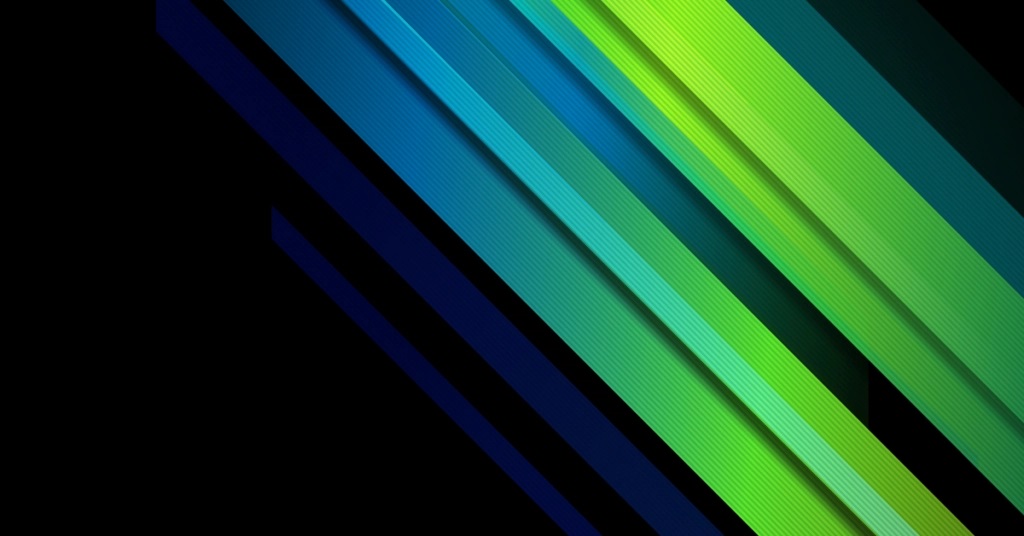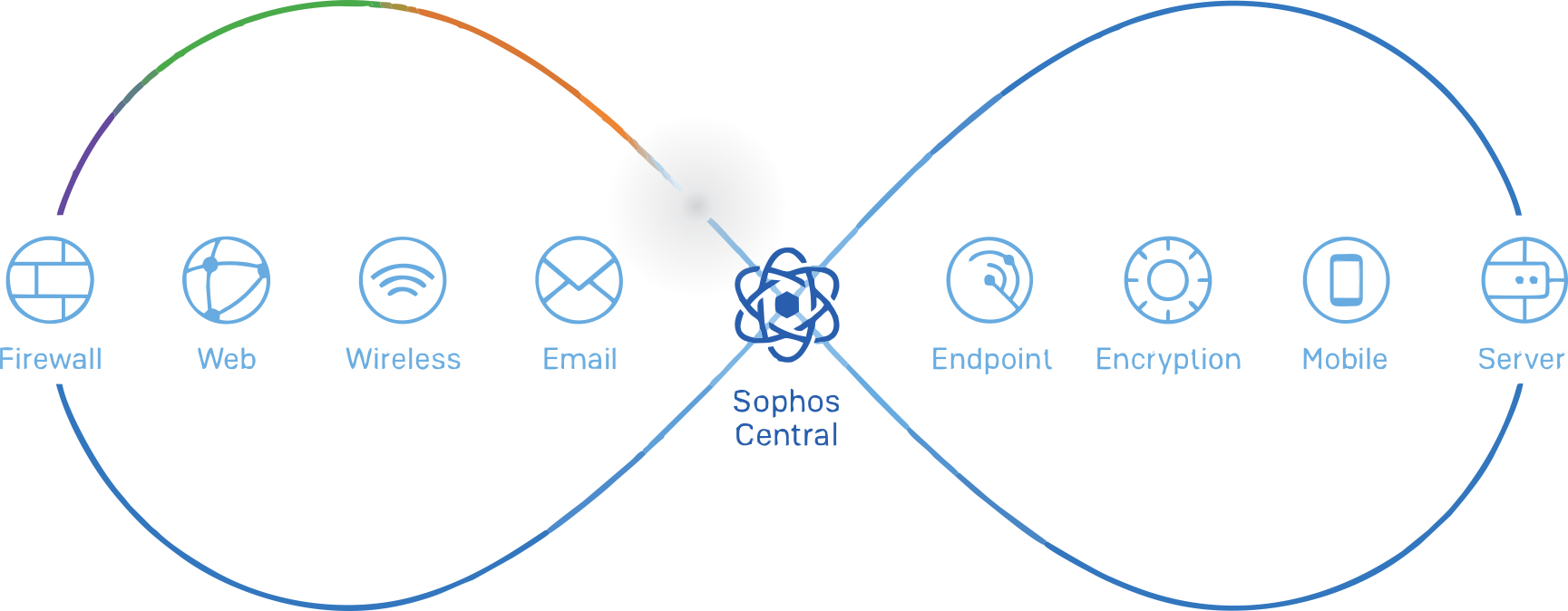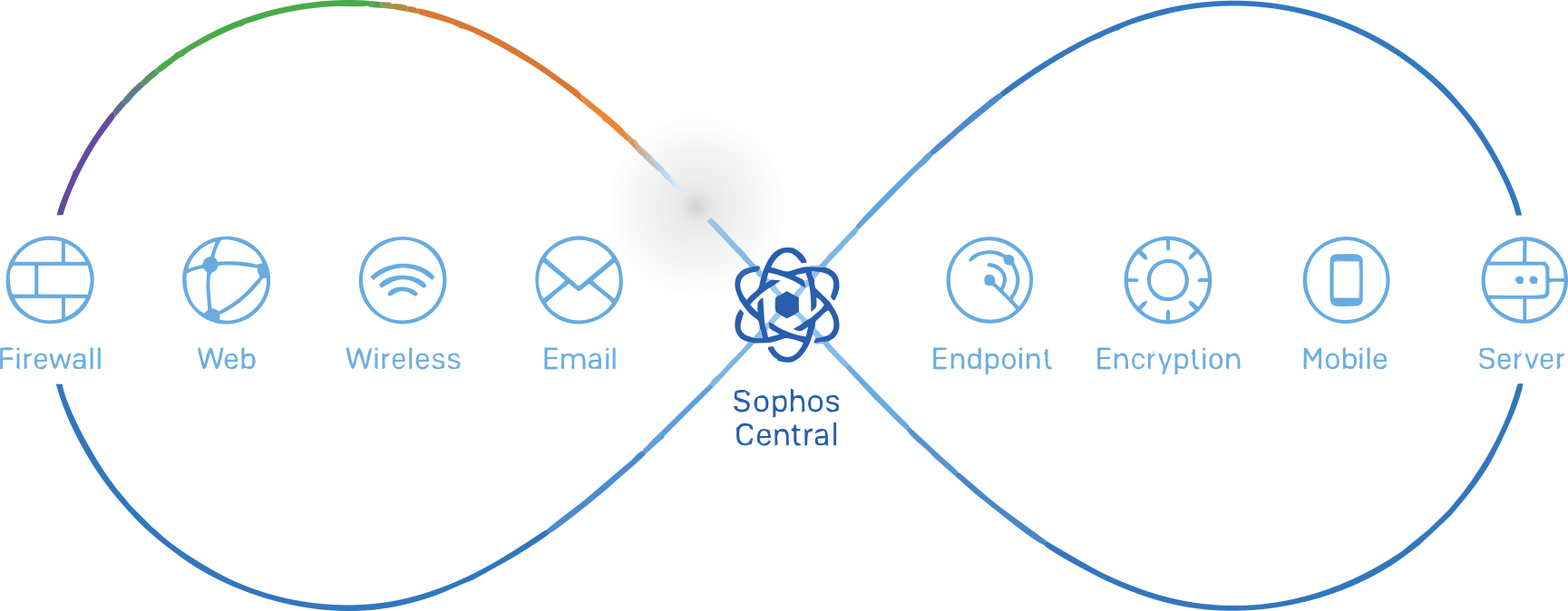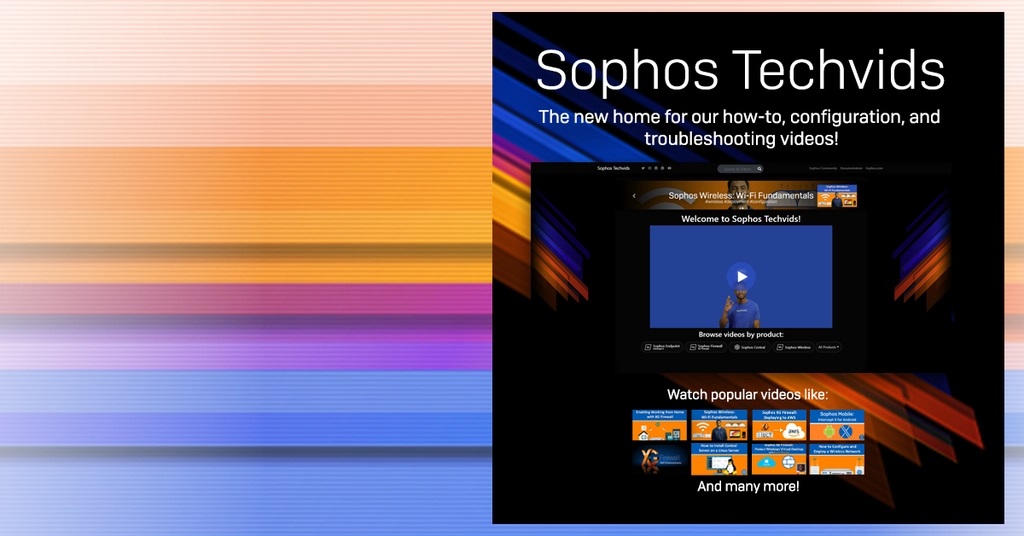News
The latest update to Sophos Central Firewall Reporting (CFR) Advanced adds reporting across multiple devices, enabling you to easily get a holistic view into network activity and threats across your entire estate.
Reporting is also more accessible in Sophos Central, with two new direct main menu options under Firewall Management for the Report Hub Dashboard and the Report Generator tools.
There’s also a new drop down box enabling you to select entire groups or individual firewalls to include in the dashboard view and reports.

These features are included and automatically enabled at no extra charge for customers with a CFR Advanced subscription.
The new multi-firewall reporting enables easy visibility into the security posture across your entire network with just a few clicks. You can quickly and easily identify threat activity across all your devices, including Sandstorm suspicious file sandboxing events, AV, IPS, geo information, and much more.

How to get started
You can try CFR for free with limited storage and features for about seven days of data retention to see how it works and then contact your preferred Sophos Partner or Sophos directly to get going on CFR Advanced today.

Setup is easy: simply log into the firewall and select “Central Synchronization” from the main menu to add a firewall to Sophos Central. Then log into Sophos Central to confirm.
Switching from Sophos iView
Sophos iView is a legacy firewall reporting platform that is coming to end of life at the end of this year. Sophos Central Firewall Reporting provides a far more advanced and scalable reporting and analytics platform that replaces iView, enabling us to accelerate our roadmap and deliver more exciting new functionality sooner.
If you’re still using iView, now is the time to switch. It’s super easy. Get started sending your log data to Sophos Central today.
We are thrilled to announce that for the second year in a row, SE Labs has named Sophos Intercept X the 2020 Best Small Business Endpoint product.
SE Labs makes use of multiple techniques to put endpoint solutions through rigorous testing regimes.
In their own words:
“If you want to see how well security products work, you need to test them like you’re the bad guy. This is what we at SE Labs specialise in. Realistic and accurate copycatting cyber criminals and spies to see what happens to anti-malware, endpoint protection and other security products.”
This award complements the performance of Intercept X in other SE Labs tests for small business, enterprise, and home endpoint protection – where Intercept X recently achieved 100% Total Accuracy Rating in all three tests.
For more information read the SE Labs blog, head straight to the report, and take a look at Sophos Intercept X.
Morey Haber, chief technology officer and chief information security officer at BeyondTrust, said government agencies seeking to protect remote devices used by employees who are teleworking due to the COVID-19 pandemic should implement cloud-based security tools and privileged access management.
“Cloud-based tools can monitor a managed resource more effectively in all environments,” Haber wrote. “With that always-on approach to security, IT administrators can see and respond to potential threats in real time as they arise.”
To secure access to databases, applications and networks, agencies should “secure privileged accounts and credentials by adding a layer of complexity, never exposing the password to the user and rotating credentials after each use,” he said.
Haber called on agencies to safeguard remote access pathways that link to the company’s network, implement the least privilege and ensure that precise privileges are only provided to every session or endpoint for a limited time period to carry out an authorized activity.
He also noted that agencies should protect the telework environment from security vulnerabilities by using platforms from “trusted vendors that understand the challenges facing government agencies and are certified against the appropriate security controls.”
Ninety-seven percent of business decision-makers say that COVID-19 has sped up digital transformation and the use of cloud services at their companies*.
Customers may have a carefully mapped out strategic plan for cloud migration, or circumstances beyond their control such as Covid-19 may have caused them to rethink and move faster than they’d have anticipated. Either way, organizations all have a common goal: to optimize IT and security costs.
And it’s no different for cloud infrastructure. That’s why Sophos is helping organizations to answer the question: “How can I optimize AWS and Azure costs?”
They can achieve their goals with Cloud Optix, which provides a new range of cost optimization tools that allow customers to ensure security and compliance of cloud infrastructure, while also saving money on AWS and Azure service costs – all in a single Cloud Optix subscription.
Available for new and existing customers from launch, Cloud Optix will help organizations:
- Optimize AWS and Azure infrastructure costs in a single console
- View comprehensive daily and monthly costs, along with intuitive filters to provide analysis of individual cloud environments, services, and regions with ease
- Track spend for multiple services side by side on a single screen to improve visibility and reduce wasted spend
- Identify unusual activity indicative of abuse, highlighting top services contributing to spend with customizable alerts
- Receive detailed independent Sophos recommendations to optimize AWS costs, and integrate with both the AWS Trusted Advisor and Azure Advisor services within the Cloud Optix console
- Compare monthly analysis of granular changes to service spend with clear executive summaries
Helping you focus your teams
We’re so confident in our technology that the team at Sophos uses Cloud Optix to protect the Amazon Web Services environments used to host Sophos Central itself – a cloud security platform trusted by over 150,000 customers. And a primary reason is that Cloud Optix shows them where to focus attention in order to proactively stop any potential breach points before they happen – an approach which is carried through to spend monitoring.
Cloud Optix helps SecOps and DevOps teams focus on and fix their most critical security vulnerabilities before they are identified and exploited in cyberattacks. It provides a complete picture of your cloud assets across multi-cloud environments by monitoring costs, detecting insecure cloud configurations and deployments, and detecting access anomalies, over-privileged IAM roles, and compliance failures from the development cycle through to the ongoing security of live cloud services.
Find out how much you can save
Cloud Optix is part of our complete portfolio of cloud security products and services, including EDR, MTR, Firewall, CWPP, CSPM, and SaaS email security. You can start a trial and find out more about Cloud Optix here.
The annual appointment for the telecom, IT and media industries is here once more. This year, it focuses on the upcoming 5G networks, Digital Transformation, and new technologies that will reshape the landscape.
Now, that the age of digital transformation is already upon us, with cloud and virtualization becoming mainstream, «security» is vital for all organizations and companies. As threats become more and more complex, sophisticated and evasive, prioritizing the security of your applications, your assets and your client’s sensitive data and information, has become business critical.
Sophos Engineer, Grzegorz Nocon, in his speech «Threat Notification Isn’t the Solution – It’s a Starting Point» (4th of November, 14:00 – 14:30, 2nd Session) will talk about the «threat landscape» and the solutions you should consider for your security posture.
Sophos, is one of the leading security vendors that offers total protection and control over known and unknown attacks, malware, spyware, unwanted programs and spam, providing a line of different products and solutions. Sophos started to produce antivirus and encryption products nearly 30 years ago. Today Sophos products help to secure the networks used by 100 million people in 150 countries and 100,000 businesses.
NSS is an international Value-Added Distributor of affordable cutting-edge IT solutions, covering technology areas including information security, networking, unified communications and infrastructure systems, and is the distributor of Sophos products and services in Greece, Cyprus, Malta and the Balkan countries.
About the Conference:
Transforming Greece: The 5G and Fiber Enablers – The Future is Now!
Ever since mobile telephony came into play, every decade it is shaped by a new generation. In the 80s we had 1G, in the 90s 2G, in the first decade of the 21st century 3G, in that of the 10s 4G popped up, and now it is time for 5G. With the 5th generation seen as a true “revolution”, as changes and new features that 5G brings, create a new landscape and provide opportunities for launching solutions and applications, which -at this moment- we possible have not even thought of, even though our country has shown to be particularly sensitive in 5G development.
Greece prepares to enter the 5G era. The bidding contest for frequencies to be used in 5th generation networks will be complete by the end of 2020, and in early 2021 Greek providers are expected to commercially launch 5G networks.
The coming of 5G, along with challenges, opportunities, as well as issues it brings, will be the main discussion subject at InfoCom World 2020, the largest Conference about the telecoms industry in Greece, organized by Smart Press. On a different, physical format, due to the COVID-19 pandemic, this year’s ICW aims to set up a platform for discussing and exchanging views on 5th generation mobile networks, and how their potential can be utilized so Greece can take its next steps in the digital era.
ICW 2020 includes, among other subjects, challenges about developing 5G infrastructure, setting up an ecosystem of applications and solutions that utilize 5G, as well as the strategy this country needs to follow, in order to be among the states with a larger role in the new era, taking advantage of opportunities that both 5G and the 4th Industrial Revolution, offer. It’s a fact that as much as 4G affected our perception of telecoms, 5G will affect all aspects of our daily lives (work, learning, news, entertainment, productivity), and by that standard, all who use digital technology. The future is already here.
More, here.
Based on a comprehensive survey of 5,000 IT managers across 26 countries, Cybersecurity: The Human Challenge provides brand new insights into the state of cybersecurity skills and resources across the globe.
It reveals the realities facing IT teams when it comes to the human-led delivery of cybersecurity, and explores how organizations are responding to the skills challenges they face.
The study also exposes unique insights into the relationship between an organization falling victim to ransomware and their day-to-day cybersecurity practices.
Key findings
IT teams are showing progress in many battles
- IT teams are on top of patching. Three-quarters of IT teams apply patches to desktops, servers, applications, and internet-facing assets within a week of release. Servers and internet-facing assets are patched most quickly, with 39% of respondents patching them within 24 hours.
- Prevention is prioritized. On average, IT teams dedicate nearly half their time (45%) to prevention. After that, 30% of time is spent on detection and the remaining 25% is spent on response.
- IT managers are keeping up to date with cybersecurity. The majority (72%) say that they and their teams are up to date with or ahead of cybersecurity threats. Just 11% think they are significantly behind.
Improving cybersecurity requires people – who are in short supply
- There is an urgent need for human-led threat hunting. Forty-eight percent of respondents have already incorporated human-led threat hunts in their security procedures and a further 48% plan to implement them within a year.
- The cybersecurity skills shortage is directly implementing protection. Over a quarter (27%) of managers said their ability to find and retain skilled IT security professionals is the single biggest challenge to their ability to deliver IT security, while 54% say it is a major challenge.
Organizations are changing the ways they deliver security
- Improving operational efficiency is a key priority. Four in ten (39%) respondents said that improving operational efficiency and scalability is one of their biggest priorities for the IT team this year.
- Outsourcing IT security is rising fast. Currently, 65% outsource some or all of their IT security efforts. This is set to rise to 72% by 2022. The percentage of organizations that exclusively uses in-house staffing will drop from 34% to 26%.

Ransomware victims display different behaviors and attitudes than those who haven’t been hit
- Ransomware victims are more exposed to infection from third parties. Twenty-nine percent of organizations hit by ransomware in the last year allow five or more suppliers to connect directly to their network – compared to just 13% for those that weren’t hit.
- Ransomware damages professional confidence. IT managers whose organizations were hit by ransomware are nearly three times as likely to feel “significantly behind” on cyberthreats than those that weren’t (17% vs. 6%).
- Being hit accelerates implementation of human-led threat hunting. Forty-three percent of ransomware victims plan to implement human-led hunting within six months, compared to 33% for those that didn’t suffer an attack.

- Victims have learned the importance of skilled security professionals. More than one-third (35%) of ransomware victims said recruiting and retaining skilled IT security professionals is their single biggest challenge when it comes to cybersecurity, compared to just 19% who hadn’t been hit.

Download the full PDF report for more findings, including results for each of the 26 countries surveyed.
About the survey
Sophos commissioned specialist research house Vanson Bourne to survey 5,000 IT managers during January and February 2020. Sophos had no role in the selection of respondents and all responses were provided anonymously.
Respondents came from 26 countries across six continents: Australia, Belgium, Brazil, Canada, China, Colombia, Czech Republic, France, Germany, India, Italy, Japan, Malaysia, Mexico, the Netherlands, Nigeria, the Philippines, Poland, Singapore, South Africa, Spain, Sweden, Turkey, UAE, the UK, and the US.
Fifty percent of respondents were from organizations of between 100 and 1,000 employees, and 50% were from organizations of between 1,001 and 5,000 employees. Respondents came from a range of sectors, both public and private.
Sophos XG Firewall has joined the robust and growing Nutanix ecosystem that is enabling global enterprises to converge and virtualize their IT infrastructure.
XG Firewall is now Nutanix AHV and Nutanix Flow ready to provide protection for networked applications and traffic in Nutanix virtualized environments. XG Firewall delivers the same kind of easy deployment, management and performance that Nutanix AHV is known for.
Nutanix is the industry leader in hyperconverged infrastructure (HCI) that makes the underlying datacenter and cloud infrastructure invisible, abstracting and elevating it to enable businesses to focus on their applications and services. The Nutanix AHV hypervisor converges private, public, and distributed clouds, bringing simplicity and agility to infrastructure management.

XG Firewall v18 with the new Xstream Architecture running on Nutanix AHV provides deeper visibility into applications, network activity, and threats – able to stop even previously unseen attacks.
Nutanix Flow is a software defined network policy engine built into AHV that provides easy and granular policy-driven application micro-segmentation.
XG Firewall has been validated to provide two modes of operation within Nutanix AHV infrastructure:
- XG firewall can provide standard NGFW protection on Nutanix AHV similar to any other physical, virtual, cloud, or hybrid network.
- In addition, non-IP bridge mode in XG can be used within the network as part of Nutanix Flow’s micro-segmentation to transparently redirect VM traffic through a virtual XG Firewall running in bridge mode on every AHV host to protect east-west traffic.

XG Firewall can protect traffic entering and leaving the Nutanix AHV infrastructure while also securing traffic moving within the Nutanix Flow software defined network, taking advantage of the granular redirection capabilities of Nutanix Flow micro-segmentation that ensures security protection policies are optimized for individual applications.
XG Firewall’s full suite of protection capabilities will help secure Nutanix applications and network traffic flows, including TLS inspection, intrusion prevention, application control, web protection and filtering, and zero-day threat protection with sandboxing and threat intelligence.
Visit Sophos.com/Firewall to learn more about XG Firewall products.
New Acunetix and Netsparker Training Webinars in November. Use any of our availabilities below to book your free training session with one of our specialists.

Privileged Remote Access & Remote Support
Join our Free Webinar on Wednesday, October 21st, 2020 @ 11:00 and learn how to control, manage, and audit a vendor or an internal remote privileged access.
CLICK HERE TO REGISTER TO THE EVENT

BeyondTrust Privileged Remote Access provides visibility and control over third-party vendor access, as well as internal remote access, enabling organizations to extend access to important assets, but without compromising security.
CLICK HERE TO REGISTER TO THE EVENT
Meet BeyondTrust Ecosystem

[vc_row][vc_column column_width_percent=”100″ position_vertical=”middle” align_horizontal=”align_center” gutter_size=”3″ overlay_alpha=”50″ shift_x=”0″ shift_y=”0″ shift_y_down=”0″ z_index=”0″ medium_width=”0″ mobile_width=”0″ css=”.vc_custom_1603096348997{border-top-width: 0px !important;border-bottom-width: 0px !important;padding-top: 0px !important;padding-bottom: 0px !important;}”][vc_column_text css=”.vc_custom_1603092557855{margin-top: 0px !important;margin-bottom: 0px !important;border-top-width: 0px !important;border-bottom-width: 0px !important;padding-top: 0px !important;padding-bottom: 0px !important;}”]

Privileged Remote Access &
Remote Support
[/vc_column_text][/vc_column][/vc_row][vc_row unlock_row=”” row_height_percent=”0″ overlay_alpha=”50″ gutter_size=”3″ column_width_percent=”100″ shift_y=”0″ z_index=”0″ css=”.vc_custom_1603096713732{border-right-width: 0px !important;border-left-width: 0px !important;padding-right: 0px !important;padding-left: 0px !important;}”][vc_column column_width_percent=”100″ align_horizontal=”align_center” gutter_size=”3″ overlay_alpha=”50″ shift_x=”0″ shift_y=”0″ shift_y_down=”0″ z_index=”0″ align_medium=”align_center_tablet” medium_width=”0″ align_mobile=”align_center_mobile” mobile_width=”0″ css=”.vc_custom_1603096930728{border-top-width: 0px !important;border-right-width: 0px !important;border-bottom-width: 0px !important;border-left-width: 0px !important;padding-top: 0px !important;padding-right: 0px !important;padding-bottom: 0px !important;padding-left: 0px !important;}”][vc_custom_heading]
In case you missed last Wednesday’s webinar
on Remote Working Solutions by BeyondTrust
and still want to learn how to control, manage, and audit a vendor or an internal remote privileged access, we have prepared a complete recording for you to watch anytime you prefer.
[/vc_custom_heading][/vc_column][/vc_row][vc_row][vc_column width=”1/1″][vc_gallery el_id=”gallery-131064″ medias=”99600″ gallery_back_color=”color-150912″ gutter_size=”3″ media_items=”media|custom_link|original” screen_lg=”1000″ screen_md=”600″ screen_sm=”480″ single_width=”12″ images_size=”sixteen-nine” single_back_color=”color-150912″ single_shape=”round” single_overlay_opacity=”50″ single_padding=”2″ items=”eyI5OTU5N19pIjp7InNpbmdsZV93aWR0aCI6IjgifX0=”][/vc_column][/vc_row][vc_row][vc_column column_width_percent=”100″ align_horizontal=”align_center” gutter_size=”3″ overlay_alpha=”50″ shift_x=”0″ shift_y=”0″ shift_y_down=”0″ z_index=”0″ medium_width=”0″ mobile_width=”0″][vc_custom_heading]Learn more about BeyondTrust’s Services & Ecosystem [/vc_custom_heading][vc_single_image media=”98982″ media_width_percent=”100″ media_link=”url:https%3A%2F%2Fwww.nss.gr%2Fen%2Fproducts%2Fsecurity%2Fbeyondtrust%2F||target:%20_blank|”][/vc_column][/vc_row][vc_row][vc_column width=”1/1″][vc_custom_heading heading_semantic=”h4″ text_size=”h3″]
If you need us to contact you please either fill in the following info or call our Customer Line +302118000330
[/vc_custom_heading][/vc_column][/vc_row][vc_row][vc_column width=”1/1″][contact-form-7 id=”99312″][/vc_column][/vc_row]
The use of cloud services has soared this year, with 97% of business decision-makers saying that COVID-19 has sped up digital transformation and the use of cloud services at their companies. Organizations that haven’t embraced cloud already are likely to have it on their roadmap.
Speaking with over 3,500 IT Pros in the Sophos State of Cloud Security report, 70% of organizations already hosting data and workloads in the public cloud have reported security incidents in the last 12 months.
At Sophos, we want to help organizations identify and respond to these cloud threats faster, wipe out potential breach points, and optimize cloud spend. You can now do that for free with Cloud Optix on AWS Marketplace.
The free cloud security posture management tool
Cloud Optix, the Sophos cloud security posture management tool, protects Amazon Web Services, Microsoft Azure, and Google Cloud Platform environments. It continually monitors cloud service configurations, and detects suspicious activity, insecure deployments, and over-privileged IAM roles – all while helping optimize your cloud costs. Simply put: it stops potential cloud environment breach points before they are detected and compromised.
Monitor 25 cloud assets for free via AWS Marketplace
Sophos now provides customers with the ability to monitor 25 cloud assets absolutely free. To activate, sign up via the Cloud Optix AWS Marketplace listing, then once logged into your Cloud Optix account, simply activate the free tier from the top right corner of the Cloud Optix dashboard.
How the Cloud Optix free tier works:
- Customers are able to monitor 25 cloud assets for free (see how Cloud Optix counts assets)
- This is an optional free usage tier. To activate, customers should sign up via the Cloud Optix AWS Marketplace listing, then once logged into their Cloud Optix accounts, simply activate the free tier from the top right corner of the Cloud Optix dashboard as shown above.
- Once activated, customers will only be billed for usage that exceeds this limit.

Start protecting your public cloud environments today
Risk-free setup
No downloads are required. Cloud Optix is an agentless, SaaS-based service that’s simple to set up, with read-only access to cloud environments. For help configuring the service, visit the Cloud Optix online help guide.
For more information about our cloud security posture management solution, visit the Cloud Optix page on the Sophos website.
Note: Customers signing up for Cloud Optix via AWS Marketplace will manage the product from a standalone console, providing all the functionality available for Cloud Optix via Sophos Central.
This course provides an in-depth study of Sophos Central, designed for experienced technical professionals who will be planning, installing, configuring and supporting deployments in production environments. It consists of presentations and practical lab exercises to reinforce the taught content, and electronic copies of the supporting documents for the course will be provided to each trainee through the online portal. The course is expected to take 3 days to complete, of which approximately 9 hours will be spent on the practical exercises.
Requirement
Prior to attending this course, trainees should:
- Complete the Sophos Central Endpoint and Server Protection and should have passed the Certified Engineer exam
- Experience with Windows networking and the ability to troubleshoot issues
- A good understanding of IT security
- Experience using the Linux command line for common tasks
- Experience configuring Active Directory Group Policies
- Experience creating and managing virtual servers or desktop
Target audience:
This course is designed for technical professionals who will be planning, installing, configuring and supporting deployments in production environments. And for individuals wishing to obtain the Sophos Central Certified Architect certification.
Objectives:
On completion of this course, trainees will be able to:
- Design an installation considering all variables
- Undertake a multi-site installation appropriate for a customer environment
- Explain the function of core components, how they work, and how to configure them
- Track the source of infections and cleanup infected devices
- Perform preliminary troubleshooting and basic support of customer environments
Certification:
To become a Sophos Certified Architect, trainees must take and pass an online assessment. The assessment tests their knowledge of both the presented and practical content. The pass mark for the assessment is 80%, and is limited to 3 attempts.
Duration: 3 days
Content
- Module 1: Deployment Scenarios (60 mins)
- Module 2:Client Deployment Methods (65 mins)
- Module 3:Endpoint Protection Policies (80 mins)
- Module 4:Server Protection Policies (30 mins)
- Module 5:Protecting Virtual Servers (60 mins)
- Module 6:Logging and Reporting (45 mins)
- Module 7: Managing Infections (45 mins)
- Module 8: Endpoint Detection and Response (30mins)
- Module 9:Management (65 mins)
Course content
Module 1: Deployment Scenarios (60 mins)
-
- Identify some of the common challenges when deploying Central
- Deploy Update Caches – Set up Message Relays
- Configure AD Sync Utility
- Identify where Update Caches and Message Relays should be used
- Labs (45 mins)
- Register and activate a Sophos Central evaluation
- Install Server Protection
- Install and Configure AD Sync Utility
- Deploy an Update Cache and Message Relay
Module 2: Client Deployment Methods (65-75 mins)
- Identify the recommended steps for deploying Sophos Central
- Explain the installation process, and identify the different types of installer
- Automate deployment for Windows, Linux and Mac computers
- Migrate endpoints from Enterprise Console
- Locate installation log files
- Remove third-party products as part of a deployment
- Labs (75-90 mins)
- Enable Server Lockdown
- Deploy using Active Directory Group Policy
- Use the Competitor Removal Tool
- Deploy to a Linux Server using a Script
Module 3: Endpoint Protection Policies (80-90 mins)
- Describe the function and operation of each of the components that make up an Endpoint Protection and Intercept X
- Configure policies to meet a customer’s requirements and follow best practice
- Test and validate Endpoint Protection
- Configure exclusions
- Configure Data Loss Prevention
- Labs (100-120 mins)
- Test Threat Protection Policies
- Configure and Test Exclusions
- Configure Web Control Policies
- Configure Application Control Policies
- Data Control Policies
- Configure and test Tamper Protection
Module 4: Server Protection Policies (30 mins)
- Configure Server Protection Policies
- Configure and Manage Server Lockdown
- Labs (65-75 mins)
- Configure Sever Groups and Policies
- Manage Server Lockdown
- Test Linux Server Protection
Module 5: Protecting Virtual Servers (60 mins)
- Connect AWS and Azure accounts to Sophos Central – Deploy Server Protection to AWS and Azure
- Deploy and Manage Sophos for Virtual Environments
- Labs (60 mins)
- Download the installer for the Security Virtual Machine
- Install the Security Virtual Machine (SVM) on a Hyper-V Server
- Configure Threat Protection policies to apply to the Security VMs and the Guest VMs they protect
- Perform a manual installation of the Guest VM Agent and view logs
- Test and configure a script to deploy the GVM Agent
- Manage Guest VMs from the Central Console
- Test Guest VM Migration
Module 6: Logging and Reporting (45 mins)
- Explain the types of alert in Sophos Central, and be able to read an RCA
- Use the Sophos Central logs and reports to check the health of your estate
- Export data from Sophos Central into a SIEM application
- Locate client log files on Windows, Mac OS X and Linux
- Labs (55-60 mins)
- Generate and analyze an RCA
- Configure SIEM with Splunk
Module 7: Managing Infections (45-60 mins)
- Identify the types of detection and their properties
- Explain how computers might become infected
- Identify and use the tools available to cleanup malware
- Explain how the quarantine works and manage quarantined items
- Cleanup malware on a Linux Server
- Labs (40 mins)
- Source of Infection Tool
- Release a File from SafeStore
- Disinfect a Linux Server
Module 8: Endpoint Detection and Response (30 mins)
- Explain what EDR is and how it works
- Demonstrate how to use threat cases and run threat searches
- Explain how to use endpoint isolation for admin initiated and automatic isolation
- Demonstrate how to create a forensic snapshot and interrogate the database
- Labs (30 mins)
-
- Create a forensic snapshot and interrogate the database
- Run a threat search and generate a threat case
Module 9: Management (65 mins)
- Use the Controlled Updates policies appropriately
- Enable multi-factor authentication
- Use the Enterprise Dashboard to manage multiple sub-estates
- Identify the benefits of the Partner Dashboard
- Identify common licensing requirements
- Labs (25 mins)
- Enable Manually Controlled Updates
- Enable Multi-Factor Authentication
Agenda
Trainer: Michael Eleftheroglou
Day 1, Tuesday, November 17th, 2020
9:30-10:30 Deployment Scenarios
10:30-10:45 Break
10:45-11:30 Labs
11:30-11:45 Break
11:45-13:00 Client Deployment Methods I
13:00-14:00 Break Lunch
14:00-15:30 Labs
15:30-15:45 Break
15:45-17:15 End Point Policies
Day 2, Wednesday, November 18th, 2020
9:30-11:15 Labs
11:15-11:30 Break
11:30-12:00 Server Protection Policies
12:00-12:15 Break
12:15-13:30 Labs
13:30-14:30 Break- Lunch
14:30-15:30 Protecting Virtual servers
15:30-15:45 Break
15:45-16:45 Labs
16:45-17:30 Logging and Reporting
Day 3, Thursday, November 19th, 2020
9:30-10:30 Labs
10:30-10:45 Break
10:45- 11:30 Managing Infections
11:30-12:00 Labs
12:00-12:10 Break
12:10-12:40 Endpoint Detection and Response
12:40-13:45 Management
13:45-14:45 Break – Lunch
14:45-17-15 Labs and Exams
Αυτό το τριήμερο πρόγραμμα εκπαίδευσης παρέχει μια εις βάθος μελέτη του Sophos Central, και σχεδιάστηκε για έμπειρους επαγγελματίες τεχνικούς που σκοπεύουν να προγραμματίσουν, να εγκαταστήσουν, να διαμορφώσουν και να υποστηρίξουν την ανάπτυξη του σε παραγωγικά περιβάλλοντα. Αποτελείται από παρουσιάσεις και πρακτικές εργαστηριακές ασκήσεις για την ενίσχυση της διδακτικής ύλης και του περιεχομένου ενώ ηλεκτρονικά αντίγραφα των εγγράφων για το μάθημα θα παρέχονται σε κάθε εκπαιδευόμενο μέσω της ηλεκτρονικής πύλης. Το μάθημα αναμένεται να διαρκέσει 3 μέρες για να ολοκληρωθεί, εκ των οποίων περίπου 9 ώρες θα δαπανηθούν για πρακτικές ασκήσεις.
Προαπαιτούμενα
Πριν από την παρακολούθηση του μαθήματος, οι συμμετέχοντες θα πρέπει να έχουν:
- Ολοκληρώσει τα Sophos Central Endpoint και Server Protection και θα πρέπει να έχουν περάσει τις εξετάσεις Certified Engineer
- Εμπειρία με δίκτυωση Windows networking και ικανότητα επίλυσης προβλημάτος
- Καλή κατανόηση της ασφάλειας IT
- Εμπειρία χρήσης του command line στο Linux για απλές εργασίες
- Εμπειρία διαμόρφωσης Active Directory Group Policies
- Εμπειρία στη δημιουργία και στη διαχείριση εικονικών servers ή desktop
Απευθυνόμενο κοινό:
Το συγκεκριμένο τριήμερο πρόγραμμα εκπαίδευσης παρέχει μια εις βάθος μελέτη του Sophos Central, και σχεδιάστηκε για έμπειρους επαγγελματίες τεχνικούς που σκοπεύουν να προγραμματίσουν, να εγκαταστήσουν, να διαμορφώσουν και υποστηρίξουν την ανάπτυξη του σε παραγωγικά περιβάλλοντα. Επίσης απευθύνεται σε άτομα που θέλουν να αποκτήσουν την πιστοποίηση Sophos Central Certified Architect.
Στόχοι:
Μετά την ολοκλήρωση αυτού του μαθήματος, οι εκπαιδευόμενοι θα είναι σε θέση να:
- Σχεδιάζουν μία εγκατάσταση λαμβάνοντας υπόψη όλες τις παραμέτρους και μεταβλητές
- Αναλαμβάνουν μία εγκατάσταση πολλαπλών τοποθεσιών κατάλληλη για το περιβάλλον ενός πελάτη
- Εξηγούν τη λειτουργία βασικών στοιχείων, να γνωρίζουν τον τρόπο λειτουργίας τους αλλά και πως να τα διαμορφώνουν
- Ανιχνεύουν την πηγή των μολύνσεων και να καθαρίζουν τις μολυσμένες συσκευές
- Εκτελούν προκαταρκτικά troubleshooting καθώς και να παρέχουν βασική υποστήριξη σε περιβάλλοντα πελατών
Πιστοποίηση
Για να λάβουν την πιστοποίηση Sophos Certified Architect, οι εκπαιδευόμενοι θα πρέπει να δώσουν εξετάσεις και να περάσουν την ηλεκτρονική αξιολόγηση. Η αξιολόγηση δοκιμάζει τις γνώσεις τόσο για το περιεχόμενο που παρουσιάστηκε όσο και για το περιεχόμενο σε πρακτικό επίπεδο. Το ποσοστό επιτυχίας για την αξιολόγηση είναι 80% και περιορίζεται σε 3 προσπάθειες.
Διάρκεια: 3 ημέρες
Περιεχόμενο προγράμματος εκπαίδευσης
- Module 1: Deployment Scenarios (60 mins)
- Module 2:Client Deployment Methods (65 mins)
- Module 3:Endpoint Protection Policies (80 mins)
- Module 4:Server Protection Policies (30 mins)
- Module 5:Protecting Virtual Servers (60 mins)
- Module 6:Logging and Reporting (45 mins)
- Module 7: Managing Infections (45 mins)
- Module 8: Endpoint Detection and Response (30mins)
- Module 9:Management (65 mins)
Περιεχόμενο Εκπαιδευτικού Μαθήματος
Module 1: Deployment Scenarios (60 λεπτά)
-
- Identify some of the common challenges when deploying Central
- Deploy Update Caches – Set up Message Relays
- Configure AD Sync Utility
- Identify where Update Caches and Message Relays should be used
- Labs (45 mins)
- Register and activate a Sophos Central evaluation
- Install Server Protection
- Install and Configure AD Sync Utility
- Deploy an Update Cache and Message Relay
Module 2: Client Deployment Methods (65-75 λεπτά)
- Identify the recommended steps for deploying Sophos Central
- Explain the installation process, and identify the different types of installer
- Automate deployment for Windows, Linux and Mac computers
- Migrate endpoints from Enterprise Console
- Locate installation log files
- Remove third-party products as part of a deployment
- Labs (75-90 mins)
- Enable Server Lockdown
- Deploy using Active Directory Group Policy
- Use the Competitor Removal Tool
- Deploy to a Linux Server using a Script
Module 3: Endpoint Protection Policies (80-90 λεπτά)
- Describe the function and operation of each of the components that make up an Endpoint Protection and Intercept X
- Configure policies to meet a customer’s requirements and follow best practice
- Test and validate Endpoint Protection
- Configure exclusions
- Configure Data Loss Prevention
- Labs (100-120 mins)
- Test Threat Protection Policies
- Configure and Test Exclusions
- Configure Web Control Policies
- Configure Application Control Policies
- Data Control Policies
- Configure and test Tamper Protection
Module 4: Server Protection Policies (30 λεπτά)
- Configure Server Protection Policies
- Configure and Manage Server Lockdown
- Labs (65-75 mins)
- Configure Sever Groups and Policies
- Manage Server Lockdown
- Test Linux Server Protection
Module 5: Protecting Virtual Servers (60 λεπτά)
- Connect AWS and Azure accounts to Sophos Central – Deploy Server Protection to AWS and Azure
- Deploy and Manage Sophos for Virtual Environments
- Labs (60 mins)
- Download the installer for the Security Virtual Machine
- Install the Security Virtual Machine (SVM) on a Hyper-V Server
- Configure Threat Protection policies to apply to the Security VMs and the Guest VMs they protect
- Perform a manual installation of the Guest VM Agent and view logs
- Test and configure a script to deploy the GVM Agent
- Manage Guest VMs from the Central Console
- Test Guest VM Migration
Module 6: Logging and Reporting (45 λεπτά)
- Explain the types of alert in Sophos Central, and be able to read an RCA
- Use the Sophos Central logs and reports to check the health of your estate
- Export data from Sophos Central into a SIEM application
- Locate client log files on Windows, Mac OS X and Linux
- Labs (55-60 mins)
- Generate and analyze an RCA
- Configure SIEM with Splunk
Module 7: Managing Infections (45-60 λεπτά)
- Identify the types of detection and their properties
- Explain how computers might become infected
- Identify and use the tools available to cleanup malware
- Explain how the quarantine works and manage quarantined items
- Cleanup malware on a Linux Server
- Labs (40 mins)
- Source of Infection Tool
- Release a File from SafeStore
- Disinfect a Linux Server
Module 8: Endpoint Detection and Response (30 λεπτά)
- Explain what EDR is and how it works
- Demonstrate how to use threat cases and run threat searches
- Explain how to use endpoint isolation for admin initiated and automatic isolation
- Demonstrate how to create a forensic snapshot and interrogate the database
- Labs (30 mins)
-
- Create a forensic snapshot and interrogate the database
- Run a threat search and generate a threat case
Module 9: Management (65 λεπτά)
- Use the Controlled Updates policies appropriately
- Enable multi-factor authentication
- Use the Enterprise Dashboard to manage multiple sub-estates
- Identify the benefits of the Partner Dashboard
- Identify common licensing requirements
- Labs (25 mins)
- Enable Manually Controlled Updates
- Enable Multi-Factor Authentication
Πρόγραμμα
Εκπαιδευτής: Μιχάλης Ελευθέρογλου
1η Μέρα, Τρίτη 17 Νοεμβρίου, 2020
9:30-10:30 Deployment Scenarios
10:30-10:45 Break
10:45-11:30 Labs
11:30-11:45 Break
11:45-13:00 Client Deployment Methods I
13:00-14:00 Break Lunch
14:00-15:30 Labs
15:30-15:45 Break
15:45-17:15 End Point Policies
2η Μέρα, Τετάρτη 18 Νοεμβρίου, 2020
9:30-11:15 Labs
11:15-11:30 Break
11:30-12:00 Server Protection Policies
12:00-12:15 Break
12:15-13:30 Labs
13:30-14:30 Break- Lunch
14:30-15:30 Protecting Virtual servers
15:30-15:45 Break
15:45-16:45 Labs
16:45-17:30 Logging and Reporting
3η Μέρα, Πέμπτη 19 Νοεμβρίου, 2020
9:30-10:30 Labs
10:30-10:45 Break
10:45- 11:30 Managing Infections
11:30-12:00 Labs
12:00-12:10 Break
12:10-12:40 Endpoint Detection and Response
12:40-13:45 Management
13:45-14:45 Break – Lunch
14:45-17-15 Labs and Exams
This three-day training program was designed and intended for experienced technical professionals who want to install, configure and support the XG Firewall in production environments and is the result of an in-depth study on the next generation firewall of Sophos. The program consists of presentations and practical workshops for the enhancement of teaching content. Due to the nature of the traditions and the varied experience of the trainees, open discussion is encouraged during the training.
Sophos XG Architect Training (Tuesday, November 3rd 2020– Thursday, November 5th 2020)
(3 days Training)
Requirement
XG Firewall _ Certified Engineer course and delta modules up to version 18.0
Recommended Knowledge
- Knowledge of networking to a CompTIA N+ level
- Knowledge of IT security to a CompTIA S+ level
- Experience configuring network security devices
- Be able to troubleshoot and resolve issues in Windows networked environments
- Experience configuring and administering Linux/UNIX systems
Content
- Module 1: Deployment
- Module 2: Base firewall
- Module 3: Network Protection
- Module 4: Synchronized security
- Module 5: Web server Protection
- Module 6: Site to site connections
- Module 7: Authentications
- Module 8: Web Protection
- Module 9: Wireless
- Module 10: Remote Access
- Module 11: High Availability
- Module 12: Pulic Cloud
Certification
+ exam: Sophos XG Architect
Duration 3 days
Agenda
Trainer: Micheal Eleftheroglou
Day 1 Tuesday, November 3rd, 2020
9:30-10:45 Module 1: Deployment and Lab
- Recall important information from Engineer courses
- Deployment modes supported by the XG Firewall
- Understand a range of scenarios where each deployment mode would commonly be used
- Use built-in tools to troubleshoot issues
- Labs
10:45-11:00 break
11:00-13:00 Module 2: Base Firewall
- Explain how the XG firewal can be accessed
- Understand the types fo interfaces that can be created
- Understand the benefits of Fast Path Technology
- Configure routing per firewall rule
- Understand best practice for ordering firewall rules
- Explain what Local NAT policy is and known how to configure it.
13:00-14:00 Lunch
14:00-16:00 Labs
- Activate the Sophos XG Firewalls
- Post installation Configuration
- Bridge interfaces
- Create a NAT rule to load balance access to servers
- Create a local NAT policy
- Configure routing using multiple WAN links
- Configure policy-based routing for an MPLS scenario
- Install Sophos Central
16:00-16:15 Break
16:15-17:15 Module 3:Network Protection and Lab
- Explain what IPS is and how traffic can be offloaded to Fastpath
- Demonstrate how to optimize workload y configuring IPS policies
- Examine advanced Intrusion Prevention and optimize policies
- Configure advanced DOS Protection rules
- Demonstrate how the strict policy can be used to protect networks
- Labs- Create Advanced DoS Rules
Day 2 Wednesday, November 4th, 2020
9:30-11:00 Module 4: Synchronized Security and Labs
- Explain how Security Heartbeat works
- Configure Synchronized Security
- Deploy Synchronized Security in discover and inline modes
- Understand the advantages and disadvantages of deploying
- Synchronizes Security in different scenarios
- Labs
- Configure source-Based Security
- Hearteat firewall rules
- Destination based Security Heartbeat
- Missing Security Heartbeat
- Lateral Movement Protection
11:00-11:15 Break
11:15-13:45 Module 5 Webserver Protection and Labs
- Explain how Websever Protection works
- Describe protection features for a web application
- Configure Web Server authentication
- Publish a web service using the Web Application Firewall
- Use the preconfigured templates to configure Web Server Protection for common purposes
- Configure SlowHTTP protection
- Labs (Web Application Firewall)
- Labs (Load balancing with Web Server Protection)
- Labs (Web Server Authentication and path-specific routing)
13:45-14:45 Break and Lunch
14:45-17:45 Module 6: Site to site connections and Labs
- Configure and deploy site to site VPNs in a wide range of environment
- Implement IPsec NATing and failover
- Check and modify route precedence
- Create RED tunnels between XG firewalls
- Understand when to use RED
- Labs ( Create an IPsec site to site VPN
- Labs ( Configure VPN network NATing )
- Labs (Configure VPN failover)
- Labs (Enable RED on the XG firewall)
- Labs (Create a RED tunnel between two XG Firewalls
- Labs (Configure routing for the RED tunnel)
- Labs (Configure route-based VPN)
Day 3 Thursday, November 5th, 2020
9:00-10:00 Module 7: Authentications and Labs
- Demonstrate how to configure and use RADIUS accounting
- Deploy STAS in large and complex environment
- Configure SATC and STAS together
- Configure Secure LDAP and identify the different secure connections available
- Labs (configure an Active Directory Authentication server)
- Labs (configure single sing-on using STAS
- Labs (Authenticate users over a site to site VPN)
10:00-11:15 Module 8: Web Protection
- Choose the most appropriate type for web protection in different deployment scenarios
- Enable web filtering using the DPI engine or legacy web proxy
- Configure TLS inspection using the DLP engine or legacy web proxy
- Labs (Install the SSL CA certificate)
- Labs (Configure TLS inspection rules)
- Labs (Create a custom web policy for users)
11:15-11:30 Break
11:30-12:15 Module 9: Wireless
- Explain how Sophos Access Points are deployed and identify some common issues
- Configure RADIUS authentication
- Configure a mesh network
12:15-13:05 Module 10:Remote Access
- Configure Sophos Connect and manage the configuration using Sophos Connect Admin
- Configure an IPsec remote access VPN
- Configure an L2TP remote access VPN for mobile devices
- Labs (Sophos Connect)
13:05-14:25 Module 11: High Availability
- Explain what HA is and how it operates
- Demonstrate how to configure HA and explain the difference between quick and manual configuration
- List the prerequisites for high availability
- Perform troubleshooting steps andc heck the logs to ensure that HA is set up correctly.
- Explain the packet flow in high availability
- Demonstrate how to disable HA
- Labs (Create an Active-Passive cluster)
- Labs (Disable High Availability)
14:25-15:05 Break – Lunch
15:05-16-15 Public Cloud and Labs
- Deploy XG firewall in complex network enviroments
- Explain how XG firewall process traffic and use this information to inform the configuration
- Configure advanced networking and protection features
- Deploy XG firewall on public cloud infrastructure
- Labs (Put a service in debug mode to gather logs)
- Labs (Retrieving log files)
- Labs (Troubleshoot an issue from an imported configuration file)
- Labs (Deploy an XG Firewall on Azure (simulation)
16:15 (Exams)
We’re excited to announce the launch of our new Sophos Techvids video hub!
This new platform features our extensive video library (90+ and counting!) of how-to, configuration, and troubleshooting videos, and improves the viewing experience by introducing new and interactive features such as in-video surveys and easy-to-use navigational elements.
Check out: https://techvids.sophos.com
Interactive in-video features
Feedback surveys: In-video prompts and surveys provide an easy way to share your feedback to help us improve future videos.
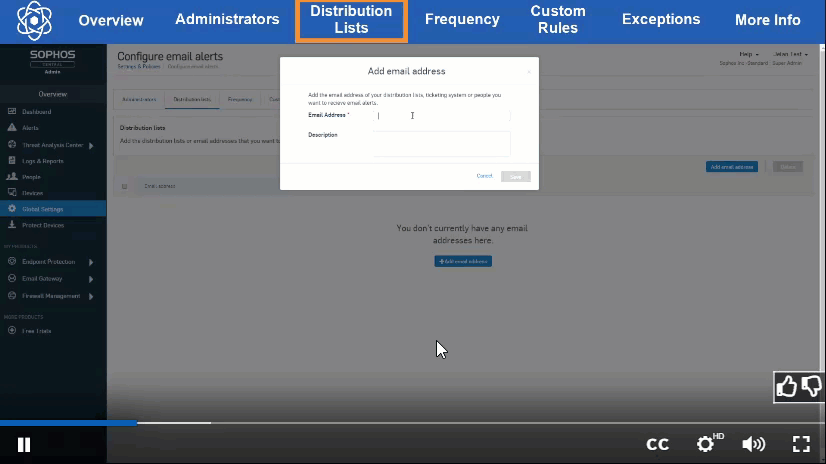
Interactive video navigation: Available on most of our current videos, the navigational top-bar is interactive. Click to skip directly to the section of the video you want to view.
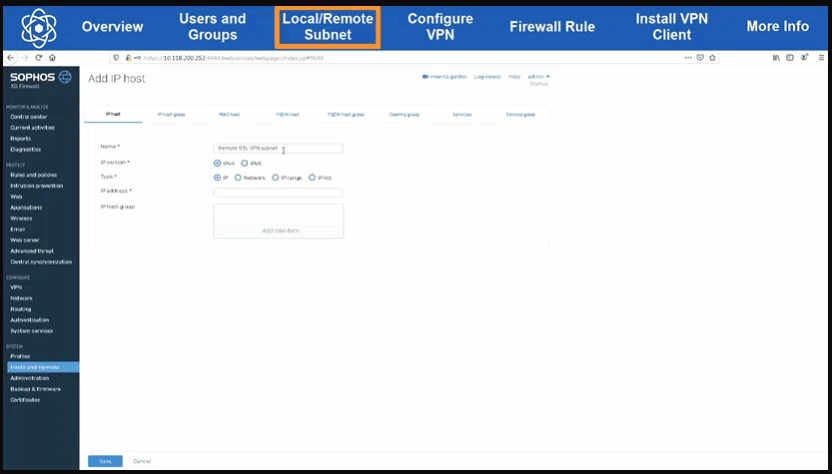
Not sure where to start? Here are our most popular videos:
- XG Firewall (v18): How to configure SSL VPN remote access
- XG Firewall (v18): NAT enhancements
- Central Endpoint: How to run the Sophos ZAP Tool
- Central Endpoint: How to recover tamper protected windows devices
- Sophos Wireless: Wi-Fi fundamentals
Check out the entire collection at https://techvids.sophos.com today!
We are proud to announce that Sophos has been recognized as a Leader in the IDC MarketScape: Worldwide Mobile Threat Management Software 2020 Vendor Assessment.
The report provides an overview of mobile threat management (MTM) security solutions, also referred to as mobile threat defense (MTD) solutions – an increasingly important security market segment in today’s world, where an increasingly mobile workforce is doing more work on mobile devices than ever.
We believe this placement for Sophos Intercept X for Mobile is a testament to the strength of the Intercept X deep learning engine used across Sophos’ endpoint security range of products. Together with the flexibility of strong management and security capabilities in Sophos Central, the cloud-based management platform for all Sophos products lets organizations manage their mobile, endpoint, server, and network security in the same console.
Furthermore, we believe that this placement is due to Intercept X for Mobile’s seamless integration with the powerful endpoint management capabilities of Sophos Mobile, giving organizations the best of both worlds for mobile threat management (MTM) and unified endpoint management (UEM).
According to the report, “Sophos’ combination of MTM and UEM products is rare among MTM vendors and unique among vendors in this study.”
Intercept X for Mobile is available for Android, iOS, and Chrome OS and offers users world-class device, network, and app security, protecting against the latest mobile threats such as ransomware, network attacks, and exploits. According to the report, “This combination [of MTM and UEM] gives Sophos a strong advantage in situations where enterprises want a single vendor for both mobile device management and security enforcement.”
Sophos Intercept X for Mobile also integrates with a broad range of third-party platforms, including Microsoft Intune and other top UEM vendors – providing organizations with a flexible solution to protect against mobile threats within their unique existing security infrastructures.
To learn more about Intercept X for Mobile, head over to Sophos.com or download and try it for yourself at Google Play or the App Store.
Sophos XG Administration Training. This course, which will be held from 13 to 14 October 2020, 09:30-17:30 via Webex due to Covid-19, is designed for technical professionals who will be administering Sophos XG Firewall and provides the skills necessary to manage common day-to- day tasks. 
Objectives
On completion of this course, trainees will be able to:
- Recognize the main technical capabilities and how they protect against threats
- Complete common configuration tasks
- Configure the most commonly used features
- View and manage logs and reports
- Identify and use troubleshooting tools
Prerequisites
There are no prerequisites for this course; however, it is recommended you should:
- Be knowledge of networking to a CompTIA N+ level
- Be familiar with security best practices
- Experience configuring network security devices
Certification
To become a Sophos Certified Administrator, trainees must take and pass an online assessment. The assessment tests their knowledge of both the presented and practical content and contains 40 questions. The pass mark for the assessment is 80%, and is limited to 4 attempts.
Schedule
Training is expected to take two (2) days (24 hours ) to complete, of which approximately half will be spent on the practical exercises.
Content
The training contains 10 modules:
- Module 1 : XG Firewall Overview
- Module 2 : Getting Started with XG Firewall
- Module 3 : Network Protection
- Module 4 : Web Server Protection
- Module 5 : Site-to-Site Connections
- Module 6 : Authentication
- Module 7 : Web Protection and Application Control
- Module 8 : Email Protection
- Module 9 : Wireless Protection
- Module 10 : remote Access
- Module 11: Logging, Reporting and Troubleshooting
For many organizations, Macs are a regular fixture in their IT estates. Whether they comprise just a few devices or a significant proportion, Macs need the same levels of cybersecurity protection and visibility as their Windows cousins.
Which is why in addition to proven protection from the latest Mac threats, Endpoint Detection and Response (EDR) is now available for Mac users in addition to Windows and Linux.
Intercept X Advanced with EDR gives both IT admins and cybersecurity experts the power to answer critical IT operations and threat hunting questions, and then remotely take any necessary actions.
Upgrade your IT security operations
Maintaining proper IT hygiene can be a significant time investment for IT admins. Being able to identify which devices need attention and what action needs to be taken can add another layer of complexity.
With Sophos EDR, you can now do just that – quickly and easily. For example:
- Find devices with software vulnerabilities, unknown services running, or unauthorized browser extensions
- Identify devices that have unwanted software
- See if software has been deployed on devices, e.g. to make sure a rollout is complete
- Remotely access devices to dig deeper and take action, such as installing software, editing configuration files, and rebooting a device
Hunt and neutralize threats
Tracking down subtle, evasive threats requires a tool capable of detecting even the smallest indicators of compromise.
With this release, Sophos EDR is significantly enhancing its threat hunting capabilities. For example:
- Detect processes attempting to make a connection on non-standard ports
- Get granular detail on unexpected script executions
- Identify processes that have created files or modified configuration files
- Remotely access a device to deploy additional forensic tools, terminate suspect processes, and run scripts or programs
Introducing Live Discover and Live Response
The features that make solving all the important examples above possible are Live Discover and Live Response.
Live Discover allows you to examine your data for almost any question you can think of by searching across Mac devices with SQL queries. You can choose from a selection of out-of-the-box queries, which can be fully customized to pull the exact information that you need, both when performing IT security operations hygiene and threat hunting tasks. Data is stored on-disk for up to 90 days, meaning query response times are fast and efficient.
Live Response is a command line interface that can remotely access devices in order to perform further investigation or take appropriate action. For example:
- Rebooting a device pending updates
- Terminating suspicious processes
- Browsing the file system
- Editing configuration files
- Running scripts and programs
And it’s all done remotely, so it’s ideal in working situations where you may not have physical access to a device that needs attention.
Try the new features
Existing Intercept X Advanced with EDR customers will automatically see their Mac devices appearing for selection in Live Discover and Live Response by September 16.
Intercept X and Intercept X for Server customers that would like to try out EDR functionality can head to the Sophos Central console, select ‘Free Trials’ in the left-hand menu and choose the ‘Intercept X Advanced with EDR’ or ‘Intercept X Advanced for Server with EDR’ trial.
If you’re new to Sophos Central, start a no-obligation free trial of Intercept X Advanced with EDR today. You’ll get world class protection against the latest cybersecurity threats in addition to powerful EDR capabilities. Get started.
Live Discover and Live Response are available for Windows, Mac, and Linux devices.
Sophos is pleased to announce that CRN®, a brand of The Channel Company, has named Sophos in its 2020 Cloud Partner Program Guide. This annual list identifies industry-leading cloud technology vendors with innovative partner programs that empower and accelerate the growth of solution providers’ cloud initiatives.
In the last year, Sophos has expanded its capabilities in cloud security to protect the life of cloud infrastructure. Securing cloud infrastructure, cloud access, and configurations from the development cycle through to the ongoing security of live cloud services:
- All-in-one network security with XG Firewall and Sophos UTM
- Cloud workload protection with Intercept X Advanced for Server with EDR
- Detect insecure cloud deployments and compliance failures with Cloud Optix
- Automate pipeline security with Cloud Optix for secure DevOps
With accelerated adoption of public cloud environments presenting new data security challenges for the channel, the expansion of Sophos’ current capabilities in cloud security will enable partners to help their customers evolve and adapt to the changing threats and infrastructure landscape, and protect their data endpoints and networks irrespective of their environments.
Sophos’ Cloud Security Provider (CSP) program offers training, recognition, and financial incentives to help partners support their customers using or migrating to the public cloud. Sophos was the first next-gen security vendor to introduce a program specifically designed to help partners address this revenue growth opportunity and make the purchase and management of its products in Microsoft Azure, Amazon Web Services, and Google Cloud Platform channel-friendly.
In tandem with the CSP program, Sophos works together with AWS to support our partners on AWS Marketplace. The result is making Sophos public cloud services available through AWS Marketplace Consulting Partner Private Offer (CPPO), and Solution Provider Private Offer (SPPO) programs. This provides Sophos partners with exclusive pricing for Sophos AWS Marketplace security solutions and enables customers to draw down any AWS spend commitments (EDP) they have in place. It can also help them reach their spend commitment faster and potentially unlock deeper AWS discounts.
More information about Sophos’ Sophos’ Cloud Security Provider (CSP) program can be found online at www.sophos.com/csp.
The Cloud Partner Program Guide can be viewed online at www.crn.com/cloud-ppg. Additional coverage will be featured in the October issue of CRN Magazine.
Like many other companies, the MailStore team has spent several weeks working from home during the first half of the year, diligently developing our archiving solutions in the process. The team’s success is underlined by today’s release of MailStore Version 13, which we’d like to present to you now.
With several new features and numerous improvements, our new version will not only please admins but end users and business owners too. “We’ve divided these features into four main categories,” explains Björn Meyn, Product Manager at MailStore. “Firstly, we’ve improved our software’s interaction with the key cloud-based services Microsoft 365 and Google G Suite, ensuring much easier integration with these services. MailStore 13’s second focal point is supporting modern authentication through OAuth2 and OpenID Connect. Increased security and an improved user experience are our third and fourth main categories. Long-standing MailStore customers will know that we take both these topics very seriously and that they play a major role in absolutely every release.”
What Admins Can Expect From V13
MailStore 13 offers several new features and improvements that simplify the work of administrators. Here are some of the features that are particularly relevant for admins:
Improved Support of Cloud-Based Services and Modern Authentication
MailStore Server and the MailStore Service Provider Edition (SPE) now support OAuth2 and OpenID Connect, which significantly enhances MailStore’s integration in the cloud-based environments of Microsoft 365 and Google G Suite. This is good news for admins, as it not only enhances MailStore’s user friendliness in combination with these cloud-based services, but also increases security. Administrators benefit from standardized login policies by being able to use the same settings of their Microsoft 365 or Google G Suite clients for MailStore Server (including e.g. multi-factor authentication) without having to enable legacy authentication or the less secure application access. The new two-step login process emulates the login routines used in modern web applications, and MailStore no longer has to process the passwords of remote users during authentication.
In addition, the new dedicated Microsoft 365 archiving and export profiles make it easier for admins to configure profiles. Here too, the support of modern OAuth2 authentication not only improves security but also integration with Microsoft 365.

Network Share Management
MailStore Server admins now benefit from improved management of network share settings. These settings can now be managed more comfortably and securely via MailStore Server’s Service Configuration rather than via the startup script – e.g. when using a NAS.

Group Policies
Creating group policies for the MailStore Client and the MailStore Outlook Add-in is now easier than ever before: in the case of MailStore Server, the templates are now included in the installation, while in the SPE, they can be downloaded from the Client Access Server’s default page. In Version 13, these templates are available in all languages supported by MailStore.
Certificate Validation
A further improvement for MailStore Server and SPE administrators is the new certificate validation. This has been aligned with the validation process used in most of the important web browsers, enabling administrators to create and implement standardized security and certificate policies for all MailStore clients (MailStore Client, Outlook-Add-in and Web Access).
Encrypted Connections Only
In Version 13, the support of unencrypted connections to MailStore Server has been completely removed. So, administrators can rest assured that all MailStore Server installations permit only encrypted connections with the archive, which can be particularly useful for administrators managing several installations.
Let’s Encrypt™-Certificates
Administrators can now specify a port on which MailStore Server should listen out for the validation requirements of Let’s Encrypt™ TLS-Certificates, thus avoiding port collisions e.g. when MailStore Server is being run with other services on a computer or where only a limited number of IP addresses is available. This simplifies the use of Let’s Encrypt certificates.
MailStore Gateway
In Version 13, administrators can immediately see how many messages are in a MailStore Gateway mailbox. The new version also allows mailboxes still containing messages to be forcibly deleted. Furthermore, the Management Web Interface port can be modified if the standard port is being used by different applications, or the administrator wishes to turn it into a standard HTTPS Port 443.
How End Users Stand to Benefit From the New Version
MailStore 13 also offers several new and improved features aimed at simplifying archive handling for the end user. These include:
Modern Authentication
MailStore Server and SPE users can now login to MailStore using their customary Microsoft 365 or Google G Suite login details. So, rather than having to remember separate passwords for MailStore, all they need to do is use their Microsoft 365 or Google G Suite login data. This way they can also benefit from the additional security features of these cloud-based services when accessing their archive, such as multi-factor authentication.
Removal of Mobile Web Access
Customers who previously used Mobile Web Access for MailStore Server and the SPE are now able to use our modern and secure responsive Web Access. The legacy Mobile Web Access is no longer available in Version 13.
Client-Based Improvements
MailStore Server and SPE users benefit from a number of improvements when it comes to accessing and using the archive. The loading time of the responsive Web Access, in particular, has been significantly reduced. Various other minor improvements as well as comprehensive updating of all web components have been carried out for an even smoother search experience, particularly on mobile devices. The responsive display on mobile devices has also been improved significantly and features, among other things, a larger reading area. Meanwhile, the new “jump to folder” function allows you to switch directly to a desired folder by clicking on the folder path in the message view, which makes it even easier to find emails belonging to the same project or public folder. Time information is also displayed alongside the date in the MailStore Client’s message list.

Encrypted Connections Only
In Version 13, unencrypted connections to MailStore Server are no longer supported. This means that end users receive fewer warning messages when using a modern web browser to access the archive, while being able to rely on secure connections with MailStore Server. It’s also easier for end users to verify the security of a connection via their browser (e.g. via the lock symbol in Chrome’s address bar). This is particularly useful when using non-trusted connections, such as public wireless networks at airports.
Certificate Validation
In both MailStore Server and the SPE, this has been aligned with the certificate validation routine of the most important web browsers, enabling end users to identify breaches of security policies across all clients (MailStore Client, Outlook Add-in and Web Access).
Why Business Owners Can Look Forward to V13
It goes without saying that management also stands to benefit when email handling is simplified for administrators and end users. However, there are three more arguments in favor of MailStore 13 that are particularly relevant for business owners:
Improved Support of Cloud-Based Services and Modern Authentication
Business owners can trust in their investment in MailStore in the long-term, as a key part of our philosophy is to permanently support current industry standards and technologies – and that goes for important cloud-based services such as Microsoft 365 and Google G Suite.
Encrypted Connections and Standardized Certificate Validation
Business owners can also rest assured that MailStore will continually upgrade the security concept of its software in line with industry standards and security recommendations. That said, we always keep in mind the requirements and the IT infrastructure of small and medium-sized businesses. Our motto is “Security by Default”. This makes MailStore a reliable long-term choice when it comes to email archiving solutions.
GDPR-Certified
Just like the previous version, MailStore Server 13 has been rigorously audited by an independent data protection expert under General Data Protection Regulation (GDPR) rules. This certification verifies that MailStore Server – when used appropriately – meets the personal data processing requirements set out in the GDPR. Thanks to these regular and independent software audits, business owners can rest assured that MailStore Server can help them meet their obligations under the GDPR, for example by defining sophisticated retention policies. The official certificate on the audit results can be requested by our interested customers and partners via sales@mailstore.com. Registered MailStore partners can also download the certificate from our Partner Portal.
For managed service providers who offer their customers email archiving as a service using the MailStore Service Provider Edition, the following applies: MailStore SPE version 13 was also audited and certified according to the same criteria as MailStore Server in accordance with the EU’s GDPR. Registered MailStore partners can download the certificate from our Partner Portal or request it by e-mail from partners@mailstore.com.
And What About MailStore Home Users?
While the focus of Version 13 undeniably lies with our commercial products MailStore Server and the MailStore SPE, home users of our free archiving solution MailStore Home are not left empty-handed. In Version 13, MailStore Home also includes the practical “jump to folder” function, which allows emails from the same folder to be easily located by clicking on the folder path. End users can also be more creative with their passwords, which can now include spaces at the beginning and end. Other minor improvements and fixes result in an improved user experience for end users with MailStore Home.
Availability
Version 13 of MailStore Server and the MailStore SPE is now available to download from the company website at zero cost for all existing customers with valid Update & Support Service. Customers whose Update and Support Service has expired can renew via a paid upgrade and also update to the new version.
Interested companies might also want to download the version as part of a free 30-day trial.
Service providers interested in the MailStore SPE can register free of charge here to obtain all the relevant information including access to a free trial version.
MailStore Home can be downloaded from the Products page of our website.