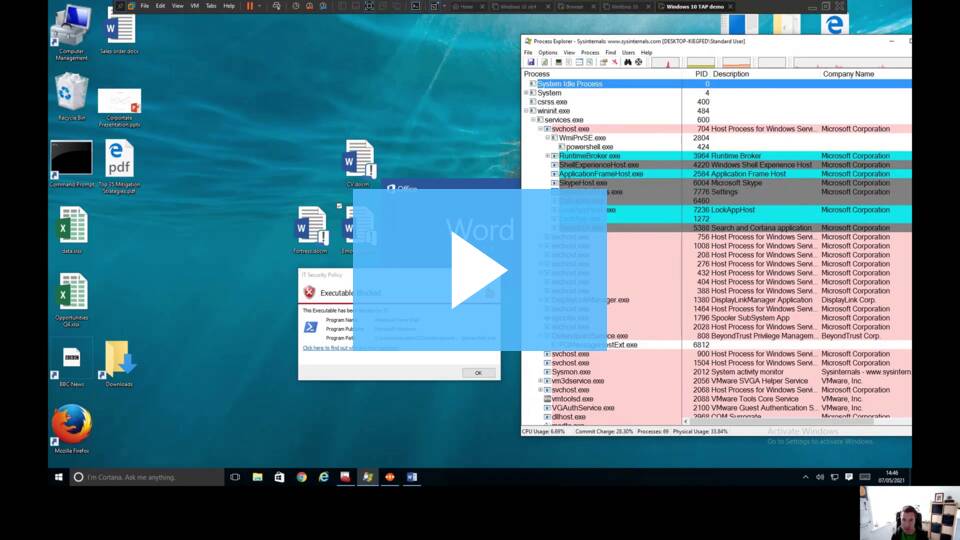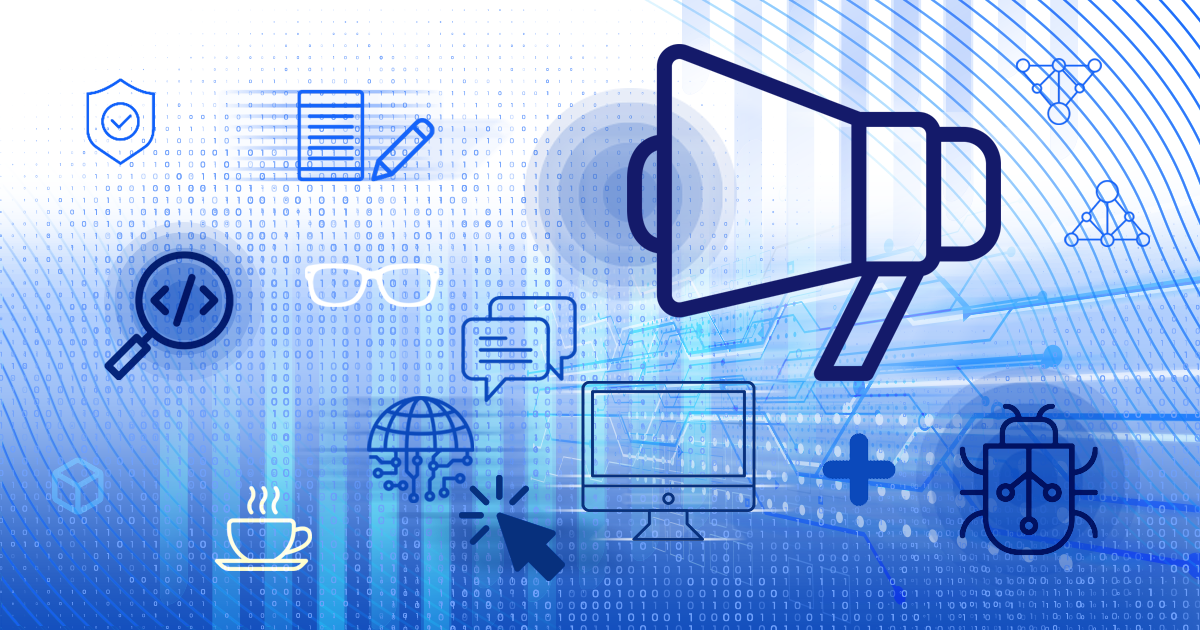News
[vc_row][vc_column width=”1/1″][vc_single_image media=”101430″ media_width_percent=”100″ alignment=”center”][vc_empty_space empty_h=”2″][vc_button button_color=”color-150912″ size=”btn-xl” border_animation=”btn-ripple-out” custom_typo=”yes” font_family=”font-762333″ font_weight=”900″ letter_spacing=”fontspace-210350″ border_width=”2″ display=”inline” link=”url:mailto%3Asales%40nss.gr%3Fsubject%3DSophos%20XG%20Architect%20Training%26body%3DI%20would%20like%20to%20participate%20in%20the%20XG%20Architect%20Training%20on%20November%2030th%2C%202021|||” icon=”fa fa-hand-o-right”]Book Your Certification Today![/vc_button][vc_button button_color=”color-283957″ size=”btn-xl” border_animation=”btn-ripple-out” custom_typo=”yes” font_family=”font-377884″ font_weight=”900″ letter_spacing=”fontspace-210350″ border_width=”2″ display=”inline” link=”|||” icon=”fa fa-volume-control-phone”]Call us now for more +30 211 8000 330[/vc_button][vc_separator sep_color=”color-210407″][/vc_column][/vc_row][vc_row row_height_percent=”0″ back_color=”color-lxmt” overlay_alpha=”50″ gutter_size=”3″ column_width_percent=”100″ shift_y=”0″ z_index=”0″ shape_dividers=””][vc_column width=”1/1″][vc_custom_heading heading_semantic=”h1″ text_font=”font-377884″ text_size=”h1″ text_weight=”900″ text_color=”color-210407″]
Sophos XG Architect Training
[/vc_custom_heading][/vc_column][/vc_row][vc_row][vc_column][vc_column_text]
Tuesday 30 November 2021 – Thursday 2 December 2021
(3 days Training)
This three-day training program was designed and intended for experienced technical professionals who want to install, configure and support the XG Firewall in production environments and is the result of an in-depth study on the next generation firewall of Sophos. The program consists of presentations and practical workshops for the enhancement of teaching content. Due to the nature of the traditions and the varied experience of the trainees, open discussion is encouraged during the training.
Requirement
- XG Firewall _ Certified Engineer course and delta modules up to version 18.5
Recommended Knowledge
- Knowledge of networking to a CompTIA N+ level
- Knowledge of IT security to a CompTIA S+ level
- Experience configuring network security devices
- Be able to troubleshoot and resolve issues in Windows networked environments
- Experience configuring and administering Linux/UNIX systems
Content
- Module 1: Deployment
- Module 2: Base firewall
- Module 3: Network Protection
- Module 4: Synchronized security
- Module 5: Web server Protection
- Module 6: Site to site connections
- Module 7: Authentications
- Module 8: Web Protection
- Module 9: Wireless
- Module 10: Remote Access
- Module 11: High Availability
- Module 12: Pulic Cloud
Certification
+ exam: Sophos XG Architect
Duration 3 days
Agenda
Trainer: Micheal Eleftheroglou
Day 1 Tuesday 30 November 2021
9:30-10:45 Module 1: Deployment and Lab
- Recall important information from Engineer courses
- Deployment modes supported by the XG Firewall
- Understand a range of scenarios where each deployment mode would commonly be used
- Use built-in tools to troubleshoot issues
- Labs
10:45-11:00 break
11:00-13:00 Module 2: Base Firewall
- Explain how the XG firewall can be accessed
- Understand the types fo interfaces that can be created
- Understand the benefits of Fast Path Technology
- Configure routing per firewall rule
- Understand best practice for ordering firewall rules
- Explain what Local NAT policy is and known how to configure it.
13:00-14:00 Lunch
14:00-16:00 Labs
- Activate the Sophos XG Firewalls
- Post installation Configuration
- Bridge interfaces
- Create a NAT rule to load balance access to servers
- Create a local NAT policy
- Configure routing using multiple WAN links
- Configure policy-based routing for an MPLS scenario
- Install Sophos Central
16:00-16:15 Break
16:15-17:15 Module 3:Network Protection and Lab
- Explain what IPS is and how traffic can be offloaded to Fastpath
- Demonstrate how to optimize workload y configuring IPS policies
- Examine advanced Intrusion Prevention and optimize policies
- Configure advanced DOS Protection rules
- Demonstrate how the strict policy can be used to protect networks
- Labs- Create Advanced DoS Rules
Day 2 Wednesday 1 December 2021
9:30-11:00 Module 4: Synchronized Security and Labs
- Explain how Security Heartbeat works
- Configure Synchronized Security
- Deploy Synchronized Security in discover and inline modes
- Understand the advantages and disadvantages of deploying
- Synchronizes Security in different scenarios
- Labs
- Configure source-Based Security
- Hearteat firewall rules
- Destination based Security Heartbeat
- Missing Security Heartbeat
- Lateral Movement Protection
11:00-11:15 Break
11:15-13:45 Module 5 Webserver Protection and Labs
- Explain how Websever Protection works
- Describe protection features for a web application
- Configure Web Server authentication
- Publish a web service using the Web Application Firewall
- Use the preconfigured templates to configure Web Server Protection for common purposes
- Configure SlowHTTP protection
- Labs (Web Application Firewall)
- Labs (Load balancing with Web Server Protection)
- Labs (Web Server Authentication and path-specific routing)
13:45-14:45 Break and Lunch
14:45-17:45 Module 6: Site to site connections and Labs
- Configure and deploy site to site VPNs in a wide range of environment
- Implement IPsec NATing and failover
- Check and modify route precedence
- Create RED tunnels between XG firewalls
- Understand when to use RED
- Labs ( Create an IPsec site to site VPN
- Labs ( Configure VPN network NATing )
- Labs (Configure VPN failover)
- Labs (Enable RED on the XG firewall)
- Labs (Create a RED tunnel between two XG Firewalls
- Labs (Configure routing for the RED tunnel)
- Labs (Configure route-based VPN)
Day 3 Thursday 2 December 2021
9:00-10:00 Module 7: Authentications and Labs
- Demonstrate how to configure and use RADIUS accounting
- Deploy STAS in large and complex environment
- Configure SATC and STAS together
- Configure Secure LDAP and identify the different secure connections available
- Labs (configure an Active Directory Authentication server)
- Labs (configure single sing-on using STAS
- Labs (Authenticate users over a site to site VPN)
10:00-11:15 Module 8: Web Protection
- Choose the most appropriate type for web protection in different deployment scenarios
- Enable web filtering using the DPI engine or legacy web proxy
- Configure TLS inspection using the DLP engine or legacy web proxy
- Labs (Install the SSL CA certificate)
- Labs (Configure TLS inspection rules)
- Labs (Create a custom web policy for users)
11:15-11:30 Break
11:30-12:15 Module 9: Wireless
- Explain how Sophos Access Points are deployed and identify some common issues
- Configure RADIUS authentication
- Configure a mesh network
12:15-13:05 Module 10:Remote Access
- Configure Sophos Connect and manage the configuration using Sophos Connect Admin
- Configure an IPsec remote access VPN
- Configure an L2TP remote access VPN for mobile devices
- Labs (Sophos Connect)
13:05-14:25 Module 11: High Availability
- Explain what HA is and how it operates
- Demonstrate how to configure HA and explain the difference between quick and manual configuration
- List the prerequisites for high availability
- Perform troubleshooting steps andc heck the logs to ensure that HA is set up correctly.
- Explain the packet flow in high availability
- Demonstrate how to disable HA
- Labs (Create an Active-Passive cluster)
- Labs (Disable High Availability)
14:25-15:05 Break – Lunch
15:05-16-15 Public Cloud and Labs
- Deploy XG firewall in complex network enviroments
- Explain how XG firewall process traffic and use this information to inform the configuration
- Configure advanced networking and protection features
- Deploy XG firewall on public cloud infrastructure
- Labs (Put a service in debug mode to gather logs)
- Labs (Retrieving log files)
- Labs (Troubleshoot an issue from an imported configuration file)
- Labs (Deploy an XG Firewall on Azure (simulation)
16:15 (Exams)[/vc_column_text][/vc_column][/vc_row][vc_row][vc_column width=”1/1″][vc_separator sep_color=”color-210407″][vc_empty_space empty_h=”2″][vc_button button_color=”color-150912″ size=”btn-xl” border_animation=”btn-ripple-out” custom_typo=”yes” font_family=”font-377884″ font_weight=”900″ letter_spacing=”fontspace-210350″ border_width=”2″ display=”inline” link=”url:mailto%3Asales%40nss.gr%3Fsubject%3DSophos%20XG%20Architect%20Training%26body%3DI%20would%20like%20to%20participate%20in%20the%20XG%20Architect%20Training%20on%20November%2030th%2C%202021|||” icon=”fa fa-envelope3″]Book Your Certification Today![/vc_button][vc_button button_color=”color-283957″ size=”btn-xl” border_animation=”btn-ripple-out” custom_typo=”yes” font_family=”font-377884″ font_weight=”900″ letter_spacing=”fontspace-210350″ border_width=”2″ display=”inline” link=”|||” icon=”fa fa-volume-control-phone”]Call us now for more +30 211 8000 330[/vc_button][vc_empty_space][vc_single_image media=”101430″ media_width_percent=”100″ alignment=”center”][/vc_column][/vc_row]
Ransomware is a fear-based attack vector. The greater the fear (i.e., loss of revenue, negative brand impact, human cost) the greater the ransom demand.
This is why ransomware groups are often looking to snag high-value targets that are almost too big to fail. It increases the likelihood that the victims will pay.
Hitting the food supply chain would certainly raise the fear factor, which is why it’s no surprise to see a recent ransom attack demanding almost $6 million from Iowa-based food operator New Cooperative. The group behind this attack is none other than BlackMatter.
In early August, we wrote about BlackMatter emerging from the shadows of DarkSide Ransomware-as-a-Service (RaaS). DarkSide is famously associated with the Colonial Pipeline attack; another high-profile, disruptive ransomware event.
This current iteration of Black Matter appears very similar to what we reported previously, including techniques such as the automatic printing of the ransom note.
Sophos Intercept X stops BlackMatter ransomware
Customers running Sophos Intercept X endpoint protection can rest easy knowing they’re protected by multiple layers of defense against ransomware attacks, including BlackMatter.
Sophos’ deep learning malware detection is able to identify BlackMatter ransomware pre-execution. This happens by using artificial intelligence to compare the “DNA” of the executable to the “DNA” of the entire history of malware. If the file appears similar to ransomware, it will be blocked before it’s able to run.
In addition to deep learning, Intercept X includes CryptoGuard anti-ransomware technology. This defense layer detects malicious encryption processes and shuts them down before they can spread. The runtime behavior engine also detects threats running in memory, and any files that happen to get encrypted are rolled back to their previously-safe states.
BlackMatter resources
- BlackMatter ransomware emerges from the shadow of DarkSide
- A defender’s view inside a DarkSide ransomware attack
- What IT security teams can learn from the Colonial Pipeline ransomware attack
Source: Sophos
Malware and ransomware infection rates are increasing, this year alone, malware increased by 358% overall, and ransomware increased by 435% as compared to 2019. To see their partners are fully secure, MSPs are looking towards user laptops and desktops. It is important that MSPs have visibility of user devices and often turn to an RMM solution, especially as the workforce becomes further separated from the corporate network.
Multi-level defense is about adding layers of security to endpoints to ensure they are operating most securely. A typical security stack would look like this:
- Web filtering
- Email filtering
- Antivirus
- Software firewalls
- Operating System patching
- 3rd party software patching
- Ransomware detection
- Encrypted storage
- Standard user account permissions
Datto RMM can be used to monitor and enforce security policies, patch not only the Operating System but also 3rd party applications, ensure antivirus is installed, up to date, and actively scanning and add a second “pair of eyes” using the built-in Datto RMM Ransomware Detection to detect and stop ransomware infections.
MSP’s can use Datto RMM to automatically and silently deploy security tools like Antivirus or web filtering agents such as Cisco Umbrella to endpoints as they are added to sites in RMM to ensure there are no unprotected devices in the environment. Partners often use components to randomize local admin passwords, disable guest accounts and automatically review and limit how many accounts have local admin rights on devices
Dashboards in Datto RMM can be used to see a quick overall view of the security state of the managed devices and is the MSP’s window into the current security status of devices under management.

RMM’s are very good at alerting MSPs to issues, but the goal should not be just to alert but also to attempt the “first fix” so security issues can be automatically resolved quickly.
Datto RMM can run components in response to alerts. In its simplest form, this could be to run a full AV scan if the installed AV cannot automatically quarantine malware right through to automatically isolating machines from the local network if ransomware is detected.
Automated responses are where MSPs can start enforcing security policies, take care of security-related issues, and installing patches to operating systems and 3rd party applications.
The key is not to rely on a single point of defense. Antivirus installed on workstations should not be the only level of protection; it is part of a multi-level security stance.
Source: Datto
Take advantage of MailStore’s exclusive “15-for-the-price-of-12” anniversary Promotion and become part of the success story.
Exclusively for the 15th anniversary of the email archiving specialist MailStore, you will receive 3 months’ free support in addition to the selected term of your Update & Support Service when you purchase a new MailStore Server license.
Become one of over 80,000 MailStore customers across the globe. Reap the benefits already enjoyed by thousands of MailStore customers and pen your own success story.
15-for-the-price-of-12 Promotion – Terms & Conditions
- Orders must be placed using the promotion code “15 years MailStore”.
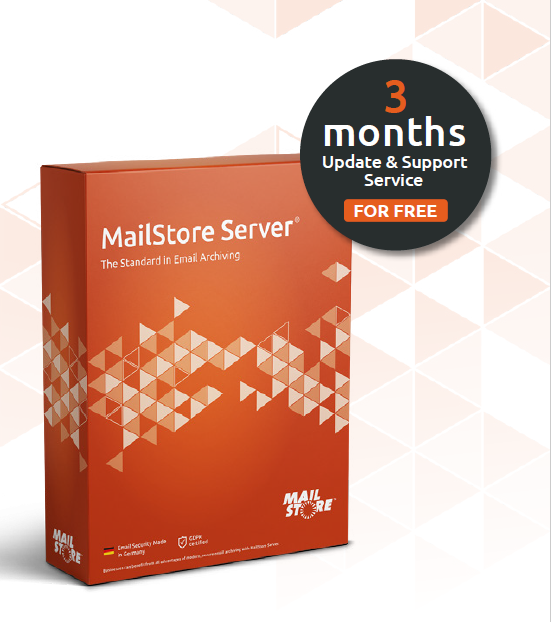
- This promotion is valid only when purchasing new MailStore Server licenses with 1, 2 or 3 years of Update & Support Service.
- All eligible orders under this promotion will qualify for 3 extra months of update and support service, i.e.,
- 15 months for the price of 12 months for a 1-year license, 27 months for the price of 24 months with a 2-year license, and 39 months for the price of 36 months with a 3-year license.
- This promotion is valid from 15 October 2021 to 15 November 2021.
- Only registered MailStore channel partners are eligible to participate in this promotion.
- These terms and conditions form a binding legal contract between MailStore Channel Partners and MailStore Software GmbH. By entering the discount code, you agree to be legally bound by the T&Cs.
- MailStore reserves the right to amend, modify, suspend, cancel, or terminate this promotion at any time with immediate effect, and to provide notice of such change via the same or similar means as were used to announce the promotion.
- This offer cannot be sold, transferred, or combined with any other offer or promotion, and is rendered void if altered or reproduced; it has no cash value.
- Each party is liable to the other party in accordance with the applicable statutory provisions in the case of wilful intent, deception and gross negligence, personal injury, or claims asserted under the German Product Liability Act.
- The liability of each party in the case of negligence or breach of a material contractual duty (core duty – “Kardinalpflicht”) is limited to the amount of the foreseeable damage typical under the agreement. A core duty within the meaning of this provision includes the main contractual performance obligations and obligations the fulfillment of which is essential for the due and proper implementation of the contract.

If any provision of these general terms or any specific terms are held to be illegal, invalid, void or otherwise unenforceable, it shall be severed from the remaining provisions which shall continue in full force and effect.
These terms and conditions are governed by the laws of Germany. The mutually agreed place of jurisdiction for all legal disputes is Düsseldorf, Germany.
Five months after the last release, our new MailStore Server Version 13.2 is ready to hit the market! With data security having played the major role in recent versions, Version 13.2 places another aspect of our email archiving solutions, namely performance, under the spotlight. While the new release promises a significant hike in performance in a host of different areas of the software, it has also resulted in a sizable increase in the maximum number of users permitted in a single installation of MailStore Server®, which is targeted at small and mid-sized businesses. Let’s take a look at the details.
What Are the Benefits of Version 13.2?
Enhanced Performance: Faster Than Ever
 This time, the main focus is product performance. Since releasing the last version, we’ve tweaked a few things under the hood, so to speak, and customers and users of all three email archiving solutions MailStore Server, the MailStore Service Provider Edition (SPE), and MailStore Home® can look forward to a major increase in performance.
This time, the main focus is product performance. Since releasing the last version, we’ve tweaked a few things under the hood, so to speak, and customers and users of all three email archiving solutions MailStore Server, the MailStore Service Provider Edition (SPE), and MailStore Home® can look forward to a major increase in performance.
“The boost in performance is perceptible in several areas of the software: for example, the process of rebuilding search indexes is much faster than it was before in all three archiving solutions,” enthuses Heiko Borchardt, Sales Engineer at MailStore Software GmbH. “As a member of the technical support team, I’m in contact with our customers on a daily basis and appreciate that a hike in performance not only delivers technical benefits, but enhances the user experience as well. Our customers are going to be really pleased with this.”
The new release introduces changes such as improved performance when reading recovery records, and performance-optimizing configuration options for archive stores (the latter only applies to MailStore Server and the MailStore SPE). While on the subject of archive stores, you’ll find a blog post with all the details here.
MailStore Server Can Now Be Used by Businesses With up to 2,000 Users
The significant increase in performance of our email archiving solutions comes with another great news: building on other improvements introduced in recent years, MailStore Server can now be used by businesses operating up to 2,000 users (if you have any questions about the system requirements, please contact our support team).
“Depending on the individual IT environment and email volume, our general recommendation was to have no more than 500 users in any single MailStore Server installation,” says Björn Meyn, Product Manager at MailStore Software GmbH. “So we’re really pleased, after extensive testing, to have been able to augment the user limit so significantly in Version 13.2. And our resellers also stand to benefit from this development.”
Other Improvements
In addition to the two highlights of enhanced performance and raising of the user limit, Version 13.2 comes with other improvements. For example, administrators of MailStore SPE can now activate their MailStore SPE installation via a conventional (i.e. non-transparent) proxy and run license reporting through that. Besides that, indexing of PDF attachments is now integrated in all products, thus eliminating the need to install external iFilters. Also, the .NET Core version embedded in MailStore Gateway has been upgraded to guarantee the highest level of security.
GDPR-Certified
As usual, we’ve had our business solutions MailStore Server and the MailStore SPE audited and certified by an independent data protection expert.
 The audit was based on the General Data Protection Regulation (GDPR). This demonstrates that, when used appropriately, MailStore Server and the MailStore SPE meet all relevant requirements governing the processing of personal data set out in the GDPR.
The audit was based on the General Data Protection Regulation (GDPR). This demonstrates that, when used appropriately, MailStore Server and the MailStore SPE meet all relevant requirements governing the processing of personal data set out in the GDPR.
You can request a copy of the official audit certificate from sales@mailstore.com. Registered MailStore partners can download the certificates from our Partner Portal or request it by email from partners@mailstore.com.
Availability
You can download MailStore Server, the MailStore SPE, and MailStore Gateway right now from the company website free of charge. Are you having problems updating to the latest version because your MailStore Server Update & Support Service has expired? If so, please get in touch with us to obtain an upgrade that will allow you to use the latest version of MailStore Server. It makes sense to have an active Update & Support Service for other reasons, too. Click here for a summary of the key arguments.
Interested companies can also download Version 13.2 as part of a free, 30-day trial.
Service providers interested in the MailStore SPE can register here free of charge to obtain all the relevant information, including access to a free trial version.
Home users can download the latest version of MailStore Home free of charge from the Products page of our website.
Source: MailStore
Our new report The State of Ransomware in Manufacturing and Production 2021 reveals that companies in this sector are the least likely to submit to a ransom demand and the most likely to restore encrypted data from backups of all industries surveyed. Just 19% of organizations whose data was encrypted paid attackers to decrypt their files, compared to a global average of 32%.
The report is based on the findings from an independent survey of 5,400 IT decision makers, including 438 in the manufacturing and production sector, conducted at the start of 2021.
Evolving attacker techniques
Overall, 36% of the manufacturing and production organizations surveyed were hit by ransomware last year which is in line with the global average of 37%. Fortunately for this sector, 68% of those whose data was encrypted were able to restore it using backups, a rate considerably above the global average (57%). This high ability to restore data from backups enables many companies to refuse attacker demands, resulting in the low ransom payment rate.
9% of ransomware victims were hit with extortion-based attacks, a pressure technique where attackers don’t encrypt files, but rather threaten to leak stolen information online if a ransom demand isn’t paid. This rate of extortion is higher than the global average of 7%, and may also be linked to the high use of backups which forces adversaries to find other approaches to make money from victims.
Chester Wisniewski, principal research scientist at Sophos, advises that “backups are vital, but they cannot protect against this risk, so manufacturing and production businesses should not rely on them as an anti-extortion defense. Organizations need to extend their anti-ransomware defenses by combining technology with human-led threat hunting to neutralize today’s advanced human-led cyberattacks.”
The cost of ransomware
The overall cost to manufacturing and production organizations to recover from a ransomware attack last year was, on average, $1.52 million. While this is a very considerable sum, it is less than the global average of $1.85 million. Again, the ability to restore data from backups will play a part in keeping recovery costs down.
Fears for the future
While manufacturing and production companies show good resilience in the face of ransomware, the survey revealed that they have the highest expectation of a future attack of all sectors. Of the respondents not hit by ransomware last year, 77% expect to be hit in the future. The sophistication and prevalence of ransomware are the key factors driving this concern.
A sector heavily impacted by the pandemic
IT teams in manufacturing and production were severely affected by the challenges of 2020. This sector was the least likely to experience a decrease in cybersecurity workload over 2020: just 7% said their cyber workload had decreased, vs. a global average of 13%. It also had the fewest respondents who saw improved response time to IT cases (15% vs. a global average of 20%). The silver lining is that cyber skills also increased, with 71% of respondents saying their team’s ability to further develop cybersecurity knowledge and skills increased over 2020.
Learn more
Download the full report to explore the reality of ransomware in manufacturing and production. It also includes recommendations from Sophos experts to minimize the impact of ransomware in future.
Source: Sophos
[vc_row][vc_column][vc_column_text]
Privileged Access & Session Management από την BeyondTrust
Καθώς η πανδημία του 2020 άλλαξε τον παραδοσιακό τρόπο εργασίας, οι εταιρείες αναγκάστηκαν να προσαρμοστούν ξεκινώντας να υποστηρίζουν πλήρως την απομακρυσμένη εργασία. Καθώς συνεχίζεται η διάθεση των εμβολίων, δεν είναι λίγες οι εταιρείες που ξεκίνησαν να καλωσορίζουν τους εργαζόμενους στο γραφείο. Αυτό ωστόσο δεν σημαίνει ότι όλες οι εταιρείες σχεδιάζουν να επιστρέψουν στα ίδια ακριβώς πράγματα με πριν.
Ανεξάρτητα από το που βρίσκεται η εταιρεία σας στο επόμενο κύμα εργασίας, η δημιουργία ενός σχεδίου για την αντιμετώπιση του φυσικού, ψηφιακού ή ανθρώπινου στοιχείου θα διατηρήσει τα δεδομένα ασφαλή και τους ανθρώπους σας υγιείς.[/vc_column_text][/vc_column][/vc_row][vc_row][vc_column][vc_column_text]
“Το 80% των παραβιάσεων είναι αποτέλεσμα
της κατάχρησης ή της κακής χρήσης
προνομιακών διαπιστευτηρίων”
[/vc_column_text][/vc_column][/vc_row][vc_row][vc_column][vc_column_text]
Το PAM εξακολουθεί να αποτελεί υψηλή προτεραιότητα καθώς αρκετές, υψηλού προφίλ παραβιάσεις, συνδέονται με παραβιασμένα/ κλεμμένα διαπιστευτήρια προνομιακών λογαριασμών
Αν προστεθούν και η επιταχυνόμενη μετάβαση στο cloud, η ασάφεια μεταξύ των περιμέτρων ασφάλειας των επιχειρήσεων και η συνολική αύξηση του αριθμού των κυβερνοεπιθέσεων, όλα μαζί, συμβάλλουν στην αύξηση της υιοθέτησης του PAM.
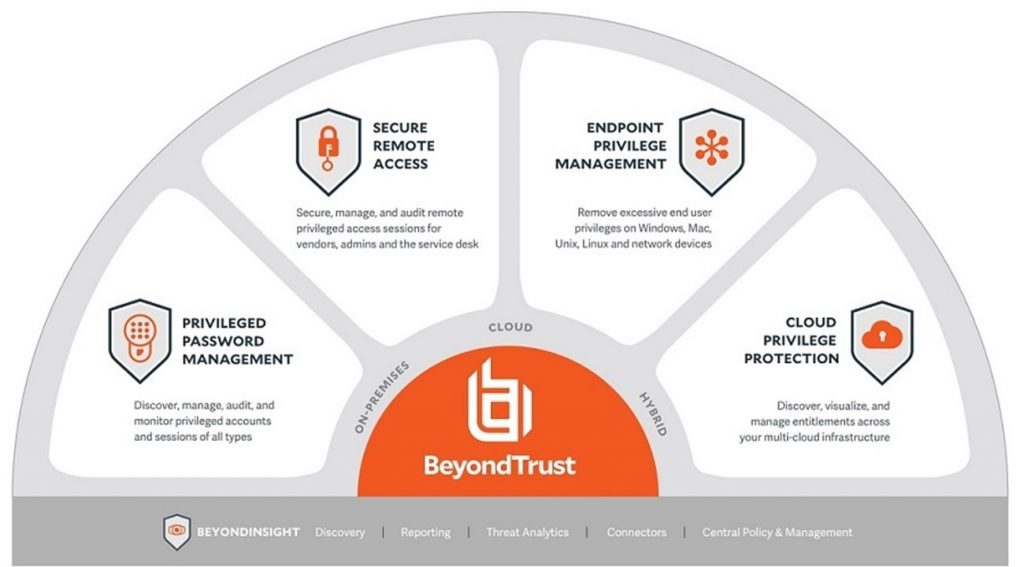 [/vc_column_text][/vc_column][/vc_row][vc_row][vc_column][vc_column_text]Το παραπάνω έρχεται σε συνάρτηση με ότι έχουν δει στη BeyondTrust την τελευταία χρονιά, καθώς οι οργανισμοί συνεχίζουν να υιοθετούν και να εξελίσσουν τις PAM λύσεις τους πέρα από τα απλά/ βασικά προϊόντα PASM, ώστε να περιλαμβάνουν Διαχείριση κλιμάκωσης και εκχώρησης προνομίων (PEDM), Διαχείριση μυστικών και λύσεις Απομακρυσμένης προνομιακής πρόσβασης. Η BeyondTrust προσφέρει το ευρύτερο προϊοντικό χαρτοφυλάκιο PAM στην αγορά έχοντας μάλιστα μεγάλη δύναμη στο PEDM (αναβάθμιση και ανάθεση προνομίων / Privilege Elevation & Delegation) για Windows, Mac, Unix και Linux.
[/vc_column_text][/vc_column][/vc_row][vc_row][vc_column][vc_column_text]Το παραπάνω έρχεται σε συνάρτηση με ότι έχουν δει στη BeyondTrust την τελευταία χρονιά, καθώς οι οργανισμοί συνεχίζουν να υιοθετούν και να εξελίσσουν τις PAM λύσεις τους πέρα από τα απλά/ βασικά προϊόντα PASM, ώστε να περιλαμβάνουν Διαχείριση κλιμάκωσης και εκχώρησης προνομίων (PEDM), Διαχείριση μυστικών και λύσεις Απομακρυσμένης προνομιακής πρόσβασης. Η BeyondTrust προσφέρει το ευρύτερο προϊοντικό χαρτοφυλάκιο PAM στην αγορά έχοντας μάλιστα μεγάλη δύναμη στο PEDM (αναβάθμιση και ανάθεση προνομίων / Privilege Elevation & Delegation) για Windows, Mac, Unix και Linux.
Οι οργανισμοί αναγνωρίζουν ότι η ασφάλεια της απομακρυσμένης πρόσβασης είναι απαραίτητη για τη νέα κανονικότητα της εργασίας από οπουδήποτε (WFA, Work-From-Anywhere), της υβριδικής εργασίας και του επιταχυνόμενου ψηφιακού μετασχηματισμού.
Η BeyondTrust κατέκτησε την αγορά και συνεχίζει να ηγείται
στην αγορά των λύσεων ασφαλούς απομακρυσμένης πρόσβασης
Mε ώριμα προϊόντα απομακρυσμένης προνομιακής πρόσβασης και απομακρυσμένης υποστήριξης, τα οποία είναι χρόνια μπροστά από τα προϊόντα άλλων προμηθευτών PAM όσον αφορά το βάθος και το εύρος των δυνατοτήτων τους.[/vc_column_text][/vc_column][/vc_row][vc_row][vc_column][vc_column_text]
Η ασφάλεια των δικτύων OT (Τεχνολογία Αυτοματισμού, Operational Technology) στο επίκεντρο
Στο Magic Quadrant™ for Privileged Access Management, η Gartner επισημαίνει την αυξανόμενη ανάγκη και ζήτηση για την επέκταση της προνομιακής πρόσβασης σε περιβάλλοντα OT. Αν και το PAM είναι συνήθως μια οριζόντια λύση, με αυξανόμενη ζήτηση από τους τομείς της υγειονομικής περίθαλψης, της βιομηχανίας και των φυσικών πόρων, έκανε την εμφάνιση της μία νέα ανάγκη από «κάθετη» άποψη για συγκεκριμένα χαρακτηριστικά από οργανισμούς που χρησιμοποιούν IoT και OT. Σε αυτούς, περιλαμβάνονται εταιρείες από τον χώρο των υπηρεσιών κοινής ωφέλειας και της ενέργειας καθώς και τα νοσοκομεία. Οι συγκεκριμένοι οργανισμοί χρειάζονται να προστατεύσουν την προνομιακή πρόσβαση στις συσκευές εποπτικού ελέγχου και συλλογής δεδομένων (SCADA) και στις συσκευές OT τους και απαιτούν προ-ρυθμισμένους συνδέσμους σε δημοφιλή συστήματα OT.
Οι λύσεις PAM της BeyondTrust λειτουργούν με «integrated» τρόπο για να ενοποιήσουν τον έλεγχο σε ολόκληρο το σύμπαν των προνομίων σας και να μειώσουν δραστικά την επιφάνεια επίθεσης. Η ικανότητα της να προστατεύει κάθε προνομιούχο χρήστη (άνθρωπο, μηχανή, προμηθευτή, υπάλληλο), κάθε περιουσιακό στοιχείο και κάθε συνεδρία μέσω της πλατφόρμας PAM καθιστά την BeyondTrust τον καλύτερο πάροχο λύσεων PAM για να συνεργαστείτε καθώς οι οργανισμοί καλούνται να λειτουργήσουν στη νέα κανονικότητα και με τα προνόμια σε πολλαπλάσιο βαθμό.[/vc_column_text][/vc_column][/vc_row][vc_row][vc_column][vc_column_text]
Η NSS είναι διεθνής διανομέας Value Added Distributor (VAD) λύσεων πληροφορικής υψηλής τεχνολογίας έχει στρατηγική συνεργασία με την BeyondTrust, παγκόσμιο ηγέτη στη διαχείριση προνομιακής πρόσβασης (Privileged Access Management) και ασφαλούς απομακρυσμένης πρόσβασης (Secure Remote Access), και είναι σε θέση να αξιοποιεί πλήρως το μοντέλο Universal Privilege Management της BeyondTrust, συνδυάζοντας την τεχνογνωσία και τη βαθιά γνώση της αγοράς
[/vc_column_text][/vc_column][/vc_row][vc_row][vc_column width=”1/1″][vc_button button_color=”color-283957″ size=”btn-xl” radius=”btn-round” border_animation=”btn-ripple-in” border_width=”0″ link=”url:mailto%3Asales%40nss.gr|||” icon=”fa fa-hand-o-right”]Μπορείτε να επικοινωνήσετε μαζί μας στο sales@nss.gr ή στο +30 211 8000 330[/vc_button][/vc_column][/vc_row][vc_row][vc_column width=”1/1″][vc_separator sep_color=”color-150912″][vc_custom_heading text_weight=”200″ text_height=”fontheight-357766″ text_color=”color-283957″]Μάθετε περισσότερα για το PAM της BeyondTrust[/vc_custom_heading][contact-form-7 id=”101372″ title=”Μάθετε περισσότερα…”][vc_separator sep_color=”color-150912″][/vc_column][/vc_row][vc_row][vc_column width=”1/1″][/vc_column][/vc_row]
[vc_row][vc_column][vc_single_image media=”101283″ media_width_percent=”100″ alignment=”center”][vc_button button_color=”color-150912″ size=”btn-xl” border_animation=”btn-ripple-out” custom_typo=”yes” font_family=”font-762333″ font_weight=”900″ letter_spacing=”fontspace-210350″ border_width=”2″ display=”inline” link=”url:mailto%3Asales%40nss.gr%3Fsubject%3DSophos%20XG%20Administration%20Training%26body%3DI%20would%20like%20to%20participate%20in%20the%20XG%20Administration%20Training%20on%20October%2026th%20and%2027th%2C%202021|||” icon=”fa fa-hand-o-right”]Book Your Certification Today![/vc_button][vc_column_text]This course is designed for technical professionals who will be administering Sophos XG Firewall and provides the skills necessary to manage common day-to- day tasks.

On completion of this course, trainees will be able to:
- Explain how XG Firewall help to protect against security threats
- Configure firewall rules,policies and user authentication.
- Demonstrate threat protection and commonly used features
- Perform the initial setup of an XG Firewall and configure the required network settings
- Identify and use troubleshooting tools, reporting and management tasks
Prerequisites
There are no prerequisites for this course; however, it is recommended you should:
- Be knowledge of networking
- Be familiar with security best practices
- Experience configuring network security devices
Certification
To become a Sophos Certified Administrator, trainees must take and pass an online assessment. The assessment tests their knowledge of both the presented and practical content. The pass mark for the assessment is 80%, and is limited to 4 attempts.
Content
- Module 1: XG firewall Overview
- Module 2: Getting started with XG firewall
- Module 3: Network Protection
- Module 4: Webserver protecion
- Module 5: Site to site connections
- Module 6: Authentications
- Module 7: Webprotection and Application control
- Module 8: Application control
- Module 9: Email Protection
- Module 10: wireless protection
- Module 11: Remote Access
- Module 12: Logging, Reporting and Central Management
[/vc_column_text][vc_empty_space empty_h=”3″][vc_button button_color=”color-150912″ size=”btn-xl” border_animation=”btn-ripple-out” custom_typo=”yes” font_family=”font-762333″ font_weight=”900″ letter_spacing=”fontspace-210350″ border_width=”2″ display=”inline” link=”url:mailto%3Asales%40nss.gr%3Fsubject%3DSophos%20XG%20Administration%20Training%26body%3DI%20would%20like%20to%20participate%20in%20the%20XG%20Administration%20Training%20on%20October%2026th%20and%2027th%2C%202021|||” icon=”fa fa-hand-o-right”]Book Your Certification Today![/vc_button][/vc_column][/vc_row][vc_row][vc_column][vc_column_text]
Certification
+ exam: Sophos XG Administrator
Duration
2 days + Labs
Agenda
Trainer: Micheal Eleftheroglou
Day 1 Tuesday 26 October 2021
9:30-10:30 Module 1: XG firewall Overview
10:30-10:45 Break
10:45-12:30 Module 2: Getting started with XG firewall
12:30-13:00 Labs (getting familiar)
13:00-13:30 Lunch
13:30-14:30 Module 3: Network Protection
14:30-15:30 Module 4: Webserver Protection
15:30-15:45 Break
15:45- 17:05 Module 5: Site to Site Connection
Day 2 Wednesday 27 October 2021
9:00-10:20 Module 6: Authentications
10:20-11:20 Module 7: Web Protection and Application Control
11:20-11:30 Break
11:30-12:00 Module 8: Application Control
12:00-12:50 Module 9: Email Protection
12:50-13:30 Lunch
13:30-14:15 Module 10: Wireless Protection
14:15-15:05 Module 11: Remote Access
15:05-15:20 Break
15:20- 16:20 Module 12: Logging, Reporting and Central Management
16:20 Labs discussion[/vc_column_text][vc_empty_space empty_h=”3″][vc_button button_color=”color-150912″ size=”btn-xl” border_animation=”btn-ripple-out” custom_typo=”yes” font_family=”font-762333″ font_weight=”900″ letter_spacing=”fontspace-210350″ border_width=”2″ display=”inline” link=”url:mailto%3Asales%40nss.gr%3Fsubject%3DSophos%20XG%20Administration%20Training%26body%3DI%20would%20like%20to%20participate%20in%20the%20XG%20Administration%20Training%20on%20October%2026th%20and%2027th%2C%202021|||” icon=”fa fa-hand-o-right”]Book Your Certification Today![/vc_button][/vc_column][/vc_row][vc_row][vc_column width=”1/1″][vc_single_image media=”101283″ media_width_percent=”100″ alignment=”center” shape=”img-round” radius=”std”][/vc_column][/vc_row][vc_row][vc_column width=”1/1″][/vc_column][/vc_row]
Ransomware is very much a reality for the finance industry, as revealed in Sophos’ State of Ransomware in Financial Services 2021 report. Based on an independent survey of 550 IT decision makers, it explores the extent and impact of ransomware attacks on mid-sized finance organization worldwide during 2020.
Overall, 34% of the financial services organizations surveyed were hit by ransomware in 2020, and 51% of the organizations impacted said the attackers succeeded in encrypting their data.
Preparation pays off
A quarter (25%) of financial services organizations whose data was encrypted paid the ransom to get their data back. This is lower than the cross-sector average of 32%, and likely a result of the sector’s above average ability to restore data from backups.
It appears that financial services are reaping the benefits of having Business Continuity and Disaster Recovery (BC-DR) plans which prepare them for situations like a ransomware attack. Given that financial services organizations that paid the ransom got back just 63% of their data on average, companies are wise to focus on backups as their primary data recovery method.
Overall, the financial services sector stands out as the only sector where all organizations whose data was encrypted managed to get at least some of it back. Again, it’s likely that financial organizations’ disaster recovery work has prepared them well for a ransomware attack.
Winning the battle, losing the war
When it comes to the actual ransoms paid, financial services come in considerably below average with an average payment of US$69,369 compared to the cross-sector average of US$170,404 (Note: the low number of financial services respondents to this question means the finding is indicative rather than statistically significant.)
The good news stops there, however. The overall ransomware recovery cost for financial services is around a quarter of a million dollars higher than the global average (US$2.10 million vs. US$1.85 million). This is likely due to high spending on remediation measures to keep operations running at all costs, and the high costs of data breach notification, reputational damage, and regulatory fines that all impact this sector. As John Shier, senior security advisor at Sophos, explains:
Strict guidelines in the financial services sector encourage strong defenses. Unfortunately, they also mean that a direct hit with ransomware is likely to be very costly for targeted organizations. If you add up the price of regulatory fines, rebuilding IT systems and stabilizing brand reputation, especially if customer data is lost, you can see why the survey found that recovery costs for mid-sized financial services organizations hit by ransomware in 2020 were in excess of $2 million.
A target for extortion-only attacks
Another worrying data point is the fact that a small, but significant, 8% of financial services organizations hit by ransomware experienced what are known as ‘extortion’ attacks, where data is not encrypted, but stolen and victims are threatened with the online publication of their data unless they pay the ransom. Backups cannot protect against this risk, so financial services organizations should not rely on them as an anti-extortion defense.
Read the full report
To learn more about the impact of ransomware on finance, read the full State of Ransomware in Financial Services 2021 report.
Source: Sophos
To protect your users’ inboxes from phishing, look no further than Sophos Email. Alongside advanced anti-spam and malware protection powered by SophosLabs, Sophos Email includes multiple layers of technology to keep your email phish-free.
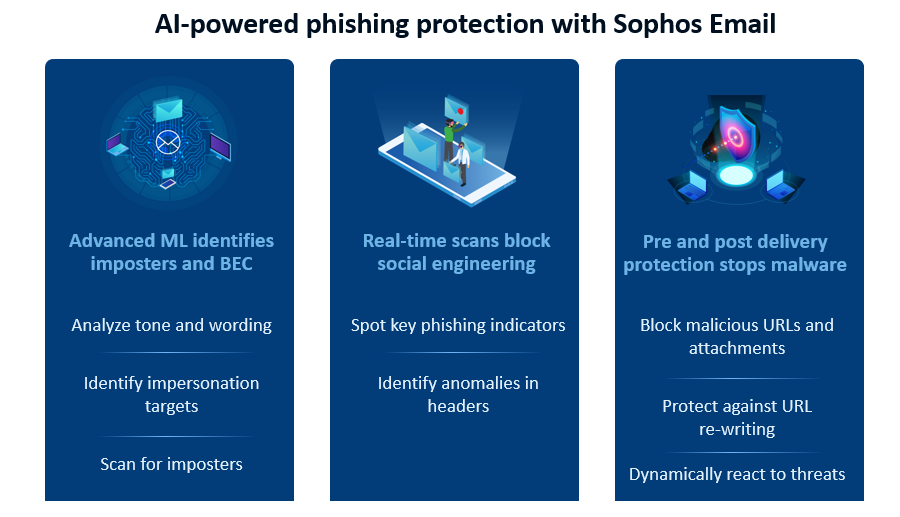
Advanced machine learning identifies phishing imposters and BEC attacks
Criminals often impersonate key individuals in an organization to trick other employees into falling for their scams. Sophos Email uses advanced machine learning to detect targeted impersonation and Business Email Compromise attacks. Utilizing the deep learning neural network created by Sophos AI, Sophos Email analyzes email body content and subject lines for tone and wording to identify suspicious conversations.
For added protection, Sophos Email also includes a setup assistant that integrates with AD Sync to automatically identify the individuals within an organization who are most likely to be impersonated. It scans all inbound mail for display name variations associated with those users, further extending protection against phishing imposters.
Real-time scanning blocks social engineering techniques
Adversaries are experts at using social engineering in their attacks. That’s why Sophos Email scans all inbound messages for key phishing indicators such as brand spoofing and impersonation attempts in real-time using SPF, DKIM, and DMARC authentication techniques and email header anomaly analysis. It spots and blocks phishing emails before they reach your users.
Pre and post delivery protection stops malicious links and malware
The danger with phishing is not the email itself but what it gets people to do. Phishing emails often include malicious links and malware that attackers try to trick you into activating. Sophos Email’s real-time URL scanning and AI-powered cloud sandbox protect against malicious URLs and attachments, ensuring malware never reaches your users’ inboxes.
To avoid detection, attackers sometimes update the link in an email after it has landing in the victims’ inboxes, for example, re-directing safe URLs to malicious ones, or insert malware into a previously-clean web page. Time-of-Click URL rewriting analyzes all URLs at the moment they are clicked, and automatically removes dangerous emails to protect against these post-delivery techniques.
Sophos Email’s Search and Destroy capabilities take this one step further, directly accessing Office 365 mailboxes, to identify and automatically remove emails containing malicious links and malware at the point the threat state changes and before a user ever clicks on them.
Learn more
To find out more head to sophos.com/email. You can start a free trial directly from our website, and if you’re already using Sophos Central you can activate a trial directly within your console in just two clicks.
Source: Sophos
BeyondTrust has just published our Malware Threat Report 2021, produced by the BeyondTrust Labs team, with collaboration from customers and incident response teams using BeyondTrust solutions. The report is based on real-world monitoring and analysis of attacks between Q1 2020 and Q1 2021, and also involves the testing of 150 recent malware strains against the MITRE ATT&CK Framework.
Here are a few key findings published in the report:
- Fileless threats are increasing and being leveraged in the initial attack stages until a strong foothold and persistence mechanism is established and security controls have been disabled.
- Malware-as-as-service (MaaS) is becoming a preferred threat actor model, leading to specialization in the production of malware tools that can be purchased and deployed along various stages of the attack chain.
- The MITRE ATT&CK Framework provides an effective way to distill a wide range of malware strains and cyberattacks into component techniques, which can then be mitigated.
- BeyondTrust’s out-of-the-box policies proactively disrupted all 150 different, common attack chains tested in our analysis.
- Removal of admin rights and implementation of pragmatic application control are two of the most effective security controls for preventing and mitigating the most common malware threats seen today.
Read on for some more highlights on the report, including reoccurring threat themes, and the effectiveness of privilege management at preventing and mitigating cyber threats. You can also download the full report here.
Maturity of the Malware Ecosystem
Cybercrime is a high-growth industry that is constantly evolving with regard to malware ecosystems and their economic models. Parallel to legitimate software companies and the trend towards SaaS, threat actors are shifting to malware-as-service models, with specialists emerging in different areas, including enterprise credential sales, initial access to a target organization, lateral movement capability, or payload delivery.
Today, there are often many different pieces of malware that come together in an attack. A modern ransomware attack could be comprised of multiple threat actors, tools, and platforms. For example:
- Threat actors rent the Necurs botnet and use it to distribute malicious spam.
- Spam contains malicious documents that launches Trickbot.
- Trickbot is used to harvest credentials, access emails, and for lateral movement across the network. The stolen data can be sold or used in later attacks.
- With widespread compromise of the target network, the threat actor sells backdoor access to the network to the highest bidder.
- The buyer then deploys RYUK ransomware via the Trickbot command and control servers.
As threat actors seek to maximize the disruption to organizations and extract the highest ransom payments, the ransomware model is shifting towards human-operated, enterprise-wide attacks.
Rather than create an automated worm that self-propagates across the network, the latest generation of ransomware-as-a-service (RaaS) will tread lightly, establishing a foothold in the network of a large organization. Using common penetration testing tools – such as Cobalt Strike or PowerShell Empire – they then survey the network and spread using privilege escalations to gain control of critical systems and disable security controls, before finally encrypting key systems and exfiltrating data.
PAM – A Powerful, Blended Defense Against Today’s Malware Threats
All too often, malware will not only use multiple techniques to evade detection, but will also exploit excessive privilege granted to end users to disable security controls, which completely undermines your defenses and security investment.
66% of the 58 techniques in the MITRE ATT&CK Framework either recommend using Privileged Account Management, User Account Management, and Application Control as mitigations or list Administrator / SYSTEM accounts as being a prerequisite for the technique to succeed.
Therefore, the control of privileges and application execution prevention is a key defensive measure in mitigating Cobalt Strike and tools/malware with similar capabilities, through a reduction in the attack surface and denying code execution and privileged rights.
Lab-Testing BeyondTrust Trusted Application Protection Against Top Malware Strains
BeyondTrust’s Privilege Management for Windows product is designed to eliminate unnecessary privileges, strictly control privileged access, and provide pragmatic application control to proactively reduce the attack surface. Within this product, is a unique, Trusted Application Protection (TAP) feature, which provides an out-of-the-box policy designed to mitigate common attack techniques—including fileless threats—and prevent high risk applications, such as Web Browsers, PDF viewers, Outlook, and Microsoft Office from being exploited.
Trusted Application Protection uses both privilege management and application control capabilities to prevent these high-risk applications from launching custom malware payloads. It also protects high-risk applications from more sophisticated DLL attack techniques, such as DLL injection, hijacking, and malicious DLL plugins.
To test the effectiveness of Trusted Application Protection, BeyondTrust Labs examined the attack chains of thousands of malware samples from the past year. While malware will constantly change the content of the phishing emails, re-encoding payloads to evade AV, and use new scripting techniques to hide their intent, there is less variability in the attack chains used.
As an example, a threat actor might use a range of document types and create hundreds of variants with unique file signatures. However, every variant will launch CMD, then run a script that pulls down a custom executable payload and launches it. While the document changes, the script, the website hosting the executable, and the payload may all change—the attack chain remains consistent.
For our analysis, we distilled 150 malware samples that represent the attack chains of some of the most prolific malware threats of 2020 – 2021. As you might expect, the most successful malware families tend to vary their attack chains, resulting in a higher number of samples.
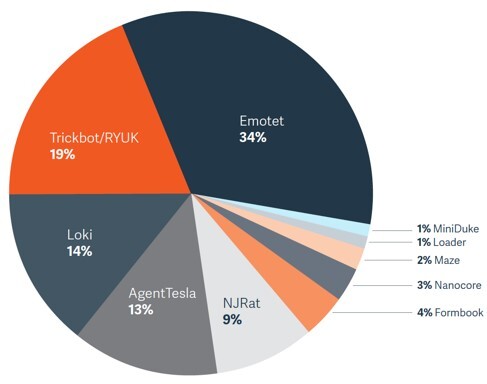
As published in the Malware Threat Report 2021, our analysis clearly demonstrates the remarkable effectiveness of endpoint privilege management, such as BeyondTrust Privilege Management for Windows & Mac and Privilege Management for Unix & Linux products, in proactively stopping these and potential future threats, that leverage similar attack chains.
With that said no one solution can be the sole basis for a strong endpoint security strategy—it takes an ecosystem of solutions working in tandem.
For more findings on how BeyondTrust can help mitigate the most recent malware strains, download the BeyondTrust Labs Malware Threat Report 2021.
Source: BeyondTrust
Phishing is still an effective cyberattack technique because it constantly evolves. To keep up, your phishing defenses need to evolve too.
Our new report, Phishing Insights 2021, reveals the state of phishing and cybersecurity user education based on an independent survey of 5,400 IT professionals. Use it to evaluate your own phishing security posture and identify opportunities to evolve your defenses.
It also provides a real-world case study of a phishing email that led to a multi-million dollar ransomware attack.
Phishing means different things to different people
What is phishing? One of the findings from the survey is that even among IT professionals there is wide variation in what people consider to be a phishing attack. The most common understanding is emails that falsely claim to be from a legitimate organization, usually combined with a threat or request for information. While this was the most popular answer, fewer than six in ten (57%) respondents selected this option, illustrating the breadth of meanings understood by phishing.
46% of respondents consider Business Email Compromise (BEC) attacks to be phishing, while over a third (36%) understand phishing to include threadjacking i.e. when attackers insert themselves into a legitimate email thread as part of an attack.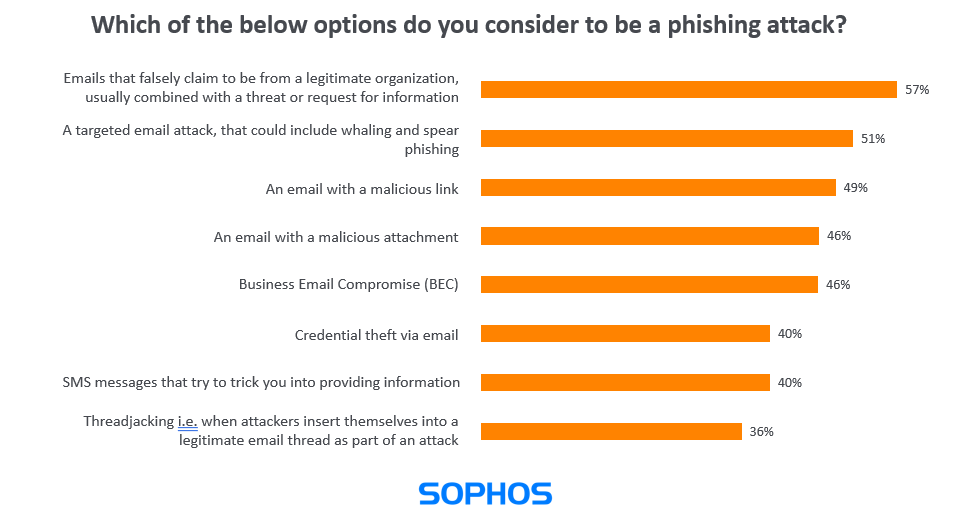
With this extensive variation in understanding of phishing attacks among IT professionals, it’s reasonable to expect a similar or greater range of interpretations among non-IT employees.
This is a useful reminder to be mindful of the different interpretations of the word ‘phishing’ when providing educational resources and user awareness training. Without the correct context, the training will be less effective.
Phishing has increased since the pandemic
70% of survey respondents reported an increase in phishing attacks on their organization since the start of the pandemic. All sectors were affected, with central government experiencing the highest increase (77%), closely followed by business and professional services (76%) and healthcare (73%).
Fortunately, 98% of organizations had their phishing awareness program in place before COVID-19 hit. Thanks to these programs, employees will have been well placed to withstand the barrage of phishing emails over the last year.
While this is good news, it’s also a reminder to regularly review and update phishing awareness materials and activities to keep them fresh and relevant.
Case study: From phish to multi-million-dollar ransomware attack
Invariably, phishing is just one part of a cyberattack. When a victim falls for a phish, it set off a chain of events that can lead to a devastating attack many weeks or months later.
The Sophos Rapid Response team was recently called in to assist a company experiencing a major ransomware attack that started with a phishing email. As the timeline shows, three months passed between the initial phish and the release of the ransomware payload, with multiple adversaries playing different roles in the attack.
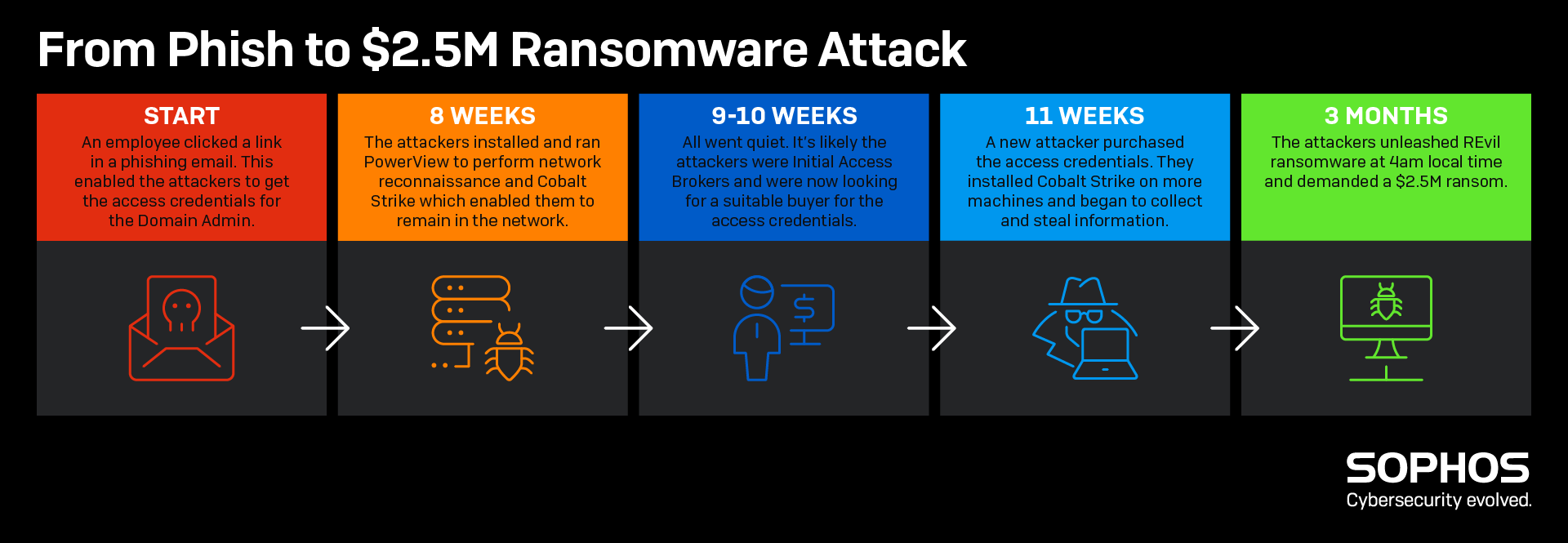
Read the full report
Download the full Phishing Insights 2021 report to dive deeper into the state of phishing and cybersecurity user education, and the timeline of this attack.
Get AI-powered phishing protection with Sophos Email
Sophos Email has multiple layers of technology to protect your users’ inboxes from phishing, and is managed from the same Sophos Central platform as our other next-gen solutions – learn more.
Source: Sophos
Sophos Managed Threat Detection, a new service from the Sophos Managed Threat Response (MTR) team, is available since July 2021.
Sophos Managed Threat Detection provides 24/7 threat monitoring, and it is designed to run in parallel with non-Sophos endpoint protection products, which means you can continue to use your current endpoint protection while enjoying the peace of mind that comes with being monitored by Sophos threat experts.
Managed Threat Detection is tuned to detect suspicious activity that your non-Sophos endpoint may miss or is unable to convict. For example, Ransomware pre-execution and at runtime activity, Active Adversary activities and Persistence. Depending on their severity detections will generate cases. All cases are validated by an analyst before notifying the customer. In this way the service is doing the heavy lifting to ensure customers are provided actionable intelligence and not overloaded with alerts.
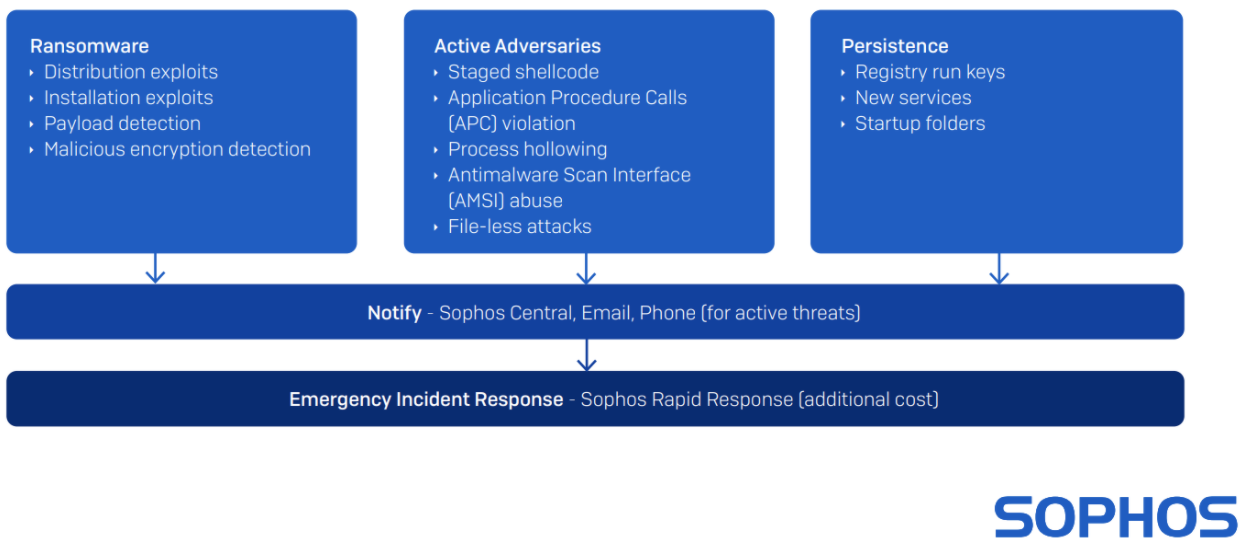
Clear communication is critical when running a security operations program. This is why the Managed Threat Detection service provides a steady stream of information, including weekly and monthly reports, email threat notifications in real time, and a dashboard in Sophos Central.
If incident response help is needed to respond to an active threat the Sophos Rapid Response team is available as an additional service. Sophos Rapid Response provides fast, remote emergency assistance to investigate and neutralize active threats. Sophos customers have a built-in speed advantage since the Rapid Response incident response team will have immediate access to the telemetry and data recorder provided by the Managed Threat Detection agents.
Source: Sophos
In the summer of 2020, malware infections were on a clear rise. Many new variants were appearing, and enterprises, government agencies, business leaders, and public officials were all voicing concern. Yet, seven years after it was first discovered, the spread of the EMOTET malware was arguably most concerning of all.
Fast-forward to January 2021 – thanks to a collective effort across the globe, EMOTET is FINALLY beginning to lose the battle. Investigators coordinated by Europol and Eurojust are effectively collaborating to interrupt the EMOTET botnet, and making significant headway. With that said, the threat potential of the malware remains worth paying attention to. Read on to learn how to protect your organization against EMOTET and similar threats.
What is EMOTET?
EMOTET, often called “the world’s most dangerous malware” is a type of Trojan. It manifests either as a standalone malware, or as a delivery mechanism leveraged to get additional payloads onto the target machine. First discovered in 2014 by TrendMicro, EMOTET was initially spotted attempting to navigate through systems and steal private information.
Since then, EMOTET has gained many modifications to bolster its arsenal. For instance, newer strains can communicate with a central server to download additional and updated malware. Today, EMOTET can easily spread through the simple use of phishing emails, which contain a malicious Office document sent with eye-catching subject lines. Once opened, a macro that runs a PowerShell script within the Office document triggers and the payload malware is downloaded to the now infected system.
Despite the joint efforts by Europol and Eurojust, we are still seeing EMOTET variants, as well as other malware copying EMOTET’s techniques. MITRE technique T1047 and T1059.001 are examples of WMI and PowerShell attacks that implement two common techniques used by EMOTET.
How can I protect my organization from EMOTET and EMOTET-like attacks?
Phishing attacks are prone to a degree of success due to the persistence of poor end-user cyber hygiene and awareness. However, a number of steps can still be taken to limit the damage that attacks like EMOTET can inflict. Let’s take a look at some effective security best practices:
- First – always, think before you click. Yes, this sounds simple, but following this simple advice substantively helps limit infections over the long run. Always assess whether you trust what you are about to click on before you do!
- Train your workforce. This can be in the form of targeted security awareness training for IT administrators, or more generic training for other users to ensure there is knowledge of the risks throughout your organization.
- Update, Update, Update! It seems that every day you get an application that is wanting an update–these updates are being provided for a reason. Often the reason for the update is to provide additional security to applications that you have installed, or to address a vulnerability that was discovered.
- Ensure the security essentials are in place – Antivirus, anti-spyware, firewalls, privileged access management (PAM), etc. If you lack these foundational security technologies, attackers do not need to use sophisticated attacks when targeting you.
- Constantly work to reduce your attack surfaces and threat exposure. An end user running with more privileges than absolutely necessary makes it a fairly easy exercise for malware to infiltrate a system and propagate through a network. Removing all unnecessary privileges helps reduce attack surfaces and also restricts the ability for lateral movement inside the network.
How BeyondTrust Privilege Management for Windows protects against phishing attacks and malware
BeyondTrust’s Privilege Management for Windows product provides manifold protections against malware, phishing exploits, and other attacks. One special product capability, called Trusted Application Protection (TAP), prevents commonly used attack chain tools from being spawned by trusted applications.
TAP Policies utilize properties of the processes on the endpoint to determine:
- What the processes are
- Their relationships with other processes
When a user opens a malicious document with a payload, the TAP Policies will block the launch of the payload, protecting the user and their endpoint.
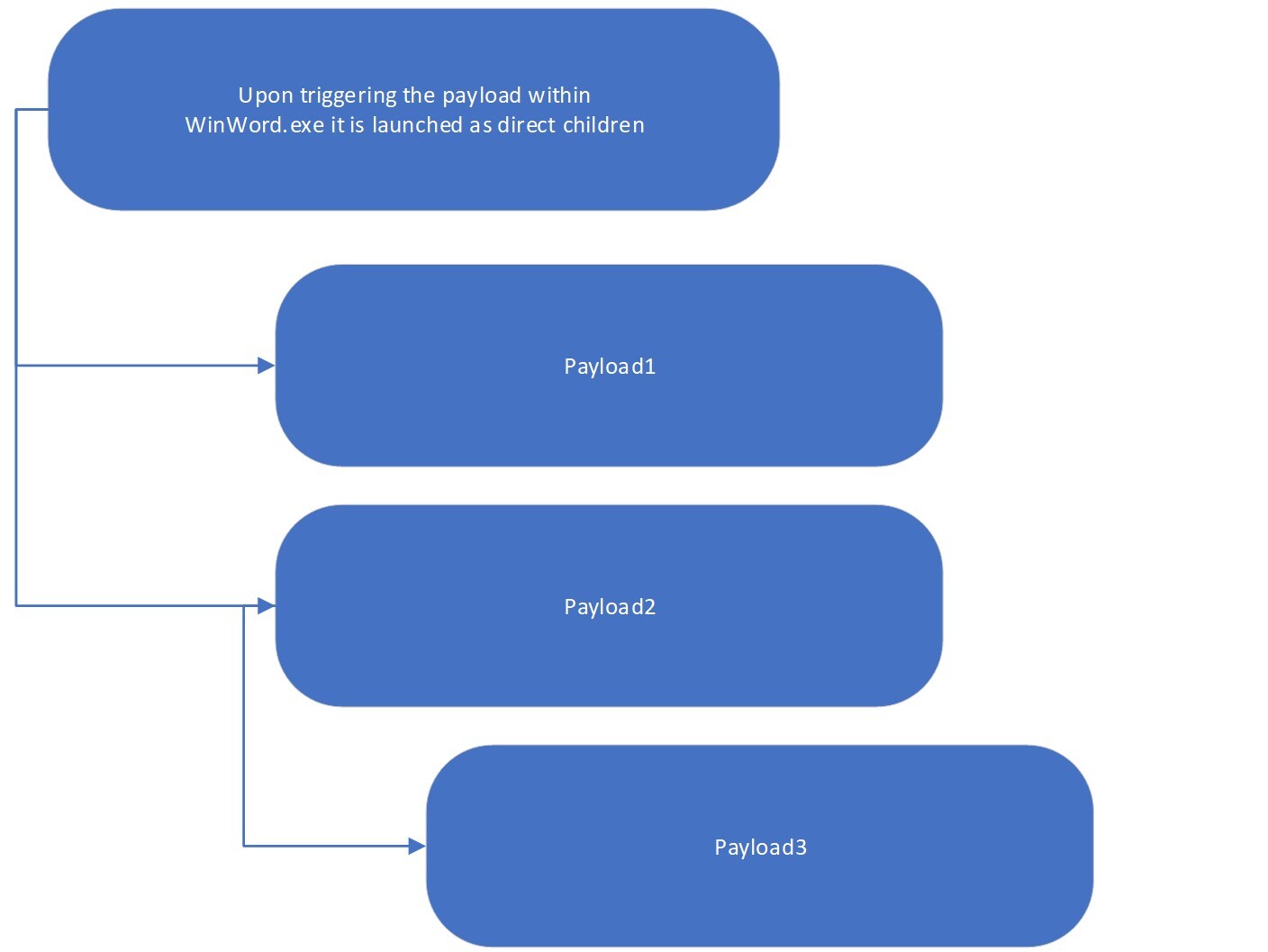
Figure 1: How regular attacks trigger payloads
However, EMOTET can be a bit trickier than what is shown in the above figure. The EMOTET payload, a PowerShell script, is not triggered as a direct child of the trusted application. Instead, the payload is launched via a WMI call, thus, PowerShell.exe is not seen as a child of the trusted process.
This evasive method is increasingly being used within attacks as it is more difficult to track where the process originated.
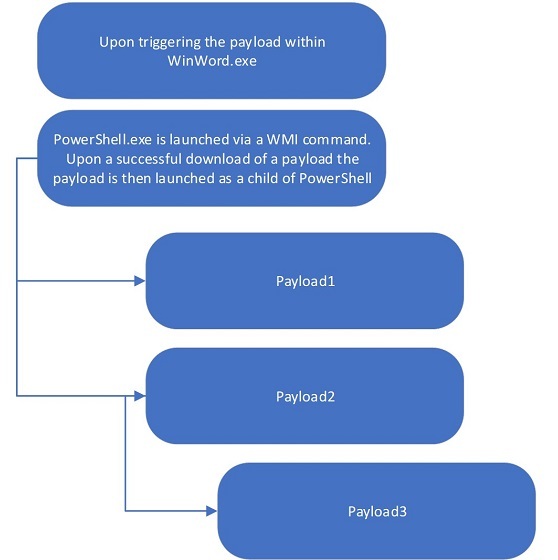
In v21.3 of Privilege Management for Windows, we added our patented functionality to help protect against these more sophisticated attack techniques, such as used by EMOTET. With our ability to track processes being created including out-of-hierarchy child processes, we can block these attacks when they occur (Figure 3).
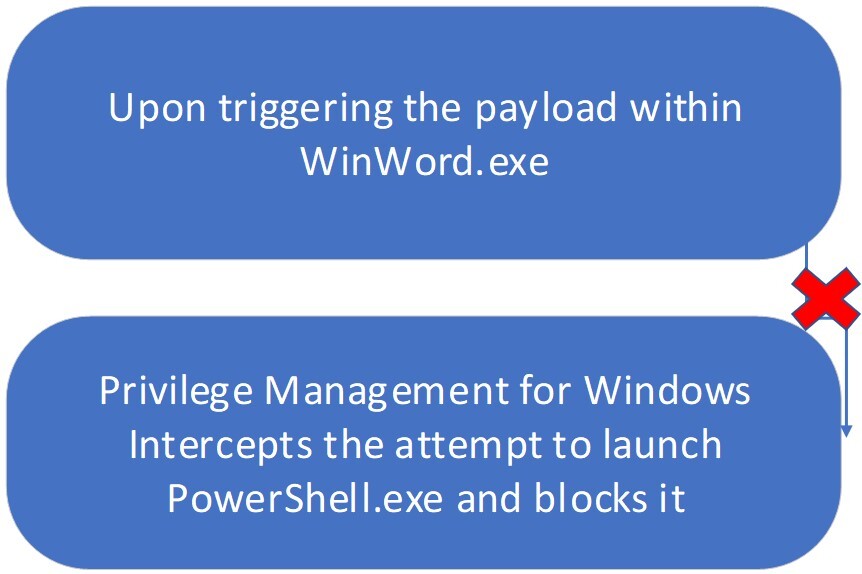
Learn more about Trusted Application Protection & Endpoint Privilege Management.
In this video, James Maude, BeyondTrust’s Lead Cyber Researcher, demonstrates how the TAP and Advanced Parent Tracking capabilities of Privilege Management for Windows prevent an attack that uses out-of-hierarchy process launches.
How to Protect against EMOTET – “The World’s Most Dangerous Malware” | BeyondTrust
Video: BeyondTrust’s Advanced Parent Tracking feature protecting against out-of-hierarchy process launches.
Source: BeyondTrust
Google Workspace, which was known as Google G-Suite until October 2020, is a communication and collaboration environment that facilitates digital collaboration in many different ways. In many scenarios, however, Google Vault (Workspace’s native data management tool) fails to meet compliance requirements of a professional email archiving system. Therefore, it can make sense for your company to use a third-party archiving solution in combination with Google Workspace.
Why Do Emails Need to Be Archived?
In many companies, emails are the medium of choice when it comes to transmitting business data and information. A company’s email inventory will therefore include large amounts of critical information such as contracts, invoices, personnel data, and purchase orders – all of which need to be properly retained.
Depending on the country and industry sector, different legal requirements can apply when emails are processed and the data they contain stored over long periods of time so that they are permanently available. This applies particularly to heavily regulated sectors such as healthcare and the financial industry, as well as to government institutions and educational establishments in which sensitive personal data are often sent and received by email.
Failure to comply with the laws on email archiving can have serious consequences: for instance, a breach of archiving duties can result in fines and other sanctions and, in certain circumstances, even litigation under civil law. And another example: in the event of litigation where emails are used as evidence, or where data subjects are asserting their rights under the EU’s General Data Protection Regulation (GDPR), your company may need to search through its entire inventory of emails quickly and efficiently. This is much easier with the help of a professionally managed email archive.
Email Archiving and IT Strategy
In light of increasingly severe privacy legislation (e.g. the CPA in California, HIPAA, and FERPA in the USA) and compliance regulations, together with the enduring popularity of electronic correspondence, every company should be proactive in its approach to email archiving. Professional archiving of business-relevant emails is not just the cornerstone of an overarching email management concept; it should be part-and-parcel of any IT strategy. Ultimately with archiving you can make sure that all your emails, including any file attachments, are retained fully in a tamper-proof manner so that they are available at all times.
Isn’t It Enough to Back Up Emails?
Email archiving and email backups are important instruments in the context of business continuity, but they are not mutually exclusive. As a rule, backups serve to protect data (ideally, including the email archive itself) in the medium to short term so that this information can be restored as required. They ensure that business-critical systems and data can be accessed even in the event of system failure or a ransomware attack. In contrast, archiving enables emails to be stored for many years in a form that is faithful to the original, easy to find, and permanently available.
How Does Email Archiving With Google Vault Work?
Google Workspace offers its users Google Vault, a software tool for information management and eDiscovery. Therefore, Workspace users with a valid Vault license (see below) can store large amounts of data for any length of time, including not only emails, but also files from other Workspace programs such as Google Drive, Chat, Groups, and Meet.
Who Can Use Google Vault?
Google Vault licenses for every company employee are included in the “Business Plus” and “Essentials” Workspace packages, as well as in the “Enterprise” and “Education” versions. However, if you have opted for the more affordable “Frontline”, “Business Starter” and “Business Standard” plans, you will need to purchase Vault user licenses on a monthly basis for every employee whose emails are to be archived.
With Google Vault, all the data you generate and process within your workspace can be clustered by subject, arranged into hierarchies, and visualized and exported. Administrators with the appropriate authorization can search stored data by user account, organizational unit, date, or according to certain keywords.
Authorized users can use Google Vault to view history logs, assign privileges, and manage user accounts. This can be helpful in the event of investigations, audits, and litigation where you may need to quickly access critical information held in the archive. Our white paper entitled “The Benefits of an Independent Email Archiving Solution for Users of Google Workspace” gives you detailed information on everything you need to look out for, including the role played by “holds”, and the risks that can arise if you omit to define retention rules.
What Are Google Vault’s Limitations in Terms of Email Archiving?
With Google Vault, your company can store emails and file attachments over long periods of time. According to Google, once you consent to the addendum on data processing and accept the standard contractual clauses for Google Workspace and Cloud Identity, you will meet the adequacy and security requirements defined under the EU’s GDPR. And in US geographic locations, once you accept Google’s amendment agreement for business partners, you will be “HIPAA-compliant”.
That being said, it is difficult to generalize as to whether Google Vault can meet your requirements in terms of retention and usability due to the inherent weaknesses and vulnerabilities of the solution. These include, for example, limited export functions and the risk of data loss if users or licenses are deleted. In our white paper we look at what is behind these issues and analyze some of the other vulnerabilities you may encounter.
Conclusion
 Email archiving is a key component of a company’s IT strategy and information management policy. Google Vault, Workspace’s native tool for managing data and information, can be a valuable aid in this context. It does, however, come with certain vulnerabilities that can give rise to compliance and legislative issues, and you might be better off choosing independent, third-party software that has email archiving as its specialty.
Email archiving is a key component of a company’s IT strategy and information management policy. Google Vault, Workspace’s native tool for managing data and information, can be a valuable aid in this context. It does, however, come with certain vulnerabilities that can give rise to compliance and legislative issues, and you might be better off choosing independent, third-party software that has email archiving as its specialty.
Should you require detailed information on the drawbacks you can expect to encounter with Google Vault, and in which areas Google Workspace users could benefit from third-party software, we recommend our white paper.
Source: MailStore
After a successful early access program, Sophos Firewall OS v18.5 MR1 and Sophos Central SD-WAN VPN Orchestration in Sophos Central are now generally available.
SFOS v18.5 MR1
The latest version of SFOS includes many important performance, security, and feature enhancements. It wraps all the great capabilities released over the last year into a major new release that is now available on all SFOS devices: XG Series, XGS Series, virtual, software, AWS, Azure – all our supported platforms.
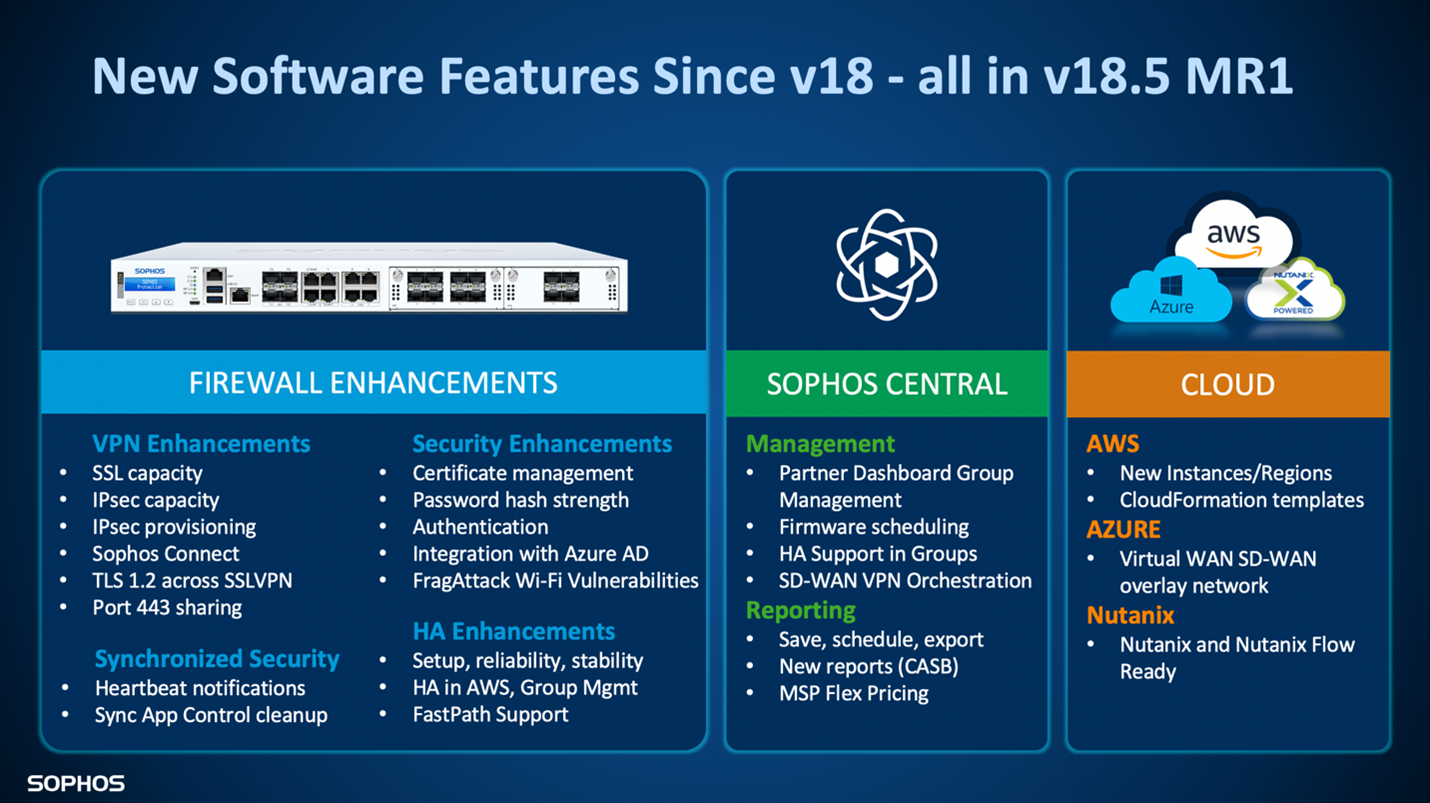
SFOS v18.5 MR1 is currently being pushed out to all active Sophos Firewall devices, but you can download the update from the MySophos licensing portal if you wish to get it before it appears in your console. Get the full details.
Keep your firewall firmware up to date!!!
And don’t forget, you can schedule firmware updates via Sophos Central if your firewalls are running v18 MR4 or later.
Sophos Central SD-WAN VPN Orchestration
If you’ve ever set up more than a couple of VPN tunnels between different firewalls, you know how time consuming and tedious this process can be. Sophos Central Orchestration makes interconnecting VPN tunnels between multiple Sophos Firewalls a quick and easy task.
<span
data-mce-type=”bookmark” style=”display: inline-block; width: 0px;
overflow: hidden; line-height: 0;”
class=”mce_SELRES_start”></span>
What you need to take advantage of this
There are three pre-requisites for Central SD-WAN VPN orchestration:
- Participating firewalls must be running SFOS v18.5 MR1 (see above)
- Participating firewalls must be managed from Sophos Central (instructions here)
- Participating firewalls must have a trial or license for Central Orchestration (see below)
Central Orchestration is a new license subscription available as a 30-day trial on all Sophos (XG) Firewall devices running SFOS. Central Orchestration is included at no extra charge as part of the new Xstream Protection bundle for Sophos Firewall and is available as a separate license subscription as well.
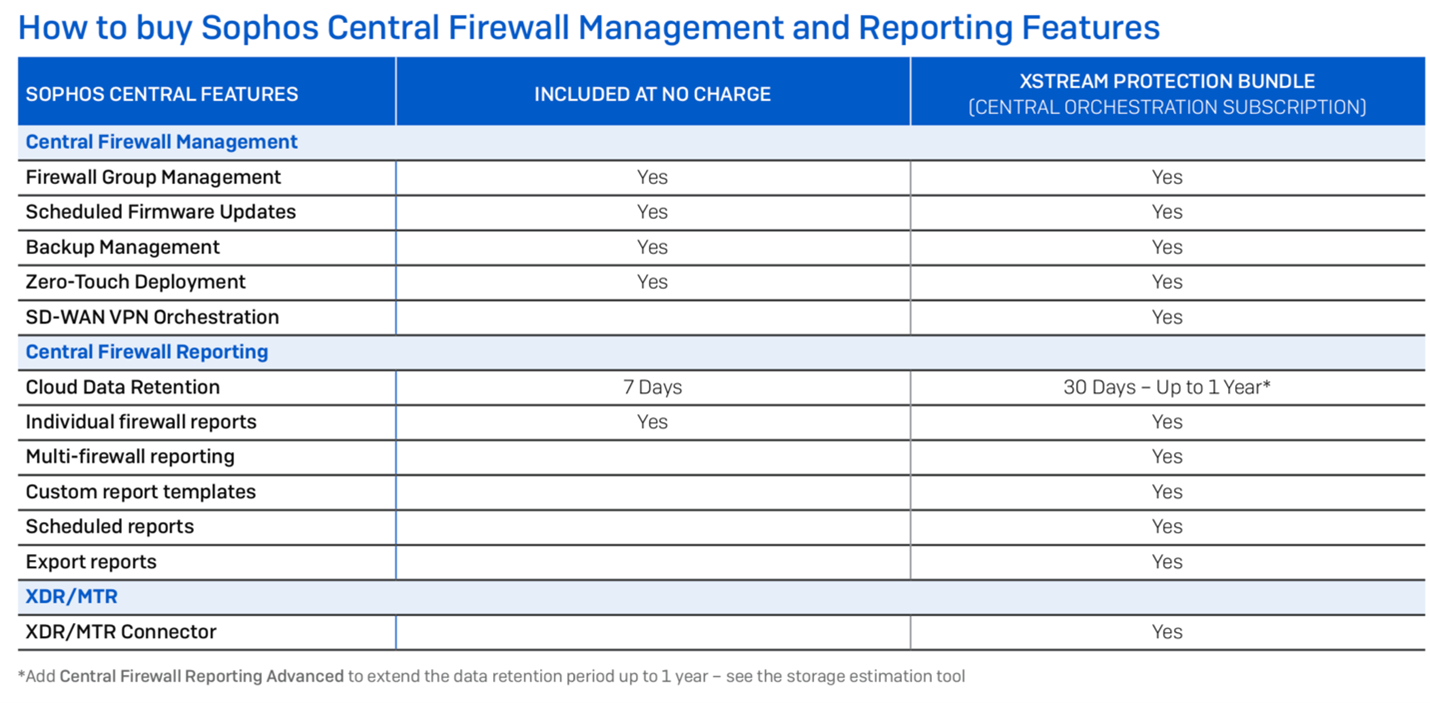
While all Sophos (XG) Firewall licenses are currently being migrated to the new licensing scheme over the next few weeks, you can activate a Central Orchestration trial any time through MySophos to get started with the EAP right away:
- Log into the MySophos Portal at Sophos.com/MySophos
- Navigate to: Network Protection > View Devices and click on the device for which you wish to activate the trial to pop open the license details for that device
- Check the box to evaluate Central Orchestration and click Try Now (see screen shot below)
- The license update will synchronize with the firewall within 24 hours but you can manually synchronize from the firewall under Administration > Licensing
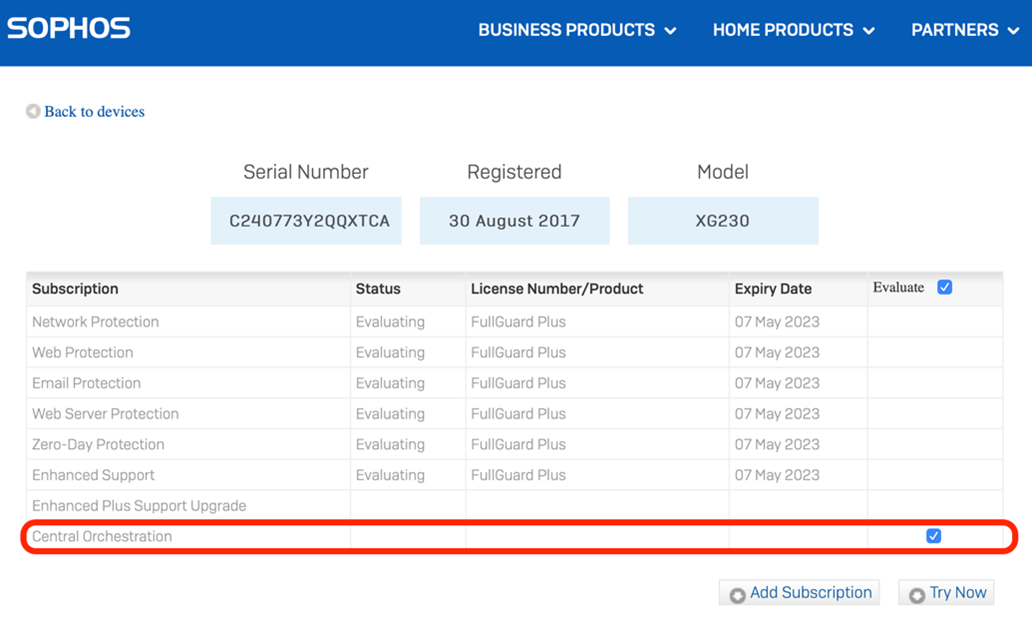
Central Firewall Reporting Advanced
The new Central Orchestration subscription license also includes Central Firewall Reporting Advanced with 30 days of data retention in Sophos Central. This enables you to take advantage of all the great new Sophos Central reports and custom reporting tools to get deep insights across your entire estate of firewalls or any firewall group.
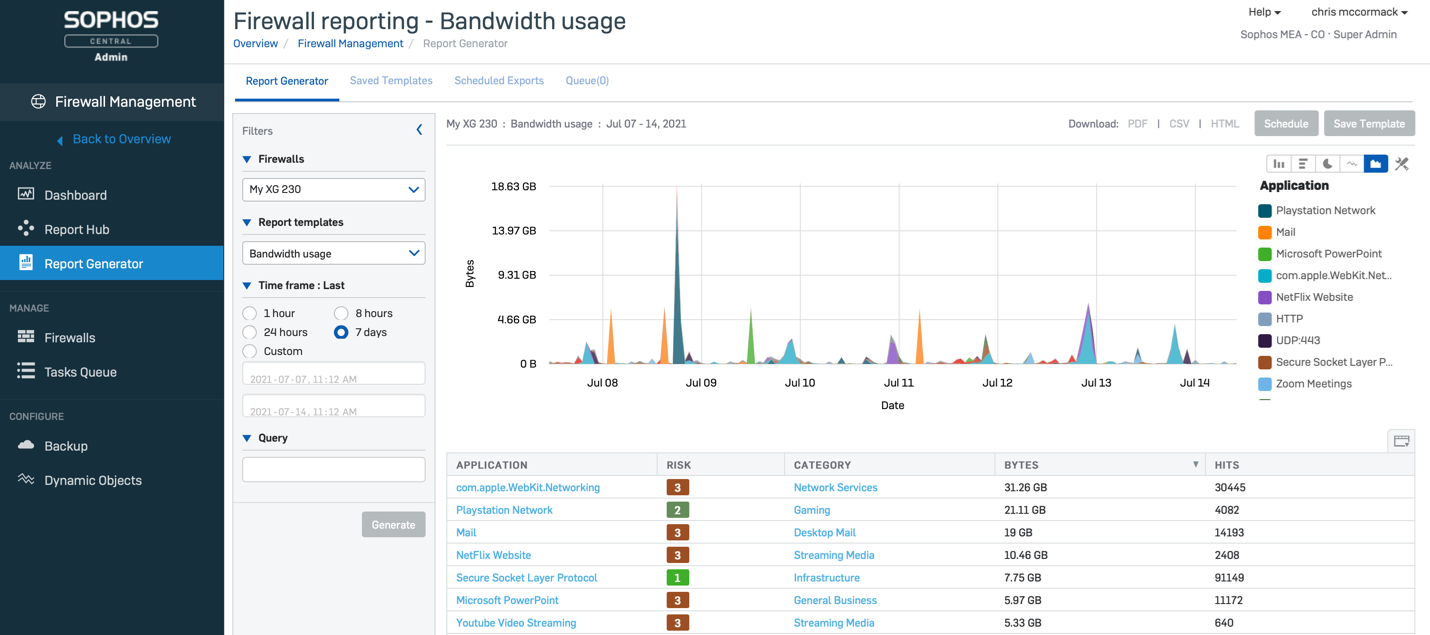
You can easily extend data retention up to a year through additional storage licenses. Check out the storage estimation tool to get a feel for what’s best for your particular needs.
In addition, Central Firewall Reporting Advanced also includes the Sophos XDR/MTR connector, which enables firewall data to be shared for cross-product Extended Detection and Response and our 24/7 Managed Threat Response service.
Sophos Central Firewall features coming next
The team is continually adding new features to Sophos Central for firewall management and reporting. There are two additional features heading to Central Orchestration within the coming weeks to make this capability even more helpful…
- Multiple WAN link support – enabling redundant tunnels across two WAN links. The current implementation only supports a single WAN link. This enhancement is expected in September.
- Enhanced NAT’d firewall support – supporting firewalls behind NAT devices in more scenarios to improve flexibility. This is expected to roll out following GA.
In addition, new features are planned later this year for Central Management and Reporting, including:
- Enhanced Partner Dashboard inventory view
- Streamlined onboarding of new firewalls for partners
- Firewall rule pinning
- Enhancements to backups and alerting
- Management APIs
- Added AWS region support
- Numerous usability enhancements
And there’s a lot more exciting Sophos Network Security product news coming over the next few months.
Source: Sophos
Shifting left has been a buzzword in the application security space for several years now, and with good reason – making security an integral part of development is the only practical approach for modern agile workflows. But in their drive to build security testing into development as early as possible, many organizations are neglecting application security in later phases and losing sight of the big picture.
Shifting left: misunderstood, misapplied, and absolutely necessary
In the AppSec industry, we’ve been repeating the shift left mantra for years, saying over and over that the only way to ensure effective and efficient application security testing is to integrate it with the development process. While absolutely true, this includes one tiny yet critical assumption: that you are also doing application security testing on the right, i.e. in staging and production. What’s more, the very term “shift left” can be misunderstood as moving all security testing to development – and doing that can leave gaping holes in your security.
Let’s say you do extensive security testing during development, and you feel pretty confident that as they go into staging and production, your applications contain no significant vulnerabilities. But even if that is true (and that’s a big “if”), vulnerabilities might crop up after deployment due to configuration or version differences. New vulnerabilities may be discovered in your technology stack, whether in frameworks, libraries, or other components. New attack techniques may appear in the wild. And finally, your security testing will only cover new and updated code that goes through your left-shifted pipeline – existing sites and applications will be untouched by security testing, as will third-party products that are used in your organization.
There is no question that extending security testing tools and workflows to involve the developers is a must if security is to keep up with the pace of change enforced by agile development. In fact, we have a whole white paper about it. But checking new code for vulnerabilities is only one piece of the security puzzle – and to build the complete puzzle, you need a broader view.
Building an AppSec program that works
Professional web development is not easy. Developers already have their hands full making features work while keeping up with the latest technologies and meeting all the requirements and release deadlines. If you decide to shift security testing left by simply bolting on more test tools, you are piling even more tasks and alerts onto your overworked devs. Unless they are actionable, the extra alerts will only increase noise for little security benefit.
One way to deal with this while keeping sight of the big picture is to base your application security program around dynamic application security testing (DAST). Modern DAST solutions are accurate enough to provide useful feedback to developers but also versatile enough to operate in all stages of development, testing, and production. Invicti products also feature asset discovery, so you always know what you have and what you need to secure.
For Netsparker specifically, a crucial benefit is that with Proof-Based Scanning technology, you can provide developers with actionable reports about real, exploitable vulnerabilities, complete with best-practice remediation guidance. Using out-of-the-box integrations with popular issue trackers, you can even automatically create tickets in the tools your teams already use. And when the additional IAST module is deployed, vulnerability reports for developers can include details down to the specific line of code, making remediation much easier.
This completely changes the dynamics of application security testing. Instead of a flood of vague recommendations saying “this bit could be insecure, you may want to take a look,” developers get factual, actionable tickets in their favorite issue tracker. Instead of rewriting code to make the alert go away, they know that they are fixing a specific and exploitable vulnerability that malicious actors could use to attack the application. That way, the extra work done on security issues makes a real and measurable difference to your overall security posture.
Reducing and avoiding security debt
The idea of technical debt is well-known in the development world. You might have lots of code that depends on an outdated library, but the old library is still good enough. Updating all that code would mean lots of extra work and testing, so it always gets put off for later in favor of more urgent and valuable projects. This technical debt often accumulates until something breaks, and then you fix it because you really have to. Now apply this exact same concept to security, replacing “until something breaks” with “until you have a breach” – and you have your security debt.
For application security, this debt can accumulate on many levels, from using known vulnerable components to treating your web application firewall (WAF) as a long-term solution rather than a band-aid until a vulnerability fix is ready. You might even get recurring debt, where the same types of vulnerabilities keep coming up over and over again due to poor coding practices or insufficient remediation guidance. All this adds up until many organizations give up on systematically securing all their applications because no matter what they do, their security backlog keeps growing.
The only way to deal with security debt is to resolve security issues as you go rather than sweeping them under the carpet. To get there, you need to give your developers the tools and processes to fix vulnerabilities quickly and permanently. This is where the value of a DAST-centric shift-left program with a proof-based approach becomes evident. Focusing on actual weaknesses that could be exploited by attackers helps you continuously improve security and coding practices to prevent security issues from piling up.
Security is all about the big picture
Recent high-profile incidents are finally hammering home the message that in modern web security, there’s no such thing as an unimportant application. Attackers can pick their time and place even as the attack surface of applications (and organizations) continues to grow, spanning new and existing code, multiple web technology stacks, open-source libraries, third-party components, and more. To know your true security posture, you need to start with the big picture before drilling into specific vulnerabilities.
Modern vulnerability scanning solutions such as Netsparker by Invicti are highly accurate and can run full scans in a matter of hours and incremental scans in minutes. For existing applications, this allows you to scan your entire environment for vulnerabilities as often as you need – even daily if that’s what your security policy mandates. For security testing in the development pipeline, it means giving rapid and actionable feedback to developers who can then quickly and effectively fix security issues in their own code.
All the time, you have full visibility into your current security posture while also improving your long-term application security. And because you are working with reliable data, your security and development professionals are not wasting time on inefficient communication or misleading results.
This is shifting left done right.
Source: Netsparker
The retail sector became a top target for ransomware and data-theft extortion attacks during the pandemic, as revealed in Sophos’ State of Ransomware in Retail 2021 report. Based on an independent survey of 435 IT decision makers, it explores the extent and impact of ransomware attacks on mid-sized retail organization worldwide during 2020.
Retail is at the ransomware frontline
The results show that retail, together with education, was the sector most hit by ransomware in 2020 with 44% of organizations hit (compared to 37% across all industry sectors). Over half (54%) of the retail organizations hit by ransomware said the attackers had succeeded in encrypting their data.
Cybercriminals were quick to exploit opportunities presented by the pandemic, which in the retail sector was primarily the rapid growth in online transactions. While IT teams were busy enabling and managing this change (nearly three quarters (72%) of respondents said their cybersecurity workload increased over 2020), adversaries targeted them with ransomware attacks.
A target for extortion-only attacks
The survey also found that retail organizations were particularly vulnerable to a small but growing new trend: extortion-only attacks, where the ransomware operators don’t encrypt files but threaten to leak stolen information online if a ransom demand isn’t paid. More than one in ten (12%) retail ransomware victims experienced this, nearly double the cross-sector average, and only central government (13%) was more affected.
A third of retail organizations pay the ransom
Paying up doesn’t pay off
Many people assume, understandably, that once you pay the ransom you get all your data back. The survey has revealed that this is not the case. Within the retail sector, those who paid got back on average only two-thirds (67%) of their data, leaving a third inaccessible; and just 9% got all their encrypted data back. This emphasises the vital importance of having backups from which you can restore in the event of an attack.
The silver lining
Fortunately, it’s not all bad news: the retail sector the most likely to report that their IT teams were able to enhance their cybersecurity skills and knowledge over the course of 2020. While adapting to the pandemic and the increase in online trading created considerable workload, it also provided new learning opportunities that they can take with them into the year ahead.
Read the full report
To learn more about the impact of ransomware on the retail sector around the globe, read the full State of Ransomware in Retail 2021 report.
Source: Sophos
To maintain the best possible security stance and protect your sensitive data against cyberattacks, you cannot just rely on security products alone. Here is a list of seven key elements that we believe should be considered in your web app security strategy.
1. Include everyone in security practices
Some businesses still believe that security should only be the concern of a specialized team. In the current business environment, such an approach is not viable:
- The increasing cybersecurity skill gap means that security teams are unable to catch up to business growth.
- A dedicated security team becomes a bottleneck in the development processes.
- If security is reactive, not proactive, there are more issues for the security team to handle.
The current best practice for building secure software is called SecDevOps. This approach, which goes further than DevSecOps, assumes that every person involved in web application development (and any other application development) is in some way responsible for security. Developers know how to write secure code. QA engineers know how to apply security policies to their tests. All the management and executives have security in mind when making key decisions.
An effective secure DevOps approach requires a lot of education. Everyone must be aware of the security threats and risks, understand potential application vulnerabilities, and feel responsible for security. While this requires a lot of time and effort, the investment pays off with top-notch secure applications.
2. Adopt a cybersecurity framework
Cybersecurity is very complex and requires a well-organized approach. It’s easy to forget about certain aspects and just as easy to fall into chaos. That is why many organizations base their security strategy on a selected cybersecurity framework.
A cybersecurity framework is a strategic approach that begins with detailed research on security risks and includes activities such as developing a cyber incident response plan along with suitable application security checklists. The bigger the organization, the more such a strategic approach is needed.
Another advantage of adopting a cybersecurity framework is the realization that all cybersecurity is interconnected and web security cannot be treated as a separate problem.
3. Automate and integrate security tools
In the past, security teams performed application security testing manually using dedicated security solutions. For example, a security researcher would first use a simple vulnerability scanner and then manually perform additional penetration testing using open-source tools. However, in the current security landscape, such an approach is not optimal. Just like in the whole IT industry, the most efficient IT security processes are based on automation and integration.
Many security tools are now developed with such automation and integration in mind. For example, business-grade vulnerability scanners are intended to be integrated with other systems such as CI/CD platforms and issue trackers. There are several advantages to such an approach:
- The less manual work, the less room for error. If security processes are automated and integrated, nobody can, for example, forget about scanning a web application before it is published.
- If security is integrated into the software development lifecycle (SDLC), issues can be found and eliminated much earlier. This saves a lot of time and makes remediation much easier.
- If security tools work together with other solutions used in software development, such as issue trackers, security issues can be treated the same as any other issue. Engineers and managers don’t lose time learning and using separate tools for security purposes.
4. Follow secure software development practices
There are two key aspects to secure software development:
- Practices that help you make fewer errors when writing application code
- Practices that help you detect and eliminate errors earlier
In the first case, software developers must be educated about potential security problems. They must understand SQL injections, cross-site scripting (XSS), cross-site resource forgery (CSRF), and more vulnerabilities and misconfiguration such as the ones listed in the OWASP Top 10. They must also know secure coding techniques required to prevent such vulnerabilities, for example, they must know how to prevent SQL injections.
In the second case, what helps most is scanning for security vulnerabilities as early as possible in the development lifecycle. If you integrate security tools into your DevOps pipelines, as soon as the developer commits new or updated functionality, they are informed about any vulnerabilities in it. Because this is done immediately, it also makes such vulnerabilities much easier to fix because the developer still remembers the code that they were working on. It also guarantees that the developer can correct their own code, and not waste time trying to understand code written by someone else a long time ago.
5. Use diverse security measures
There are many aspects of web security and no single tool can be perceived as the only measure that will guarantee complete safety. The key tool for web application security is the vulnerability scanner. However, even the best vulnerability scanner will not be able to discover all vulnerabilities such as logical errors or bypass complex access control/authentication schemes without human intervention.
Vulnerability scanning must not be treated as a replacement for penetration testing. Also, to fully secure web servers, vulnerability scanning must be combined with network scanning. Luckily, some vulnerability scanners are integrated with network security scanners, so the two activities may be handled together.
In addition to vulnerability scanners that are based on DAST or IAST technologies, many businesses additionally choose to use a SAST (source code analysis) tool at early stages, for example in the SecDevOps pipelines or even earlier, on developer machines. Such a tool is a very useful addition, but because of its limitations (such as the inability to secure third-party elements), it cannot replace a DAST tool.
Some businesses believe that the best way to protect against web-related threats is to use a web application firewall (WAF). However, a WAF is just a band-aid tool that eliminates potential attack vectors. While a WAF is an important part of a complete security suite for an enterprise and the best way to handle zero-day vulnerabilities through virtual patching, it should not be treated as the most important line of defense.
All in all, you should use diverse security measures, but you should not just believe that purchasing them and giving them to your security team will solve the problem. These security measures must be integrated with your entire environment and automated as much as possible. They are there to reduce the amount of work that the security team has, not increase it.
6. Perform security exercises
One of the best ways to check if your sensitive information is safe is to perform mock attacks. This is the key assumption behind penetration testing but penetration tests are just spot-checks. To fully and continuously evaluate your security stance, the best way is to perform continuous security exercises such as red team vs. blue team campaigns.
The idea behind red teaming is to hire an external organization that continuously tries to challenge your security and to establish a local team that is in charge of stopping such attempts. There are many advantages to this approach. A continuous exercise means that your business is always prepared for an attack. It also helps with maintaining general security awareness, since the blue team involves much more than just a dedicated security team.
A dedicated red team does not just exploit security vulnerabilities. They often perform different types of mock attacks (including phishing, social engineering, DDoS attacks, and others) to help you protect against real ones. The added advantage is also the realization of how different security elements are woven together and cannot be treated separately.
7. Maintain a bounty program
Many top-notch security professionals prefer to work as freelancers instead of being hired by businesses either full-time or on a project basis. Losing out on such outstanding expertise is a huge waste. Your business can use such valuable resources by establishing a bounty program.
While some businesses may perceive a bounty program as a risky investment, it quickly pays off. It also increases the respect that your brand has in the hacking community and, consequently, the general brand perception. If you have a bounty program and treat independent security experts fairly, your brand is perceived as mature and proud of its security stance. You may strengthen such perception by publicly disclosing bounty program payoffs and responsibly sharing information about any security vulnerability discoveries and data breaches.
Source: Acunetix
Optimizing Managed Threat Response (MTR) and Extended Detection and Response (XDR) with Security Orchestration Automation and Response (SOAR) Capabilities.
“I’m excited to share that Sophos has acquired Refactr, which develops and markets a versatile DevSecOps automation platform that bridges the gap between DevOps and cybersecurity” said John Levy, Sophos Chief Technical Officer.
As DevOps and security teams continue to adopt “IT-as-Code” approaches to managing their environments, Refactr’s ability to automate any of these processes enables teams to scale. Refactr has leading customers in both the private and government/public sectors, including the Center for Internet Security, and the US Air Force’s Platform One.
Sophos is optimizing Refactr’s DevSecOps automation platform to add Security Orchestration Automation and Response (SOAR) capabilities to our Managed Threat Response (MTR) and Extended Detection and Response (XDR) solutions. The SOAR capabilities will also help automate Sophos’ Adaptive Cybersecurity Ecosystem, which underpins all of Sophos’ product solutions, services, and alliance integrations.
First-generation SOAR solutions have moved our industry forward in significant ways, but we’re now witnessing an evolution where more and more businesses are becoming software companies, and our security solutions need to evolve in parallel. As we’ve seen in recent supply-chain incidents, attackers are increasingly targeting software development pipelines, and defenders need the ability to shift further left of attackers. The industry needs SOAR to mature into more capable and generalizable DevSecOps solutions, and Sophos’ acquisition of Refactr will help us lead the way.
With Refactr, Sophos will fast track the integration of such advanced SOAR capabilities into our Adaptive Cybersecurity Ecosystem, the basis for our XDR product and MTR service. We will provide a full spectrum of automated playbooks and pipelines for our customers and partners, from drag-and-drop to fully programmable, along with broad integrations with third-party solutions through our technology alliances program to work with today’s diverse IT environments.
Sophos will continue to develop and offer Refactr’s platform to their existing and growing base of partners and organizations that want to build customized IT and security automations for themselves and for their customers. Refactr’s Community Edition will continue to be available as well.
“We created the Refactr platform so that every organization can achieve DevSecOps through holistic security-first automation. Our platform was purpose-built to be versatile, interoperable and easy to use. We are proud of what we accomplished at Refactr and excited for the next part of our journey with Sophos to help create a more secure world through DevSecOps.” Michael Fraser, CEO and co-founder, Refactr
We could not be more excited to add Refactr technologies to the Sophos portfolio and we plan to begin offering SOAR options by early 2022. In the meantime, on behalf of Sophos, I would like to extend a very warm welcome to Refactr employees, customers, and partners.
Source: Sophos