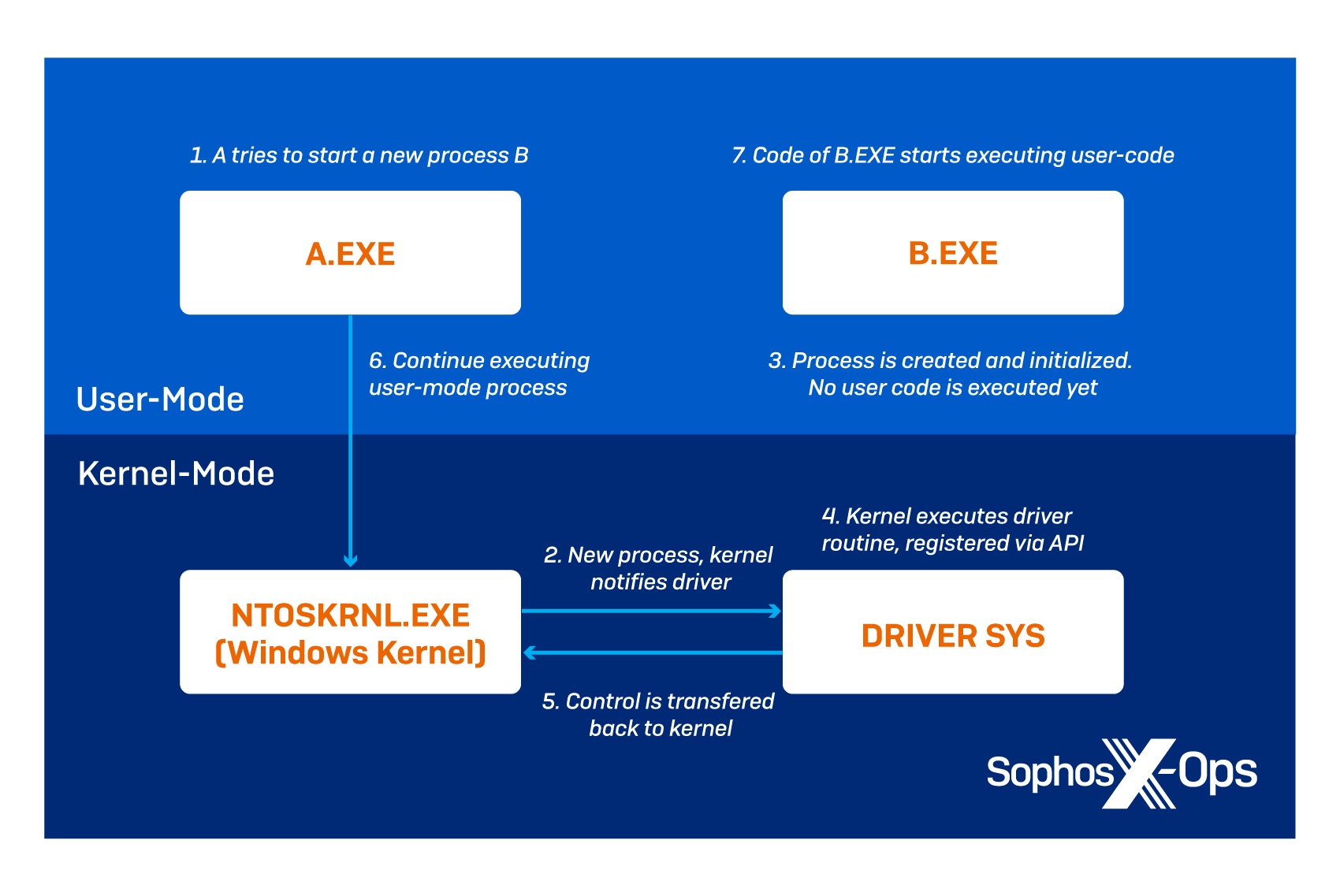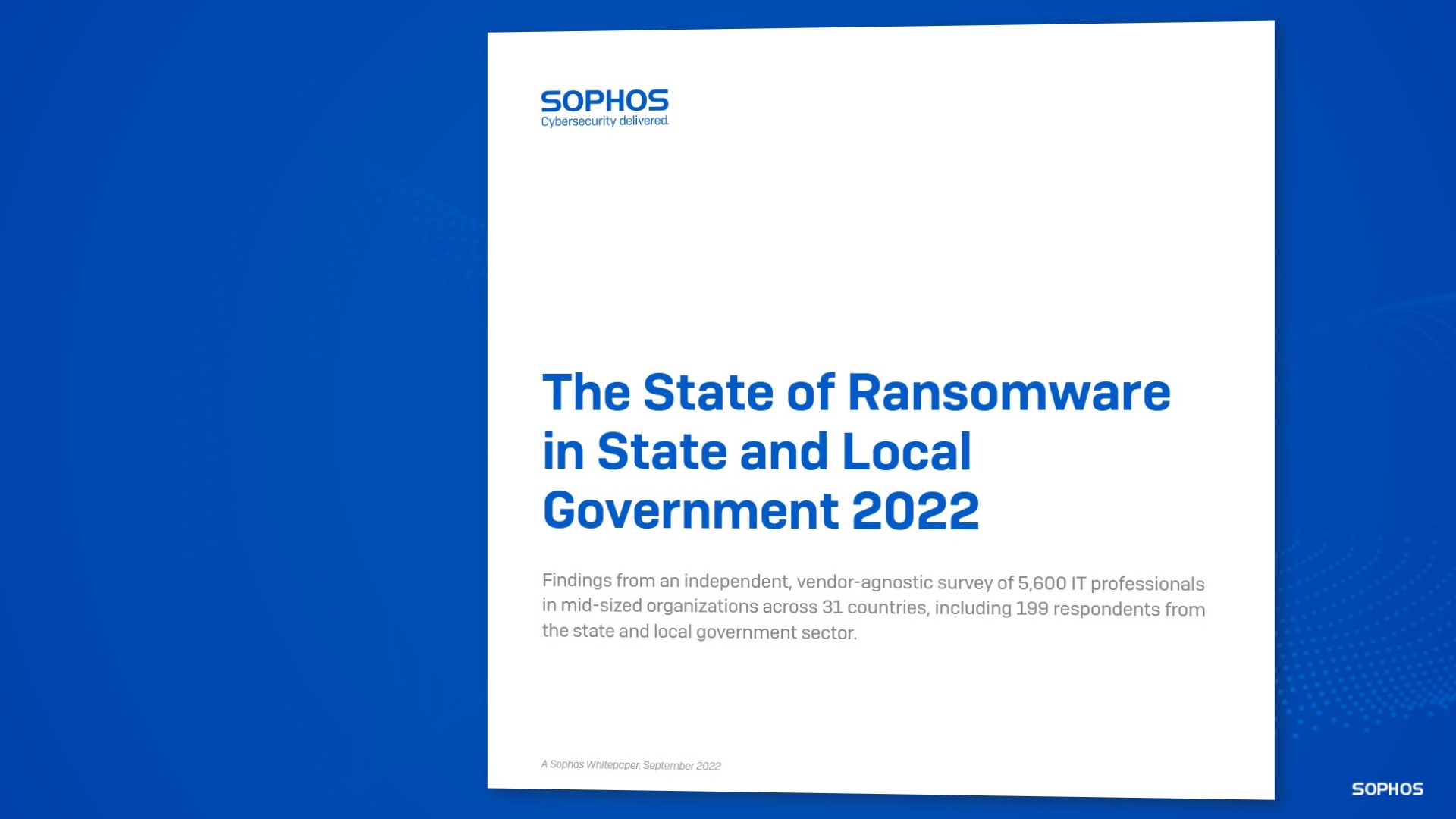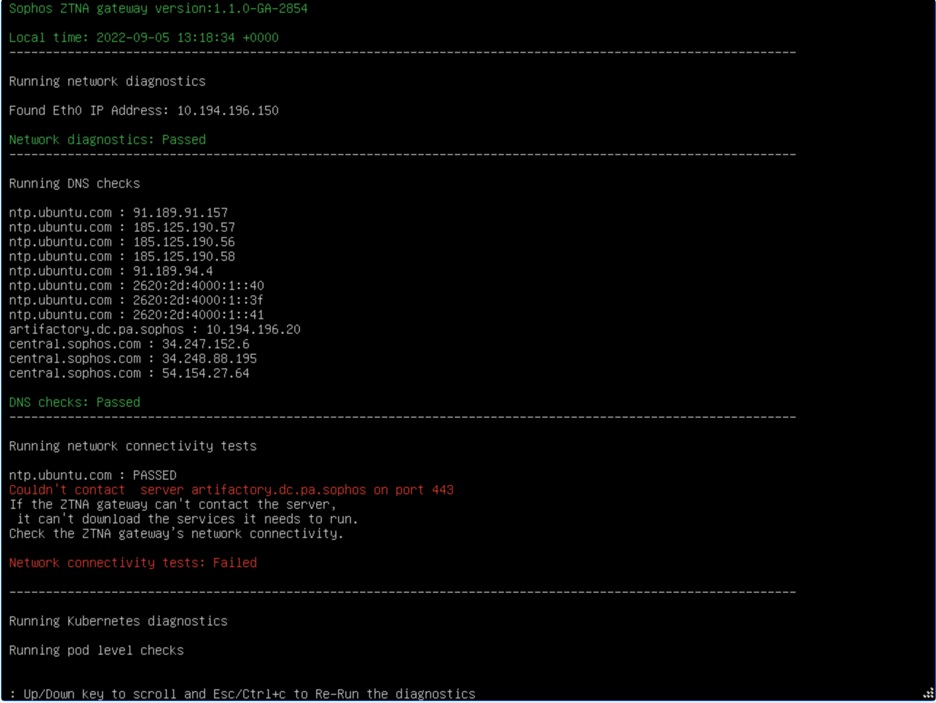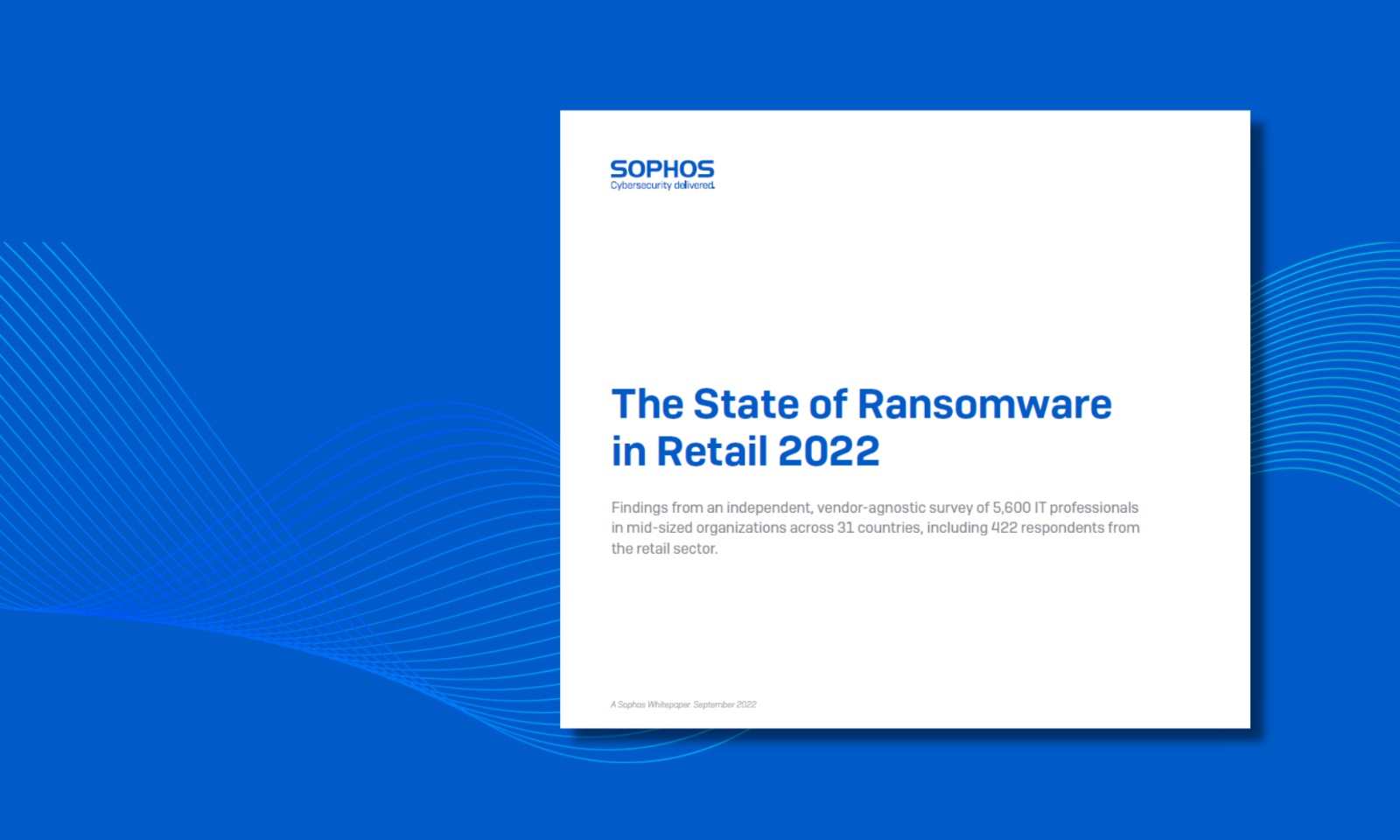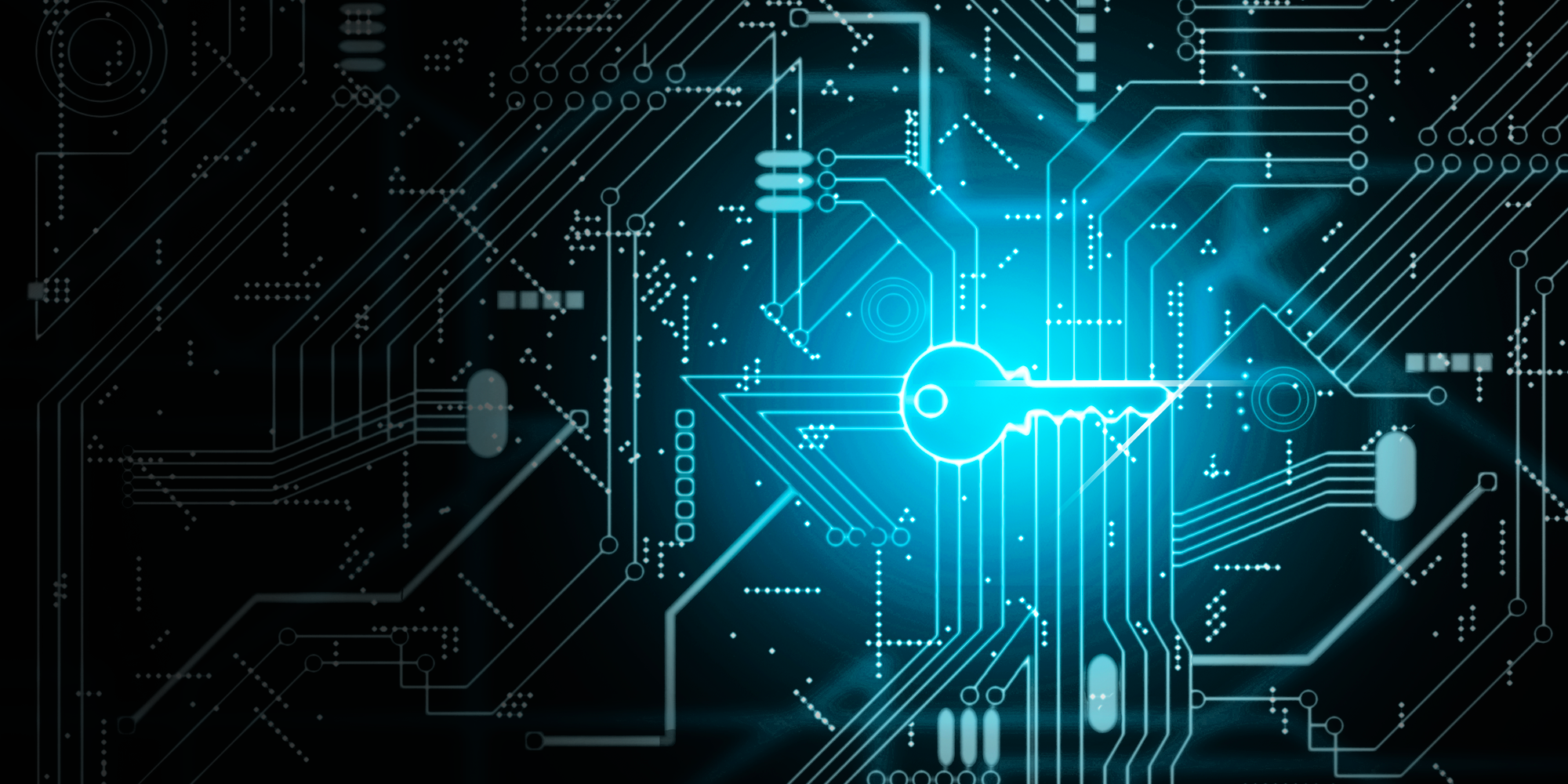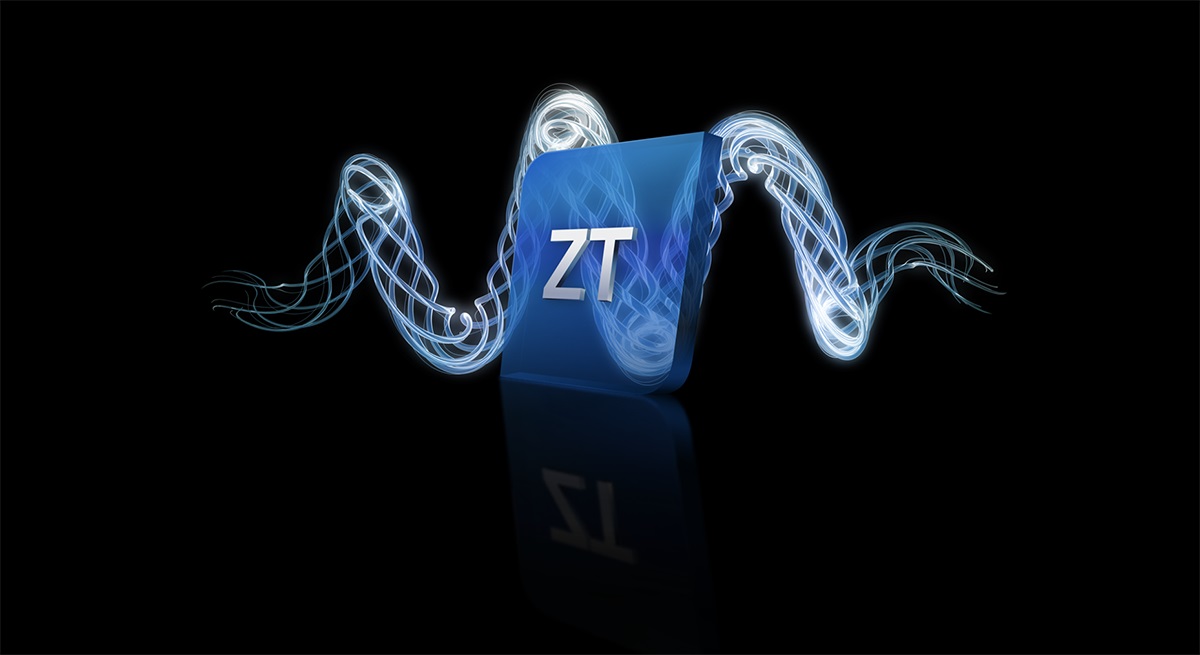News
Sophos, a global leader in next-generation cybersecurity, today announced that BlackByte, one of the newer, “heavy-hitter” ransomware gangs, has added a sophisticated “Bring Your Own Driver” technique to bypass more than 1,000 drivers used by industry Endpoint Detection and Response (EDR) products. Sophos details the attack tactics, techniques and procedures (TTPs) in the report, “Remove all the Callbacks – BlackByte Ransomware Disables EDR via RTCore64.sys Abuse.”
BlackByte, featured in a Secret Service and FBI special advisory earlier this year as a threat to critical infrastructure, reemerged in May from a brief hiatus with a new leak site and new extortion tactics. Now, it appears that the group has added new attack methods, as well. Specifically, they’ve been abusing a vulnerability in RTCorec6.sys, a graphics utility driver for Windows systems. This particular vulnerability allows them to communicate directly with the targeted system’s kernel, commanding it to disable callback routines used by EDR providers, as well as the ETW (Event Tracing for Windows) Microsoft-Windows-Threat-Intelligence-Provider. EDR vendors frequently use this feature to monitor the use of commonly maliciously abused API calls; if this feature is disabled, the EDR vendors that rely on this feature are also rendered ineffective.
“If you think of computers as a fortress, for many EDR providers, ETW is the guard at the front gate. If the guard goes down, then that leaves the rest of the system extremely vulnerable. And, because ETW is used by so many different providers, BlackByte’s pool of potential targets for deploying this EDR bypass is enormous,” commented Christopher Budd, senior manager, threat research, Sophos.
BlackByte is not the only ransomware gang taking advantage of the “Bring Your Own Driver” to bypass security products. AvosLocker abused a vulnerability in a different driver to disable antivirus solutions in May.
“Anecdotally, from what we’re seeing in the field, it does appear that EDR bypass is becoming a more popular technique for ransomware threat groups. This is not surprising. Threat actors often leverage tools and techniques developed by the ‘offensive security’ industry to launch attacks faster and with minimal effort. In fact, it appears that BlackByte pulled at least part of its EDR bypass implementation from the open-source tool EDRSandblast,” said Budd. “With criminals adopting work done by the offensive security industry, it’s critical for defenders to monitor new evasion and exploitation techniques and implement mitigations before these techniques become widely available on the cybercrime scene.”
To learn more about BlackByte’s latest TTPs and how to keep systems safe, download the full report from Sophos.com.
Source: Sophos
This quarter too, we’re happy to present a new version of our software for email archiving. Version 22.3 of MailStore Server and the MailStore Service Provider Edition (SPE) is available right now. The new version officially supports Microsoft Outlook 2021. Once again, we’ve made some tweaks in terms of the security of our software. And, as ever, we’ve done our utmost to improve the overall user experience. It goes without saying that Version 22.3 of MailStore Server and the MailStore Service Provider Edition will also be GDPR-certified.
 New Features for MailStore Server and the MailStore Service Provider Edition
New Features for MailStore Server and the MailStore Service Provider Edition
Find out more about the improvements you can expect in Version 22.3 of MailStore Server and the MailStore SPE.
Support for Microsoft Outlook 2021
Our email archiving solutions have a reputation for supporting the latest mail servers and clients. Following this tradition, MailStore 22.3 now officially supports Microsoft Outlook 2021, which means you can use your MailStore Outlook Add-in with Microsoft’s latest email client. This gives you maximum flexibility and autonomy when it comes to choosing an email client. Email archiving is a long-term solution that aims to safely retain your emails and attachments over many years. So, it’s important for us to know that your long-term investment in MailStore is protected and that our software will remain compatible with all your systems in the future.
More Security
Long-time MailStore customers and partners know that every new version of our product comes with added security. And it’s no different this time. The new version prevents brute-force attacks during the login routine. Failed login attempts, i.e. using incorrect credentials, causes the login process to slow down: fraudsters are unable to deploy brute-force methods and your email archive remains protected.
Even Better Usability
In addition, MailStore 22.3 enhances the experience for MSPs using the MailStore SPE. Admins are now able to modify the automatic execution of profiles on the server via the API. MSPs can adapt and save on system resources. We’ve also improved the login routine of the MailStore Outlook Add-in.
Updated Certification: Meeting Data Privacy Requirements
As usual, the latest version of our software, Version 22.3 of MailStore Server and the MailStore SPE, will be certified by an independent data privacy expert.
The certification will take into account all relevant aspects of the European General Data Protection Regulation (GDPR) and will affirm that, when used appropriately, both MailStore Server and the MailStore SPE meet all the requirements governing the processing of personal data set out in the GDPR.
You can request a copy of the official GDPR audit certificate from sales@mailstore.com shortly. Registered MailStore partners can download the certificates from our Partner Portal or request it by email from partners@mailstore.com soon.
Availability
You can download the new version of MailStore Server and the MailStore Service Provider Edition free of charge from our website.
If your MailStore Server Update & Support Service has expired, please contact us to purchase an upgrade that will allow you to use the latest version of MailStore Server. Read here to find out about other good reasons for having an active Update & Support Service agreement in place.
Interested companies can also download MailStore Server Version 22.3 as part of a free, 30-day trial. If you are an MSP and are interested in offering email archiving as a service based on the MailStore SPE, please contact our sales team at partners@mailstore.com. Alternatively, you can sign up as an authorized MailStore Partner with us right now for free.
Source: MailStore
The reality is that technology solutions alone cannot prevent every cyberattack. Stopping the most advanced attacks requires human-led threat hunting, investigation, and response. Which is where MDR, or managed detection and response, services come in.
MDR is a fully managed, 24/7 service delivered by experts who specialize in detecting and responding to cyberattacks that technology solutions alone cannot prevent.
While threat hunting can be performed in house using EDR (endpoint detection and response) and XDR (extended detection and response) tools, there are extensive benefits to using an MDR service either alongside your in-house team or as a fully outsourced service.
How to work with MDR services
All types of organizations across all sectors use MDR services, from small companies with limited IT resources to large enterprises with an in-house SOC group. There are three main MDR response models:
- MDR team completely manages threat response on behalf of the customer
- MDR team works with the in-house team, co-managing threat response
- MDR team alerts the in-house team and provides remediation guidance
At Sophos we support all three approaches, adapting to individual customer requirements as needed.
Reason #1: Elevate your cyber defenses
One of the major advantages of using an MDR provider over in-house only security operations programs is elevated protection against ransomware and other advanced cyber threats.
An MDR vendor will experience a far greater volume and variety of attacks than any individual organization, giving them a level of expertise that is almost impossible to replicate in house. MDR service providers also have much greater fluency in using threat hunting tools, enabling them to respond more quickly and accurately.
Working as part of a large team also enables analysts to share their knowledge and insights, further accelerating response and developing ‘community immunity’ i.e. where learnings from one organization are applied to others with a similar profile.
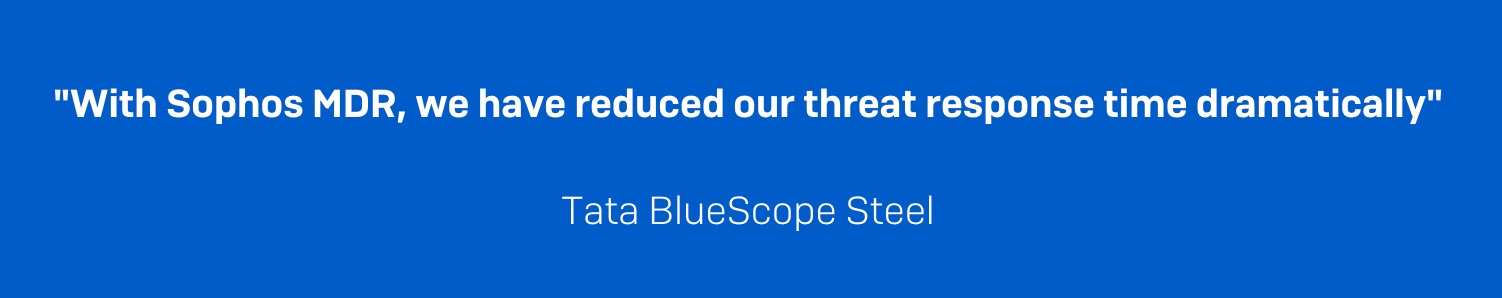
Reason #2: Free-up IT capacity
Anecdotally, the biggest benefit reported by IT teams on adopting Sophos MDR is that it frees them up to support business-focused initiatives.
Threat hunting is time-consuming, and unpredictable work that often prevents IT teams from focusing on more strategic projects. Organizations using Sophos MDR report considerable IT efficiency gains from using our service, which in turn enables them to better support their organization’s goals.

Reason #3: Get 24/7 peace of mind
With malicious actors located around the globe, an attack can come at any time. By providing 24/7 coverage, MDR services provide considerable reassurance and peace of mind.
For IT teams this means — literally — being able to sleep better at night. They can relax knowing that the buck stops with the MDR provider. For senior leaders and customers, 24/7 expert coverage and a high level of cyber readiness at all times provides powerful reassurance that their data and the organization itself are well protected.
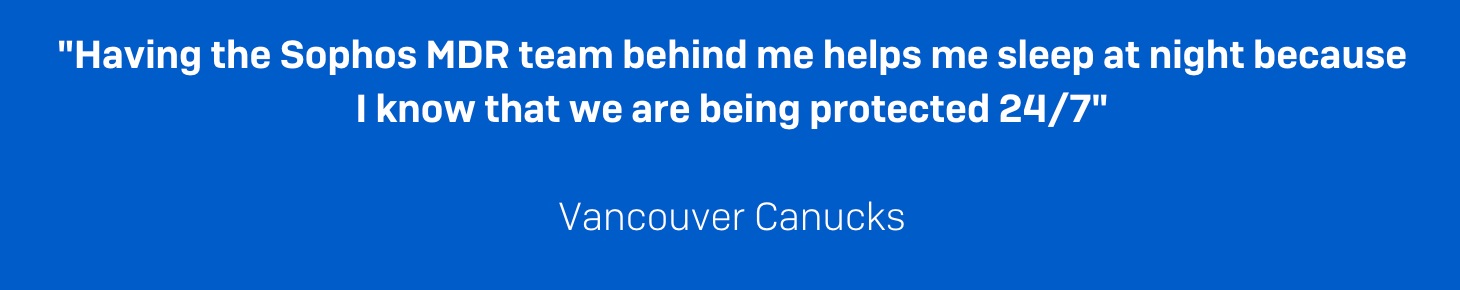
Reason #4: Add expertise, not headcount
Threat hunting is a highly complex operation. Individuals in this space need to possess a specific and niche set of skills, which makes recruiting threat hunting expertise an uphill task for many organizations. MDR services provide the expertise for you. At Sophos, we have hundreds of expert analysts that provide continuous MDR services to customers across the globe.
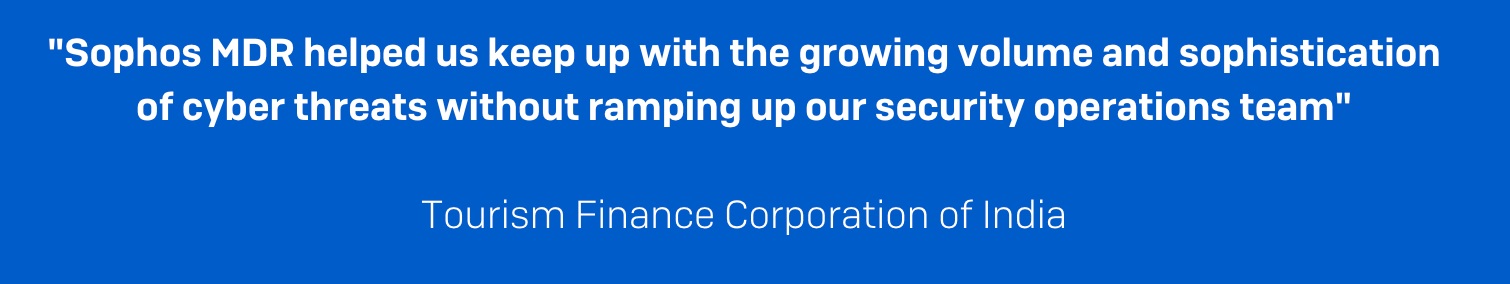
Reason #5: Improve your cybersecurity ROI
Maintaining a 24/7 threat hunting team is expensive, requiring at least five or six full-time staff. MDR services provide a cost-effective way to secure your organization and stretch your cybersecurity budget further. Plus, by elevating your protection, MDR services also greatly reduce the risk of experiencing a costly data breach and avoid the financial pain of dealing with a major incident.
If you use an MDR vendor that also offers endpoint – and other – cybersecurity offerings you can enjoy considerable TCO advantages from consolidating with a single provider as well as streamlining your vendor management efforts. Furthermore, by choosing a vendor that enables you to leverage your existing investments you can increase the ROI on existing spend.

Learn more
To learn more about the top benefits reported by organizations that use MDR services, download our whitepaper here.
Sophos MDR is the world’s most trusted MDR service, securing over 11,000 organizations against the most advanced threats, including ransomware. With the highest rating on Gartner Peer Insights and the Top Vendor recognition in the 2022 G2 Grid® for MDR services serving the midmarket³, with Sophos MDR your cyber defenses are in good hands.
For more information and to discuss how it can help you, speak with one of our advisors or visit www.sophos.com/mdr today.
Sophos: Sophos
We’ve just released the State of Ransomware in State and Local Government 2022 report, which offers fresh insights into ransomware attack rates, costs and recovery, and ransom payouts in state and local government organizations over the last year.
The report is based on our annual study of the real-world ransomware experiences of IT professionals, of which 199 respondents belonged to the state and local government sector, working in mid-sized companies (100-5,000 employees) across 31 countries.
The study reveals an increasingly challenging threat environment with state and local government reporting an above-average increase in the perceived volume of attacks and the impact of attacks. It also sheds light onto the relationship between ransomware and cyber insurance, including the role cyber insurance is playing in driving changes to cyber defenses.
Here are the key findings from the report:
- 58% of state and local government organizations were hit by ransomware in 2021, up from 34% in 2020 – an increase of 70% over the course of a year
- At the same time, the sector reported one of the lowest ransomware attack rates, at 58% compared to the cross-sector average of 66%
- State and local government reported one of the highest data encryption rates following ransomware attacks: 72% in state and local government vs 65% across sectors
- Only 20% said they were able to stop an attack before the data could be encrypted, considerably below the cross-sector average of 31%
- Just 63% of state and local government organizations whose data was encrypted used backups to restore data compared to the cross-sector average of 73%
- 32% of state and local government organizations paid the ransom to restore encrypted data – the lowest reported ransom payment rate across all sectors and considerably below the global average of 46%
- The average ransom payment by state and local government organizations was less than one-third of the cross-sector average: $213,801 in state and local government vs $812,360 across sectors
- On average, only 58% of encrypted data was recovered by state and local government, lower than the cross-sector average recovery rate of 61%
- State and local government organizations reported the lowest recovery cost of all sectors at $0.66M. This represents a drop of almost $1 million from the average cost of $1.64M reported by the sector the year prior. In comparison, the cross-sector average cost was US$1.4M.
- 80% of state and local government organizations reported having cyber insurance coverage against ransomware, lower than the cross-sector average of 83%
- Cyber insurance is driving state and local government organizations to improve cyber defenses: 96% have upgraded their cyber defenses to secure coverage
- State and local government organizations reported the lowest clean-up payout rate of 44%, considerably lower than the cross-sector average of 77%. The sector reported an above-average rate of ransom payout by insurance providers, with insurers paying out in almost half (49%) of incidents compared to the cross-sector average of 40%
The increasing rate of ransomware attacks in state and local government demonstrates that adversaries have become considerably more capable of executing attacks at scale by successfully deploying the ransomware-as-a-service model.
Most state and local government organizations are choosing to reduce the financial risk associated with such attacks by taking out cyber insurance. For them, it is reassuring to know that insurers pay some costs in almost all claims.
However, it is getting harder for organizations – especially in the state and local government sector – to secure coverage. This has driven almost all state and local government organizations to make changes to their cyber defenses to improve their cyber insurance positions.
Read the full report: The State of Ransomware in State and Local Government 2022
Sophos: Sophos
Sophos Zero Trust Network Access is now available with gateway support for the Microsoft Hyper-V 2016 platform and above. This release also introduces troubleshooting and scalability enhancements with an increase in tunnel capacity from 1,000 to 10,000 clients per node, representing a ten-fold increase.
New to this release:
- Hyper-V support
- Troubleshooting via console diagnostics
- Capacity enhancements
- SaaS application access with Synchronized Security
Hyper-V 2016+ support
Hyper-V support expands the ZTNA gateway deployment options considerably by including Microsoft’s very popular hypervisor platform. Download the new ZTNA gateway image for Hyper-V from the ZTNA Gateways area in Sophos Central. Click “Download gateway V”’ at the top of the screen.
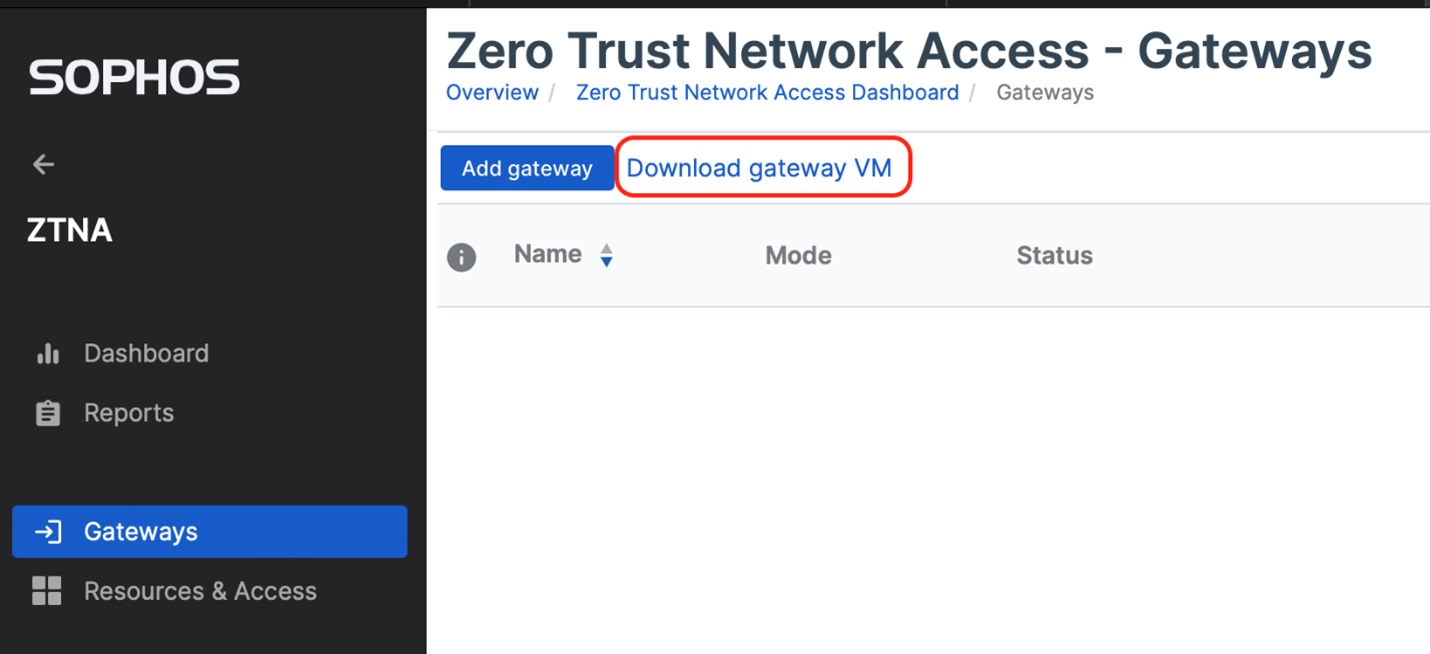
The virtual gateway is also accessible from the “Protect Devices” menu in Sophos Central.
Troubleshooting via console diagnostics
One of the most frequently requested enhancements, which comes with this release, is support for troubleshooting via console diagnostics on the ZTNA gateway.
Users can access the console and run pre-defined diagnostics tests to troubleshoot connectivity or other issues preventing a gateway from being managed via Sophos Central. A brief explanation will be displayed on the console itself. Check out the ZTNA troubleshooting guide for further information.
Node capacity and scaling enhancements
Client capacity has been significantly enhanced in this release. Sophos ZTNA gateways with a single VM node (using 2 cores and 4 GB of RAM) now support up to 10,000 clients, and the maximum cluster of 9 nodes supports up to 90,000 clients. This represents a ten-fold increase over the previous version.
Existing deployments should update their gateway firmware to take advantage of this enhanced capacity.
Zero trust access to SaaS applications
ZTNA takes advantage of the simplicity of SaaS-based IP access enforcement and provides a new method for controlling access to SaaS applications.
ZTNA routes SaaS application traffic via the ZTNA gateway and provides several security benefits.
- Visibility into SaaS access: visibility and reporting from application access to SaaS and private applications.
- Enforcement: control what users and access methods are allowed to SaaS apps with a zero-trust approach.
- Dynamic access with Synchronized Security: automatically isolate and gate access from infected endpoints to stop threats from spreading and impacting data in SaaS applications and private applications.
To take advantage of this feature, your SaaS applications must support IP access controls. Whether your users are working remotely or in the office, ZTNA ensures that only verified users and healthy devices can access your important SaaS applications. While this is not a replacement for a full-featured CASB solution, it does provide additional controls and security enhancements for your SaaS applications and data.
Find out more in the ZTNA user documentation.
New to Sophos ZTNA?
If you’re new to Sophos ZTNA and want to learn more, head over to Sophos.com/ZTNA to learn why ZTNA is the ideal remote-access solution to securely connect users to your networked applications.
- Download our latest whitepaper on the Top Six Advantages of ZTNA
- Watch a video on Remote Access VPN vs ZTNA
- Get the latest ZTNA datasheet
Source: Sophos
The retail sector is no exception when it comes to the growing ransomware challenge that other industries face today. Retail saw the second highest rate of ransomware attacks across sectors, with two in three organizations reporting data encryption following a ransomware attack.
We’ve just released the State of Ransomware in Retail 2022 report, which offers fresh insights into ransomware attack rates, costs and recovery, and ransom payouts by retail organizations over the last year.
The report is based on our annual study of the real-world ransomware experiences of IT professionals, of which 422 respondents belonged to the retail sector, working in mid-sized companies (100-5,000 employees) across 31 countries.
The study reveals an increasingly challenging attack environment, with retail https://vimeo.com/744259875reporting an above-average financial and operational impact of ransomware attacks. It also sheds light onto the relationship between ransomware and cyber insurance, including the role cyber insurance is playing in driving changes to cyber defenses.
Here are the key findings from the report:
- Retail reported a 75% increase in the rate of ransomware attacks over the last year: 77% of organizations were hit in 2021, up from 44% in 2020
- The increased attack rate is part of a cross-sector, global trend. The retail sector reported the second-highest rate of ransomware attacks across all sectors
- Retail experienced an above-average rate of data encryption at 68%; for comparison, the global average was 65%
- Only 28% of retail respondents said they were able to stop an attack before data could be encrypted – below the global average of 31%
- 49% of retail organizations paid the ransom to restore data – higher than the global average of 46%
- The amount of data restored by retail after paying the ransom dropped from 67% in 2020 to 62% in 2021. Following the same trend, the percentage of retail organizations that got ALL their encrypted data back went down from 9% in 2020 to 5% in 2021. For comparison, the global average in 2021 was 4%.
- The average ransom payment by retail was less than one-third of the cross-sector average: $226,044 in retail vs $812,360 across sectors
- The overall cost to remediate a ransomware attack for retail organizations dropped over the last year, down from US$1.97M in 2020 to US$1.27 in 2021. The cross-sector average was US$1.4M, for comparison.
- 88% of retail organizations reported having cyber insurance coverage against ransomware – the second highest rate across all sectors, compared with the cross-sector average of 83%
- Cyber insurance is driving retail organizations to improve cyber defenses – 97% in retail have upgraded their cyber defenses to secure coverage
- Retail reported a below-average rate of ransom payout by insurance providers at 35% compared to the cross-sector average of 40%
The increasing rate of ransomware attacks in retail demonstrates that adversaries have become considerably more capable of executing attacks at scale by successfully deploying the ransomware-as-a-service model.
Most retail organizations are choosing to reduce the financial risks associated with such attacks by taking cyber insurance. For them, it is reassuring to know that insurers pay some costs in almost all claims. However, the sector has one of the lowest ransom payout rates by cyber insurers.
It is getting harder for organizations, especially in the retail sector, to secure coverage. This has driven almost all retail organizations to make changes to their cyber defenses to improve their cyber insurance positions.
Read the full report: The State of Ransomware in Retail 2022
Source: Sophos
Kaseya, the leading global provider of unified IT management and security software for managed service providers (MSPs) and mid-market enterprises (MMEs), opened DattoCon in person following a three-year pandemic-induced hiatus.

The conference attracted over 2.700 from 29 countries and was held September 11-13th at the Walter E. Washington Convention Center in Washington, D.C. Kaseya CEO Fred Voccola joined by leaders from Datto, articulated the strategic direction of Datto and unveiled a host of innovations, including the latest additions to the security portfolio available for Datto Partners to offer to their customers.
“We are super excited about this year’s DattoCon and sharing with our partners, how much stronger we are as a result of Kaseya and Datto coming together,” said Voccola. “We’re also happy to have everyone back together for the first in person DattoCon since the pandemic – this will be a tremendous opportunity for networking, learning and some fun!”

Fred Voccola shared the vision behind combining Datto and Kaseya and highlighted exciting new developments, including new product innovations and enhanced pricing options for Datto partners during his CEO keynote address. A big message during Monday’s start of DattoCon 2022 was helping MSPs make the most of the massive market opportunity with SMBs by reducing their pain points.
Kaseya is going to make Datto more affordable and help MSPs and address challenges like “vendor fatigue.” That’s according to Fred Voccola, Kaseya’s CEO. He addressed MSPs during the start of this week’s DattoCon 2022 in Washington, D.C. More than 2,700 attendees are at the conference.

Voccola said Datto‘s Autotask is the best professional services platform (PSA), and its remote monitoring and management (RMM) “rocks.” He also said MSPs will see an average 15% reduction in the cost of Datto solutions. “Is Kaseya going to force a change in commercial terms?” Voccola said. “Absolutely not, we’re not changing any terms of existing licensing deals. We will continue the existing business models and offer enhanced savings for longer-term commitments.” MSPs are suffering from vendor fatigue in that the average MSP is working with 17 vendors, he said. That’s “too much overhead and a pain in the butt.” Kaseya and Datto coming together can potentially reduce that from 17 to one, “greatly reducing complexity in managing vendors,” Voccola said. “We address this with workflow integrations,” he said. “Because we own the platform and control the road map, we’re able to deliver hundreds of deep integrations, adding about 25 per month, on top of lightweight integrations we have.”

It’s now been 10 weeks since Kaseya completed its $6.2 billion acquisition of Datto. The deal has generated controversy from MSPs concerned Datto will change for the worse as a result. Voccola (pictured on stage above) said Datto plus Kaseya is “100% focused” on partner-centricity. “Our company exists to serve the MSP community,” he said. “This company only succeeds when you succeed. We recognize everything we do is built around that fact.”
With the Datto acquisition, the combined company is making a $14 billion investment in the MSP community.
Voccola said Kaseya and Datto coming together is “transformational” for the industry. “But us as a company, we’re going to make mistakes, but we’re going to do more things right than wrong,” he said. “And our strategy is invest a ton of resources in … what we believe is needed to make MSPs successful.”
Kaseya didn’t buy Datto to create value by cutting costs and maximizing earnings, Voccola said. “Our investment thesis is one of growth, and growth requires investment,” he said. Kaseya already has added 65 people in R&D and plans to add an additional 100 in the months ahead, Voccola said. Also, January 1 of this year, there were 826 bodies in software development. Today, there’s 891. By the end of the year, we are hoping to have a little over 1,000 people, he said.
“We are giving the ammunition, the resources to the people who design really awesome products so they can do more,” he said. “This isn’t something that’s going to backtrack if the global economy slows down.” Kaseya has worked to commercially integrate new products from the Datto acquisition. And Kaseya will integrate all of Datto by January, Voccola said. “There are already six workflow integrations completed, and we’ll be adding 30 in the coming weeks, all done within IT Complete,” he said.

Datto’s global partner program is expanding, offering more partners the ability to participate in the MSP growth-oriented program. This includes doubling market development funds (MDF) and tripling global partner program personnel. Attendees also got a preview of multiple innovations the company is planning, including Datto Managed SOC, powered by RocketCyber; Datto EDR; and Datto Secure Edge, a SASE offering. These solutions allow users to securely connect from anywhere and access sensitive data in the cloud, the company said.
Source: Datto, Channel Futures, Channel Futures and CRN
Did you know that human mistakes are to blame for 95% of all cybersecurity breaches?
Cyberattacks can affect any firm, regardless of size. To launch these attacks and access an organization’s computer systems, hackers are employing increasingly complex methods. Depending on your location, you may be required to follow specific cybersecurity regulations to demonstrate that your essential assets are protected.
If you don’t, you could face high fines and legal difficulties if your data is exposed as a result of a system breach. As a result, there’s a lot of pressure to comply with these stringent cybersecurity laws and regulations.
Read on to find out more.
What does cybersecurity regulatory compliance mean?
Cybersecurity regulatory compliance entails adhering to several measures to safeguard data confidentiality, integrity, and accessibility.
Cybersecurity standards vary depending on the industry and sector, but they often require the use of a variety of organizational processes and technology to protect data.
The CIS, the NIST Cybersecurity Framework, and ISO 27001 are just a few security frameworks and sources of controls.
Major government cybersecurity regulations
For smooth operations, your business needs to be compliant with the law. Some major government and banking cybersecurity compliance regulations include:
HIPAA
HIPAA is an acronym for the Health Insurance Portability and Accountability Act. Approved in 1996, this legislation contains restrictions to ensure the privacy, integrity, and accessibility of Personal Health Information (PHI).
HIPAA involves healthcare cybersecurity regulations that apply to healthcare providers, health plans, and others who manage PHI. If you’re not sure if HIPAA applies to you, we recommend speaking with an attorney with regulatory compliance experience.
GDPR
The General Data Protection Regulation (GDPR) is a set of data privacy policies that the European Union introduced in 2018 to coordinate data privacy laws across Europe.
All EU member states, the European Economic Area (EEA), and personal data transfers beyond the EU and EEA are covered by the GDPR. This means that GDPR obligations apply to any firm that collects data or targets individuals in the EU, regardless of its location.
The GDPR’s principal goal is to give individuals more control over their data while simultaneously unifying EU legislation to make the regulatory environment easier for transnational businesses. The GDPR specifies guidelines for personal data protection, data minimization, and security.
FERPA
The Family Educational Rights and Privacy Act, or FERPA, is a federal statute that protects the confidentiality of student educational data. All institutions that receive financing from the US Department of Education are subject to this law.
FERPA provides parents, students over the age of 18, and students attending colleges, universities, or trade schools with specific rights and safeguards regarding their educational records.
CCPA
The California Consumer Privacy Act (CCPA) is a state statute enacted to strengthen the privacy rights and consumer protections of California residents. Taking effect in 2020, this was the first law in the United States to provide comprehensive data privacy laws, similar to the GDPR in the European Union.
The CCPA applies to any California-based corporation that generates at least $25 million in annual revenue, makes more than 50% of its revenue from user data collection, or collects data on more than 50,000 users. This includes any corporation that collects or sells personal information from California users, regardless of the location.
Although these four above are some of the most well-known regulations there are lots more out there so it’s always important to check your local regulations with a legal professional.
4 tips for cybersecurity regulatory compliance
Cybersecurity compliance is a core part of any business. To keep up with relevant cybersecurity rules and regulations so you can be compliant, here are some basic steps.
1. Identify what requirements may apply
To start working toward cybersecurity regulatory compliance, you must first determine which regulations or laws you must follow. To begin with, data breach notification regulations exist in every state in the United States, requiring you to tell customers if their personal information is compromised.
For example, regardless of which state your firm is in, if your business deals with the financial information of a New York resident, you would be subject to the NYDFS Cybersecurity Regulation’s set of standards.
Furthermore, the California Consumer Privacy Act and the New York Department of Financial Services Cybersecurity Regulation impose restrictions that may apply to your firm based in any state if you deal with data covered by these laws.
2. Implement policies, procedures, and process controls
It’s not only about technology when it comes to cybersecurity regulatory compliance. It’s also critical to have risk-mitigation policies and processes in place for both compliance and safety.
There is no technical precaution in the world that can prohibit a committed employee from downloading malware onto company systems or visiting unsafe websites.
3. Conduct risk and vulnerability assessments
Almost every significant cybersecurity compliance obligation necessitates a thorough risk and vulnerability analysis. These are crucial in determining the most serious security issues in your organization, as well as the controls you already have in place.
When doing vulnerability assessments, it’s also important to think about your risk of ransomware attacks.
4. Review and test
Examine any applicable government cybersecurity rules that must be followed, and make sure to test your controls regularly. It’s easy to lose track of cybersecurity laws and regulations as firms grow and develop, but regular testing can help you stay on track.
It’s a good idea to keep an eye on compliance as new standards emerge and existing ones change, and to test both technological and process controls regularly. If you are unsure whether you are meeting a compliance requirement, we recommend consulting with a cybersecurity compliance attorney.
How Datto can help
The sort of data you manage, your industry, your regulatory body, and the geographic boundaries in which you operate all influence your regulatory responsibilities.
However, you should speak with a compliance consultant or an attorney to determine the specific cybersecurity regulations that apply to your company.
Contact us if you or your business requires assistance in dealing with cybersecurity compliance obligations. We will be pleased to address any questions you may have about our services.
Source: Datto
With perimeter boundaries quickly blurring thanks to remote care and telehealth, the implicit trust placed in perimeter-centric security makes healthcare dangerously vulnerable.
The Sophos State of Ransomware in Healthcare 2022 report revealed a 94% increase in ransomware attacks on healthcare year over year, with 66% of healthcare organizations getting hit by ransomware in 2021.
Furthermore, 61% of these attacks resulted in data encryption, making healthcare data unavailable until the victims paid ransom or restored their systems. Such attacks can prove deadly as they disrupt patient care and safety.
So, healthcare today is as much about securing patient data as it is about providing effective patient care.
It’s a challenge for caregivers, remote healthcare workers, and outsourced staff who need access to such data to provide uninterrupted and remote patient care.
Not only do they need to contend with multiple industry regulations that regulate the use of protected health information (PHI), including the Health Insurance Portability and Accountability Act (HIPAA), but there’s also a labyrinth of access and authentication complexities as well.
The industry is moving to cloud-based apps and services while also witnessing a proliferation of IoMT devices, telehealth, remote patient monitoring, portable medical devices, augmented reality, and robotics – all of which use existing IT infrastructure and legacy security technologies, resulting in a broader attack surface.
Most attacks on healthcare organizations exploit the inherent trust and unrestricted access given to the users and devices that are protected by traditional perimeter-based security.
With perimeter boundaries quickly blurring thanks to remote care and telehealth, the implicit trust that organizations place in their perimeter-centric security makes them dangerously vulnerable.
ZTNA – or zero trust network access – makes healthcare IT more effortless and secure by verifying user identity, device health, and access policy before seamlessly granting access to network resources. It only connects users to very specific applications or systems, not the entire network.
ZTNA eliminates vulnerable VPN clients and can prevent compromised devices from connecting to applications and data, effectively preventing lateral movement and attacks like ransomware from getting a foothold on the network.
With Sophos ZTNA, you get the added benefit of a single-agent, single-console, single vendor solution for both ZTNA and your next-gen endpoint protection.
Sophos ZTNA uniquely integrates with Sophos Intercept X endpoint protection to constantly share status and health information and can automatically isolate compromised systems and prevent threats from moving or stealing data.
Sophos ZTNA removes implicit trust in your healthcare organization’s applications, users, and devices and provides segmented access to your systems and resources only to those who need it.
Learn more at Sophos.com/ZTNA.
Source: Sophos
[vc_row][vc_column width=”1/1″][vc_single_image media=”103038″ media_width_percent=”100″][vc_empty_space empty_h=”2″][vc_button button_color=”color-150912″ size=”btn-xl” border_animation=”btn-ripple-out” custom_typo=”yes” font_family=”font-762333″ font_weight=”900″ letter_spacing=”fontspace-210350″ border_width=”2″ display=”inline” link=”url:mailto%3Asales%40nss.gr%3Fsubject%3DSophos%20XGS%20Architect%20Training%26body%3DI%20would%20like%20to%20participate%20in%20the%20XGS%20Architect%20Training%20on%20the%2021st%20and%2022nd%20of%20September%202022||target:%20_blank|” icon=”fa fa-hand-o-right”]Book Your Training Today![/vc_button][vc_button button_color=”color-283957″ size=”btn-xl” border_animation=”btn-ripple-out” custom_typo=”yes” font_family=”font-377884″ font_weight=”900″ letter_spacing=”fontspace-210350″ border_width=”2″ display=”inline” link=”|||” icon=”fa fa-volume-control-phone”]Call us now for more +30 211 8000 330[/vc_button][vc_separator sep_color=”color-210407″][/vc_column][/vc_row][vc_row row_height_percent=”0″ back_color=”color-210407″ overlay_alpha=”50″ gutter_size=”3″ column_width_percent=”100″ shift_y=”0″ z_index=”0″][vc_column width=”1/1″][vc_custom_heading heading_semantic=”h1″ text_font=”font-377884″ text_size=”h1″ text_weight=”200″ text_color=”color-xsdn”]Sophos XGS Architect Training [/vc_custom_heading][/vc_column][/vc_row][vc_row][vc_column][vc_column_text]
Wednesday, September 21 & Thursday, September 22
(2 days crash Training / NSS Training Center – on premises)
A two-days crash training program which is designed and intended for experienced technical professionals who want to install, configure and support the XGS Firewall in production environments and is the result of an in-depth study on the next generation firewall of Sophos.
Trainer: Micheal Eleftheroglou
Training room: NSS ATC training room 3rd floor
Requirement
- XGS Firewall _ Certified Engineer course and delta modules up to version 18.5
Recommended Knowledge
- Knowledge of networking to a CompTIA N+ level
- Knowledge of IT security to a CompTIA S+ level
- Experience configuring network security devices
- Be able to troubleshoot and resolve issues in Windows networked environments
- Experience configuring and administering Linux/UNIX systems
Content
- Module 1: Deployment
- Module 2: Base firewall
- Module 3: Network Protection
- Module 4: Synchronized security
- Module 5: Web server Protection
- Module 6: Site to site connections
- Module 7: Authentications
- Module 8: Web Protection
- Module 9: Wireless
- Module 10: Remote Access
- Module 11: High Availability
- Module 12: Pulic Cloud
Certification
+ exam: Sophos XGS Architect
Duration 2 days
Language: Greek & English
[/vc_column_text][/vc_column][/vc_row][vc_row][vc_column width=”1/1″][vc_separator sep_color=”color-210407″][vc_empty_space empty_h=”2″][vc_button button_color=”color-150912″ size=”btn-xl” border_animation=”btn-ripple-out” custom_typo=”yes” font_family=”font-762333″ font_weight=”900″ letter_spacing=”fontspace-210350″ border_width=”2″ display=”inline” link=”url:mailto%3Asales%40nss.gr%3Fsubject%3DSophos%20XGS%20Architect%20Training%26body%3DI%20would%20like%20to%20participate%20in%20the%20XGS%20Architect%20Training%20on%20the%2021st%20and%2022nd%20of%20September%202022||target:%20_blank|” icon=”fa fa-hand-o-right”]Book Your Training Today![/vc_button][vc_button button_color=”color-283957″ size=”btn-xl” border_animation=”btn-ripple-out” custom_typo=”yes” font_family=”font-377884″ font_weight=”900″ letter_spacing=”fontspace-210350″ border_width=”2″ display=”inline” link=”|||” icon=”fa fa-volume-control-phone”]Call us now for more +30 211 8000 330[/vc_button][vc_single_image media=”103038″ media_width_percent=”100″ alignment=”center”][/vc_column][/vc_row]
Before trying to better understand what enterprise data security is, it’s best to know the meaning of data security in a broader sense. In essence, data security is everything that surrounds the protection of digital data from destructive forces or unwanted actions of unauthorized users, such as from a cyberattack or data breach. Data security should be a priority for just about any business or organization from mom-and-pop shops to mid-market companies; cyberattacks and data breaches do not discriminate.
The same can be said for large enterprises with several thousand employees, though, and oftentimes, the consequences of a security incident can be even more damaging due to the nature of the data those organizations handle. Enterprises like hospitals, financial institutions, and manufacturers create, transfer, and store particularly sensitive information that, in the eyes of cybercriminals, can be far more lucrative. In this way, because enterprises require specific solutions that can handle the sheer volume and sensitivity of the data they manage, enterprise data security is often considered a highly calculated and sophisticated form of data security.
Why Does Enterprise Data Security Matter?
What often separates a security incident experienced by an enterprise from a security incident experienced by a small- or mid-size organization is the scale of the impact. For example, if a small retail business is hit with a ransomware attack, there’s no doubt that the business would need to find a means of restoring operations, whether that means paying the ransom or finding another means of stopping the attack, but the attack wouldn’t necessarily have immediate, negative repercussions for the business’ customers. On the other side of that coin, however, if an enterprise like a hospital were to be hit with that same ransomware attack, highly sensitive information like health records, financial information, social security numbers, and more could be put at risk, but more importantly, the health of patients could be put in immediate jeopardy.
In short, enterprises and their daily operations are often considered essential to the point that any disruption, breach, or attack could cause immediate, severe complications for many. That reality, in combination with the sharp rise in hybrid work environments and remote collaboration, means data is less static than ever before, there are higher chances of an accidental data breach occurring, and more attack vectors are available for criminals to exploit. As a result, enterprise data security solutions should protect data throughout its entire life cycle and must be as comprehensive and far-reaching as possible to ideally prevent security incidents from ever occurring.
Common Pain Points in Enterprise Data Security
Choosing the Right Solutions
Choosing the right data security solution(s) can be a daunting task in and of itself, particularly for enterprises that are only just beginning to ramp up their security efforts. Are there any already-known weak points in your data’s life cycle, and could any of that data cause your enterprise harm if compromised? Does your enterprise already have other security solutions in place? These are all questions worth exploring before attempting to find more solutions to add to your security plan. Otherwise, you may find that your newly implemented solutions cause more headache than protection.
Data Visibility
Data visibility remains one of the most common pain points in enterprise data security, with a whopping 63% of respondents from our 2022 CISO Perspectives: Data Security Survey reporting that it is their organization’s biggest security challenge. Particularly for large enterprises, whose thousands of employees handle sensitive data daily, being able to locate where that data moves can be a tricky task without the proper solutions in place. If those enterprises don’t know where their sensitive data lies, adequately protecting it from getting into the wrong hands becomes far more difficult, if not nearly impossible. Data protection solutions like data classification, data loss prevention (DLP), and digital rights management (DRM) can help to identify sensitive data, track it wherever it goes, and even revoke access in real-time in case of a breach.
Ease of Use
For security solutions to be effective in practice, they should be easy for employees to implement in their workflows, work with your enterprise’s existing security framework, and integrate with one another if several solutions are being used together. Unfortunately, security solutions aren’t always easy to use , so it’s always best to explore all your options, take advantage of solutions that automate complicated processes when possible, and ensure that implementing a given solution won’t place significantly more work on your employees’ shoulders.
Threats Outpacing Security Initiatives
Circling back to our 2022 CISO Perspectives: Data Security Survey, 52% of respondents claim that cyber threats have become fiercer in the past year. Creating and implementing a data security strategy within a large enterprise can be a lengthy process, and because the threat landscape is ever-growing, “catching up” to those threats before an attack actually occurs can feel like an impossible task. Even so, rushing to create and implement a data security plan without taking time to weigh all your options could turn out to be just as dangerous. The time to begin taking data security seriously is now but doing so with time and care will ensure that your data security strategy is ultimately successful.
How to Tackle Enterprise Data Security
Generally speaking, depending on which security solutions are most compatible with your enterprise’s existing infrastructure, workflows, and data, the best solutions for your enterprise could look vastly different than those of your closest competitors. But even so, the most successful enterprise data security strategies still have some common ground.
Create a Layered Security Plan
While individual security solutions can adequately keep your enterprise’s data secure during part of its life cycle, there is no silver bullet solution that will keep it protected at all times. The best way to ensure that your sensitive data is protected at creation, in transit, and at rest is to layer several solutions together for comprehensive, integrated coverage. Work not only to ensure that your data is properly labeled, wrapped in encryption, and has granular access controls attached to it, but also that your employees are trained to spot phishing emails, that your corporate network is properly segmented, and that all devices used by employees are updated and secured.
Find Solutions That Cause the Least Resistance
Data security solutions should work with your enterprise and its employees, not against them. If you find that your implemented solutions have slowed workflows or are creating more work for your employees, it may be time to consider other options. Start by taking advantage of solution integrations with automated processes, like how HelpSystems secure file transfer solutions can automatically apply digital rights management as soon as a file is securely transferred.
Find Solutions That Are Flexible and Scalable
Although your enterprise may already be well-established and employ thousands of people, changes can happen quickly, and your security solutions need to be able to adapt. While finding solutions that will meet your enterprise’s security needs now is paramount, finding solutions that are flexible and scalable enough to evolve with your organization in the future can save the time and effort that would otherwise be spent shopping for new solutions.
Source: HelpSystems
When a large-scale data loss recently occurred at a backup provider, it shined a new spotlight on data safety. Managed service providers (MSPs) that were directly affected, as well as those that weren’t, had to re-evaluate their approach to client data protection.
When you place top priority on dependable backup, you position yourself to maintain long-term customer trust. This safeguards your own reputation and MSP business in the process.
At Datto, reliability of data safety eclipses all other considerations in the design of our business continuity and disaster recovery (BCDR) solutions including SIRIS, ALTO and Datto Continuity for Microsoft Azure. This approach is also central to our backup and restore solutions Cloud Continuity for PCs and SaaS Protection +.
The resilience of a purpose-built cloud
The Datto Cloud, purpose-built for backup and recovery, is immutable cloud storage made for MSPs like you. This means it provides the highest level of data protection, minimizing downtime for both MSP business and your clients.
We currently operate the Datto Cloud with more than 1.5 Exabyte (1500 petabytes) of data stored. As that number continues to increase, Datto has no plans to move our data backup and recovery storage to a third-party cloud. In fact, with the exponential growth of our partner MSPs’ businesses, Datto has performed eight data center migrations since 2018 to keep pace, and we have never lost a single byte of customer data, HDD, or server in the process.
MSPs that choose the predictable Datto Cloud are safeguarding more than your clients’ data — your services, MSP practices and reputation all have maximum protection. There are revenue benefits too, as the scalable Datto Cloud allows MSPs to keep growing your business. Datto invests heavily into scaling the cloud, to exceed the requirements of the fastest-growing MSPs and eliminate those unwelcome “no space” surprises.
Redundant and reliable
What makes the Datto Cloud highly reliable? Industry-best multi-tier resiliency and redundancy are present on every level, from HDDs to servers to data centers. If any major component of the Datto Cloud malfunctions, the data remains safe so you can keep providing predictable services to your clients.
Best practices have been applied at each stage to strengthen the Datto Cloud. In the Americas and EU, all data is replicated geographically from one data center to another that is in a distant location. Our abundance of caution extends to the server racks, where everything is redundant including:
-
Power sources
-
Power distribution units (PDU)
-
Power supply units (PSU)
-
Network interface cards (NIC)
-
HDDs are in RAID configurations
-
and more
As a result, the Datto Cloud is well equipped to minimize outages and the risk of data loss. When you choose Datto you can be sure that you will fully recover client systems after any disaster, so you can win the trust of your customers and accelerate business growth.
Do not deduplicate in the cloud
There’s another key factor that contributes to data safety: the file storage techniques used once files or workloads are backed up to the data center. A cornerstone of Datto’s commitment to MSP success is minimizing risk, a mindset that informs our strategic technology decisions.
One example of this is our design of the Datto Cloud. To increase the resilience of backups and diminish the risk of data loss, we intentionally decided not to use deduplication in the cloud. Deduplication is a storage method used by backup providers to reduce their storage resource consumption and associated costs. Its tradeoff is an increased risk of sprawling data loss that can have a disastrous impact on MSPs and their customers.
Deduplication works by storing identical blocks of data just once and then leveraging metadata to point to the actual data block content. For example, imagine one 20 MB PDF is stored in five folders for five different salespeople — the result is 100 MB of disk space maintaining one 20 MB file. With deduplication, only one complete copy is stored, and others are simply references pointing to that one saved copy. Users still see their files in place, but only 1/5th of the necessary storage is being consumed. Sounds great? Not necessarily.
The downside of deduplication emerges if the metadata or the stored block become corrupted or lost. That’s when multiple backups, customers, and MSPs can be affected. In our example, if the stored data is corrupt, all five files would be gone forever. With lost or corrupt metadata, it would be even worse — it would be nearly impossible to know which backups or salespeople have lost the file. Without the metadata, it becomes extremely difficult to determine which backups, customers or MSPs are affected.
Datto eliminates this hazard by using Inverse Chain Technology instead of deduplication. This is an elegant solution for issues associated with traditional backup chains, as while it transfers and stores only the differences between backups, each backup is seen as full and independent of other backup points,whether they come from the same machine, different machines, different users, or different MSPs.
Not only is there no deduplication metadata involved in the Datto Cloud, our Inverse Chain Technology eliminates the need for rehydration (the reconstruction of previously deduplicated data) or incremental backup chain reconstruction, which can be a very slow process. As a result, MSPs can easily tune and adjust backup parameters, and instantly restore to any point in time. This strategic design decision is one more reason why Datto assures confidence in the safety of your backups, as well as your ability to recover your clients’ systems quickly after a disaster.
As you evaluate your options for backup, being certain about data safety must take top priority. With the purpose-built and secure Datto Cloud at the core, the reliability of Datto solutions provide protection built for the MSP.
Source: Datto
What are one-time passwords?
A one-time password (OTP) is the password used in a credential pair that is valid for only one login session or transaction. OTPs are used to minimize the risks of traditional, static password-based authentication by making passwords variable per operation. As an added layer of security, OTP implementations can also incorporate two-factor authentication (2FA) to help verify the identity of the individual using an additional trusted source.
What’s the benefit of a one-time password or secret?
When it comes to securing sensitive information, there are many tactics employed by cybersecurity professionals. But as we all know, information is meant to be shared. So, how do we enable that in a secure but usable manner? One effective tactic is to implement one-time passwords.
The most significant benefit of OTPs compared to unmanaged passwords is that they are not vulnerable to replay attacks. In other words, a threat actor who manages to capture an OTP used for a valid session cannot effectively reuse it since it the password is not validefor future sessions or operations. A one-time password will typically expire in minutes, or even seconds.
OTPs themselves are typically random and also not susceptible to pattern-based password attacks, nor dictionary attacks. This makes them ideal for some of the most secure and privileged activities needed within an organization.
How do one-time passwords work? An example using Password Safe.
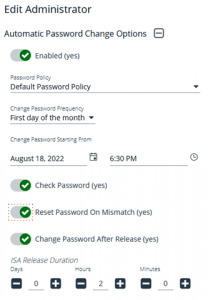 BeyondTrust Password Safe is a privileged credential management solution designed to automatically onboard, manage, and rotate passwords, and audit their use across enterprises. The randomization of individual account passwords can be configured for extremely complex passwords that are not human-readable (assuming the resource supports the complexity and length). In addition, the BeyondTrust solution allows for only a single checkout instance of a password. Once a session is complete, the password is auto-rotated until the next session request is granted.
BeyondTrust Password Safe is a privileged credential management solution designed to automatically onboard, manage, and rotate passwords, and audit their use across enterprises. The randomization of individual account passwords can be configured for extremely complex passwords that are not human-readable (assuming the resource supports the complexity and length). In addition, the BeyondTrust solution allows for only a single checkout instance of a password. Once a session is complete, the password is auto-rotated until the next session request is granted.
In essence, Password Safe allows for OTP for any privileged account session and can also be used with 2FA to provide a high confidence level of the user’s identity. “Change password after any release” is the simple feature that provides this functionality.
If you consider the benefits of OTPs and Password Safe, every customer can enhance their security posture by providing a unique password for every session and every single connection. This is a very simple security model, but incredibly effective in stopping a threat actor from compromising accounts within your environment using attacks that leverage static (or stale) passwords.
One-time passwords versus static passwords
We often work with customers who are not ready for a fully dynamic access workflow. But, at the core of this workflow, is still a centralized, audited, and access controlled solution that protects their critical credentials.
Storing static privileged credentials wrapped with modern encryption and approvals can elevate an enterprise’s security stance to meet many compliance regulations. This static storage model also facilitates a seamless phased approach to full privileged access management.
One-time passwords versus dynamic secrets
A modern iteration of a one-time password is a one-time account, aka dynamic secrets. While fundamentally solving for the same core security principles of least privilege and zero standing privileges (ZSP), the mechanics can be a bit more complex, requiring the right tooling to solve for at the enterprise level. Now, instead of just regenerating a password, a full account with account permissions needs to be considered.
Implementing OTPs – Best practices depend on use cases
There are countless use cases and methods for one-time passwords as an authtentication security control around sensitive data. It is important to understand the desired outcome for ease of access and security. The right PAM tool should help enable the balance between the two.
For more information on how BeyondTrust can help manage your privileged accounts, contact us for a demo.
Source: BeyondTrust
It’s not news that cybercrime is a constant battle—large enterprises and small businesses everywhere are susceptible to a myriad of advanced email threats and socially engineered attacks, such as executive or brand impersonation. According to IC3’s Internet Crime Report, over $44 million in losses in 2021 were a direct result of malicious phishing and advanced email scams.
Despite billions having been invested into perimeter and endpoint security since the onset of the pandemic and the birth of remote or hybrid work environments, phishing and business email compromise (BEC) scams have become primary attack vectors into organizations, often giving threat actors the toehold they need to wreak havoc on companies and their customers. Additionally, there are infinite savvy social engineering ploys that easily evade most of the email defenses in use today.
How Do Phishing Schemes Happen?
Interestingly, these incredibly complex scams can be deployed with fairly simple methods. Threat actors have become highly skilled at impersonating brands or domains or spoofing individual emails to steal account holder credentials. How does this occur? Unfortunately, both employees and customers are often too trusting of emails that make it to their inboxes. These scams often impersonate people of authority and target employees who have access to financial information and present a time-sensitive scenario, such as needing an “urgent wire transfer” to pay an invoice for a supposed vendor. The bank account for that vendor is, of course, one controlled by the cybercriminals. With this method, BEC actors trick unsuspecting employees out of millions of dollars each year.
To compound the problem, bad actors have evolved their strategies and discovered that targeting anyone along the org chart—even interns—can result in a breach when they ask for (or offer) something as simple as a free iTunes gift card. These same threat actors realized that they could compromise employee inboxes, providing an avenue to sift through emails to identify additional opportunities for fraud. In tandem, threat actors can set up and send multiple phish from the central attack infrastructure—whether they are fake sending domains or IPs.
Prevention & Mitigation through Customer Phishing Protection
Being able to detect a phishing scheme early in its lifecycle is the first step in reducing risk. This is why HelpSystems provides a comprehensive customer phishing protection offering from Agari and PhishLabs: to prevent, detect, and disrupt phishing attacks. As phishing campaigns and infrastructure multiply, many organizations find themselves in need of more proactive and robust protection that can deliver the email authentication, risk protection, threat intelligence, and mitigation capabilities necessary to successfully fend off attacks.
Agari analyzes two trillion emails per year claiming to be from domains across the world’s largest cloud email providers. By combining Agari’s tools with third-party sender knowledge, your organization’s legitimate email can be authenticated, and unauthorized messages blocked from reaching customers. This is accomplished through Agari Brand Protection, which stops phishing by automating the process of DMARC email authentication and enforcement to protect customers from cyberattacks.
How? During a phishing scam, DMARC failures identify a threat or suspicious message once it launches and the intel included in that specific failure report is automatically fed by Agari to PhishLabs without the need for intervention from a SOC team member. And once a threat is identified, mitigation is immediately pursued without requiring any client intervention, reducing the amount of time needed to address threats and shut them down.
This direct integration between Agari and PhishLabs expedites the phishing detection process exponentially. It can also disrupt more phish by taking down the campaign attack-sending infrastructure. In some instances, Agari reports will provide additional intelligence on the sending infrastructure, and PhishLabs will pick this up and identify the infrastructure details, gather malicious evidence, and then pursue takedown. And once the central infrastructure is down, it substantially disrupts a threat actor’s ability to stage additional phishing campaigns.
Detection through Digital Risk Protection
PhishLabs’ Digital Risk Protection automatically integrates the intelligence collected from Agari Brand Protection into an extensive collection apparatus that consumes a broad range of sources, including:
- Spam feeds
- Domain registrations
- SSL transparency logs
- Passive DNS monitoring
- Active DNS queries
- DMARC failure reports
PhishLabs continuously mines this intelligence to proactively detect phishing campaigns early in the attack cycle. By integrating Agari’s collected intelligence, PhishLabs can identify threats and take immediate action to disrupt them using automated kill switches and preferred escalation integrations. PhishLabs also uses Agari’s artificial intelligence capabilities to pursue the mitigation of underlying campaign infrastructure to further disrupt phishing attempts, leading to the deterrence of future attacks.
By combining best-of-breed services, HelpSystems’ Customer Phishing Protection bundle from Agari and PhishLabs significantly reduces the complexities associated with stopping phishing campaigns and helps enterprises achieve end-to-end phishing protection through a trusted partnership and seamless integration.
For a personalized demo of HelpSystems’ Customer Phishing Protection bundle, click here.
Source: HelpSystems
Once upon a time, it was often necessary to define the term “ransomware” as it was frequently met with questioning looks and the need for clarification. Nowadays, you can hardly go a day without hearing about some sort of attack. What has made ransomware such a pervasive threat, and how can organizations learn to better protect themselves? In this blog, we’ll discuss why so many are worried about ransomware and how Core Impact’s latest ransomware simulation feature makes this pen testing tool more effective than ever at reducing your risk.
The Concern Over Ransomware
According to the 2022 Penetration Testing Report, ransomware is one of the top concerns for cybersecurity professionals. Unfortunately, the ever-constant anxiety over ransomware is well justified. A report by PhishLabs shows there is a consistently rapid increase in ransomware, with a growth rate of well over 100% year over year. The cost of ransomware attacks is also on the rise and has even put some organizations out of business. The average ransom demand alone was $220,298 in 2021. The recovery cost is much steeper, and averages at $1.8 million.
Ransomware has perhaps become so prevalent due to ease of use. Not only can you purchase ransomware kits off the dark web, you can also hire the work out, using Ransomware-as-a-Service (RAAS) providers. Additionally, the most popular ransomware vectors are built into every organization and impossible to close—according to the 2021 Malware Report, 70% of ransomware breaches had entered the surveyed organizations using phishing emails.
However, despite these challenges, organizations are not helpless against ransomware threats. Just like so many things in life, the key to improving your defenses comes down to regular practice.
Ransomware Simulation with Core Impact
Users of Core Impact can now efficiently simulate a ransomware attack using an automated Rapid Pen Test (RPT). Given ransomware’s close association with phishing campaigns, the simulator can easily be paired with a phishing campaign RPT for deployment. From there, security teams are then able to mimic the behavior of multiple ransomware families, encrypting user-specified files using a fully reversible symmetric key. They can also exfiltrate files to establish which mission critical data is most at risk after the initial breach is complete.
Additionally, if enabled, the ransomware simulator offers an automatic rollback after a set amount of time, leaving the environment as it was before the attack. If files remain encrypted, this gives defensive utilities a chance for detection and subsequent triggering of corrective actions.
Finally, Core Impact’s ransomware simulator enables the definitive move of most ransomware strains: the ransom note. Security teams can create and leave an explanatory README file once the exercise has been completed. This file will inform a user that they have experienced a ransomware scenario and can prompt them to contact the security team or provide other next steps, such as further training on ransomware and how it can get into your system.
You can see Core Impact’s ransomware simulation in action in the overview video below:
Source: Core Security
Congratulations! You’ve just completed a penetration test. So what now?
A pen test shouldn’t represent the pinnacle of your security efforts. Rather, the test validates what your organization is doing right and highlights areas for improvement.
Even if the test showed that it was possible to gain administrative access and move laterally through your network, this doesn’t mean you have “failed.” Rather, the purpose of a pen test is to find vulnerabilities so your organization can fix them before they are exploited and to advance the security of the network.
Take these four steps to maximize the effectiveness of pen testing:
- Review and discuss the results
- Develop a remediation plan
- Validate implementation
- Focus on continuous improvement
Review and Discuss the Results
The retrospective process after a pen test varies depending on several factors: the company’s needs, who completed the pen test, and the quality of the report.
A report should include these elements:
Summary of successful scenarios: An executive summary will list the steps that were performed, which ones were successful from an attacker point of view, and which ones failed.
List of information gathered: A comprehensive report will include any information that could be a security weakness, including hosts, applications, identities, email addresses, credentials, and misconfigurations.
List and description of vulnerabilities: Also look for a prioritized list of the found vulnerabilities with the common vulnerabilities and exposures (CVE) score and exploit potential. Ranking vulnerabilities by potential severity will help with the development of a remediation roadmap. By pairing with a vulnerability management solution, you can refine prioritization even further with additional analysis and relevant risk context.
Detailed description of procedures: A description and audit trail of all performed activities and their results will allow your security staff to retest for specific vulnerabilities after a patch has been applied or remediation performed.
Additionally, it’s critical that the C-suite knows what IT is doing to protect network infrastructure. An executive report outlining the high-level findings and remediation steps provides useful education and can help make the business case for necessary resources to move forward.
Develop a Remediation Plan
Although it may seem counterintuitive, resist the urge to start making changes immediately. Developing a remediation plan is an essential first step, as it allows you time to prioritize planned fixes and research any mitigation strategies you may not fully understand. Many pen test reports include a rating on how severe the finding is based on potential impact and likelihood of exploitation, which will help you establish priorities.
Every finding should have a plan with a priority and, if possible, be assigned to someone to remediate — with a due date. Those plans should be loaded into your security ticketing system so that you can track progress and completion of each task.
You want to avoid having the same critical vulnerabilities on multiple tests. If you aren’t keeping up with pen test findings and remediating them as soon as practical, you’re compromising your company’s cybersecurity posture.
Validate the Implementation
Once the findings from the pen test have been remediated, it’s time to validate that the changes actually solved the issue. You can rerun the scenario that uncovered the vulnerability to ensure the fix is sufficient. Additionally, performing regular penetration tests can provide updated information on your security posture, particularly after changes have been made to your infrastructure. If you are using a vulnerability management solution that provides risk-based scoring, you can rerun your scans to assess whether your scores have improved.
Before running subsequent pen tests, however, it’s helpful to review the scope and findings of previous pen tests. The scope of each pen test can vary widely, with some looking more broadly at the IT infrastructure and others focusing on particular problem areas. By taking into account whether additional or different tests should be completed, you can ensure that you’re getting the most valuable insights possible.
Focus on Continuous Improvement
Cybersecurity is a journey — not a destination. Your next pen test will likely uncover new vulnerabilities that require different types of remediation. If your pen testers return no findings, you should question the competence the efficacy of the test.
You also must recognize that some vulnerabilities will require larger-scale changes. If a vulnerability requires multi-factor authentication (MFA), for example, that’s a large project that will require capital spend and time to implement. Likewise, if your company is prone to phishing attacks, it will take time to implement a phishing solution to reduce your business risk.
While a passing grade on a pen test may help prove compliance to external auditors, pen tests provide even more value as agnostic assessments of your organization’s security posture.
A security team’s work is never done, so the focus should be on continuous improvement as you prepare for the next penetration test.
Source: Core Security by HelpSystems
Protect all your servers, from on-prem to multi-cloud, Windows to Linux, all fully integrated within Sophos Central.
As customers transition server workloads from on-prem to cloud hosts, containers, or serverless environments, they need their environments to be tough, hard to compromise, and quick to recover.
To achieve that, they need a single integrated security platform that unifies their cloud security and provides visibility of their complete estate.
With the shared security model (AWS, Azure), customers are responsible for securing their instances, applications, and data.
Sophos helps customers achieve this by providing a unified cloud security platform based on four key pillars:
- Secure access – Protect credentials and securely access services
- Protect workloads – Detect, query, and secure hybrid cloud workloads
- Secure the network – Cloud network security and automated threat response
- Integrate with DevOps – Enable customers to embed security into development processes
Introducing Sophos Cloud Native Security
Sophos Cloud Native Security addresses the requirements of protecting workloads, providing comprehensive security coverage across environments, workloads, and identities. It gives customers comprehensive, centralized visibility, prioritized detections, and faster incident response time.
The Sophos Cloud Native Security bundle is a single SKU that includes Sophos Intercept X Advanced for Server with XDR and Sophos Cloud Optix Advanced to provide:
- Visibility, governance, entitlements management, and compliance across single and multi-cloud environments, including Amazon Web Services, Microsoft Azure, and Google Cloud Platform, as well as traditional on-prem monitoring.
- Protection and detection for infrastructure and data today and as it evolves in the future, with flexible host and container workload security for Windows and Linux
- Increased agility and collaboration across the organization, with cloud environment security posture alerts integrated with popular SIEM, collaboration, workflow, and DevOps tools.
A customer’s security team can manage Cloud Native Security, or they can have it managed by the Sophos Managed Threat Response service to fast-track their cyber resilience in order to best meet the security incidents of today.
Cloud Native Security and the new Cloud Native Firewall solution, which will be in preview (EAP) soon, are integrated with the Sophos XDR platform. The Cloud Native Firewall will support IPS, WAF rules, micro-segmentation, and Admission Control and be deployable from native Kubernetes, AWS EKS, and Azure AKS.
Cloud Native Security is available today. Learn more at Sophos.com/Cloud.
Source: Sophos
Trust is a dangerous word in IT, especially when that trust is granted without much consideration: when it’s implied, or when it’s never questioned.
Creating a sealed-off perimeter where everything and everyone within the network is fully trusted has proven to be a flawed design. Yet, that’s how many networks are still implemented today.
Anyone with access to the network, either physically or via VPN, has broad access to everything on that network regardless of who they are, or what state their device is in.
There’s got to be a better way, right? Well, there is. It’s called zero trust… or trust nothing, verify everything… continuously.
With zero trust, nothing is implicitly trusted. Trust has to be earned – constantly. Zero trust is a very simple and elegant way of micro-segmenting the network so that only users who prove their identity and have compliant devices can access only very specific resources – and NOT the whole network. This has tremendous benefits for security.
Watch this short 3-minute video to learn more about why zero trust is so important:
Sophos ZTNA
Sophos ZTNA utilizes the principles of zero trust to provide workers with secure access to the networked applications, data, and systems they need to do their jobs… no matter where they’re located.
It’s just a better way of providing network access for remote workers, with greatly enhanced security, easier management, and a much more transparent end-user experience compared to old-school VPN.
And it’s the only ZTNA solution that’s tightly integrated with next-gen endpoint protection for a single-agent, single-console, single-vendor solution for all your remote workers’ protection and connectivity needs.
Check it out at Sophos.com/ZTNA
Source: Sophos
Sophos ZTNA has received Frost & Sullivan’s prestigious Global New Product Innovation Award in the zero trust network access industry. Frost & Sullivan applies a rigorous analytical process to evaluate multiple vendors for each award category before determining the final award recipient.
We are very honored that Sophos ZTNA was awarded this distinction based on alignment with needs, value, and customer experience.

Frost & Sullivan praised our focus on listening to market needs, keeping what is often considered an intimidating new technology simple to understand and easy to adopt. They also praised us for addressing the top complaints about existing solutions on the market.
They noted that we are uniquely positioned to provide a compelling integrated ZTNA and next-gen endpoint solution, something other vendors are unable to offer.
They acknowledged the significant benefits this type of integrated solution enables, such as Synchronized Security to share device health, a single agent deployment, and a single management console, along with a very elegant and simple licensing scheme.
Frost & Sullivan concluded that Sophos ZTNA matches customer needs for simplification in every aspect, ranging from design to purchase and service experience by integrating our ZTNA solution into our broader ecosystem of cybersecurity products, all managed from a single cloud console – Sophos Central.
“Sophos has designed an innovative ZTNA solution… With its strong overall performance, Sophos earns Frost & Sullivan’s 2022 Global New Product Innovation Award in the zero trust network access industry”
Download the full Frost & Sullivan Award Report and check Sophos.com/ZTNA for more information.
Source: Sophos
Sophos Firewall OS v19 MR1 brings a number of additional enhancements and fixes to what is already one of our best firewall updates ever.
Sophos Firewall OS v19 was released just a few months ago, and has already been adopted by a huge number of partners and customers.
They’ve upgraded to take advantage of the many Xstream SD-WAN and VPN enhancements. This latest update, v19 MR1, brings a number of additional enhancements and fixes to what is already one of our best firewall updates ever.
VPN and SD-WAN enhancements
- SSLVPN remote access – static IP lease support to enable mapping of remote users with static IP addresses to improve user traceability, monitoring and visibility. This also includes static IP leases with an external Radius server.
- IPsec VPN enhancements – includes adding default IPsec site-to-site IKEv2 policies for improved head office to branch office tunnels, eliminating manual fine tuning for re-key interval, dead peer detection (DPD) action, and key negotiation. Defaults were also updated to prevent flapping of UDP connections (VoIP, Skype, RDP, Zoom, etc.). Also disabled “vpn conn-remove-tunnel-up” and enabled “vpn conn-remove-on-failover” for new configuration (but does not impact existing deployments).
- SD-RED – now supports multiple DHCP servers for RED interfaces
- SD-WAN Profiles – The Rule-ID and index column are added on the SD-WAN profile management page for easier troubleshooting
Other enhancements
- Anti-malware engine – anti-malware engines and associated components were upgraded to full 64-bit operation to provide optimal performance and future support. Note that the secondary malware scan engine, Avira, will no longer provide detection updates for the 32-bit version after December 31, 2022. Anyone using Avira will need to upgrade to v19 MR1 or v18.5 MR5 (to be released soon) before the end of the year or switch to just using the Sophos engine.
- Synchronized Security – improved Sophos Central Firewall Management resilience in environments with thousands of endpoint certificates being used for Synchronized Security Heartbeat.
- Email – added an option to report a spam email as a false positive from the quarantine release screen
- Sophos Assistant – added an option to opt-out of the Sophos Assistant
- Additional fixes – over 50+ additional performance, stability, and security fixes and enhancements are also included
See the release notes for full details.
Important licensing change for future firmware updates
As covered in this recent community blog post, SFOS v19 MR1 introduces a support requirement for firmware upgrades which will come into effect for customers without a valid support subscription after they’ve used an initial free upgrade allocation.
To summarize:
- No change for customers with a valid support subscription (about 80% of customers)
- Future action will be required by the remaining 20% who do not have a support subscription, but also no immediate change
How to get it
This release will follow our regular Firewall firmware release process and timeline.
Source: Sophos