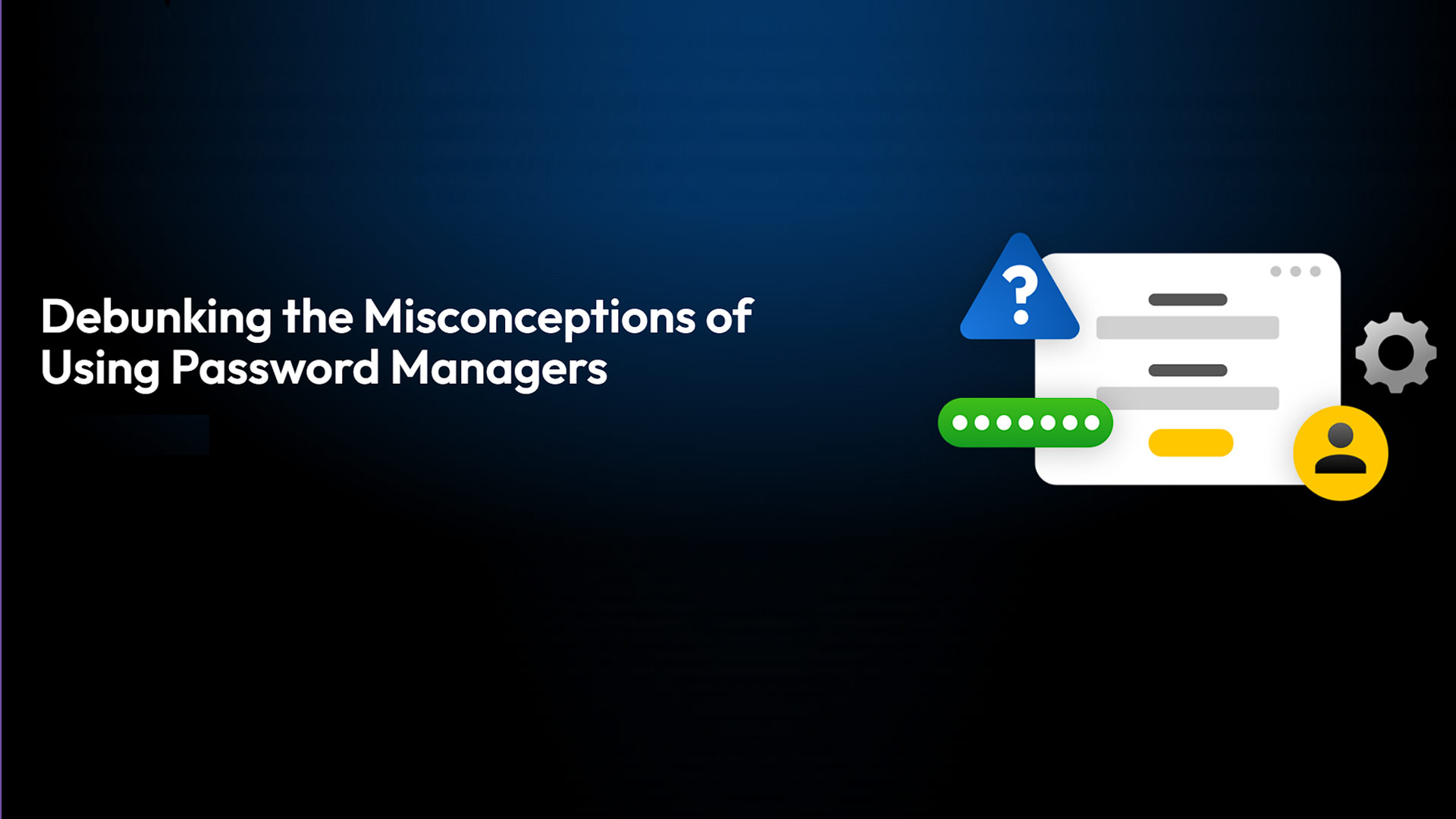When it comes to password managers, there are a few common misconceptions, such as them being too risky to trust, vendors being unable to handle outages, the risk of device-side attacks and them being considered a single point of failure. High-profile security incidents have brought into question the security of using password managers; however, cybersecurity experts, organizations and government agencies continue to recommend them as a best practice.
In this article, we’ll debunk four common misconceptions about using password managers and share best practices to help you get the most security out of your password management solution.
Misconception 1: Password managers are too risky to trust
A common concern about password managers is that they are too risky to trust, particularly after the LastPass data breach. While it’s understandable to have these concerns, it’s important to remember that not all password managers are the same. In fact, password managers still provide far stronger security than traditional methods, like writing passwords down or reusing the same password across multiple accounts.
Debunked
The misconception that password managers are too risky to trust is based on isolated security incidents. When choosing a password manager, it’s important to thoroughly research its security and reputation to ensure you’re selecting the most secure solution to protect your data.
The best password managers are zero-knowledge, meaning no one but the user has access to their stored data – not even the vendor. Additionally, choosing a zero-trust solution will prioritize security by assuming no user or device is trustworthy. This means continuous verification is needed before granting access to your stored passwords. For example, Keeper has a feature called device-level approval. With device-level approval, each new device attempting to access your Keeper Vault must be explicitly approved before gaining access. If you or someone else attempts to access your vault on a new device, that device must be approved by either the account owner, an existing trusted device or an administrator (in enterprise environments). Features like Two-Factor Authentication (2FA) and biometric authentication further protect your vault from being compromised.
Misconception 2: Password manager vendors can’t handle outages
The misconception that password manager vendors can’t handle outages likely stems from a recent 12-hour outage experienced by LastPass. This raised concerns about service availability and the idea that if a cloud-based password manager goes down, users might be locked out of their accounts. While it’s true that many password managers are cloud-based, the best ones have built-in features to handle outages and ensure that users can still access their passwords.
Debunked
Reputable password manager vendors offer offline access mode, which enables users to access their vaults on any device during an outage or when they do not have internet access. Offline access works by creating an encrypted copy of your vault on your local device. Your vault data is stored in an encrypted format, so the only way to access your local backup is by providing your master password or using biometric authentication. While offline access provides a solid fallback, choosing a vendor with high service reliability is also important to minimize the need for it in the first place. For example, Keeper maintains 99.99% uptime, which can be verified on our status page.
Misconception 3: Password managers increase the risk of device-side attacks
There is a misconception that password managers increase the risk of device-side attacks because some, like LastPass, run device-side components, which increases the attack surface. However, it’s important to understand that not all password managers function this way.
Debunked
The best and most secure password managers are zero-knowledge and do not run device-side components that sync and store data locally, such as cached credentials. For example, Keeper prevents device-side attacks by using a zero-knowledge architecture, in which all data is encrypted locally on your device before being uploaded to the cloud. This ensures that even if a cybercriminal gains access to your device, they can’t access your stored data because it’s stored in an encrypted format. Keeper doesn’t store unencrypted data locally or sync cached credentials. By not relying on device-side components that could be exploited, Keeper significantly reduces the attack surface and keeps your data safe at all times.
Misconception 4: Password managers alone aren’t enough
Some critics argue that even when passwords are stored in password managers, it’s still not enough to keep your accounts protected. While it’s true that strong passwords can still be compromised, they remain important for account security. This is why it’s important to use strong, unique passwords for each of your accounts, enable Multi-Factor Authentication (MFA) and switch to passkeys when given the option.
Debunked
We agree that passwords alone aren’t enough to protect your accounts, but this doesn’t mean using a password manager is insufficient to keep your accounts protected. Password managers like Keeper support phishing-resistant MFA and passkeys to further reduce reliance on passwords alone. While transitioning to passwordless authentication is ideal, password managers like Keeper still play a critical role in securely storing and managing credentials. They help ensure that even if passwords are compromised, they are used in combination with additional layers of security like MFA. Additionally, with passkey support, users can eliminate the risks of traditional password-based attacks altogether while still benefiting from the convenience and security of password management solutions.
Best practices for using password managers
To get the most security out of your password manager, it’s important to follow these best practices:
- Choose a password manager with strong encryption and a proven track record: Before choosing a password manager, research the kind of security and encryption the vendor uses to protect consumer data. Additionally, check whether the vendor has a proven track record of reliability and has not been hacked.
- Use a strong, unique master password and enable 2FA: When using a password manager, you’ll need to create a master password to protect your vault. Make sure your master password is strong and unique, and enable 2FA on your vault for an extra layer of security.
- Enable MFA whenever possible for accounts: While password managers help you create strong, unique passwords, it’s still important to enable MFA to further protect your accounts and prevent them from being compromised.
The bottom line
It’s completely understandable to be concerned about the security of your data. That’s why it’s important to research and choose the most reliable and secure password management solution. At Keeper, we prioritize transparency regarding our security model and the measures we take to secure our users’ data.
Curious why Keeper is the best and most secure password manager on the market? Start a free trial today.
Source: Keeper Security