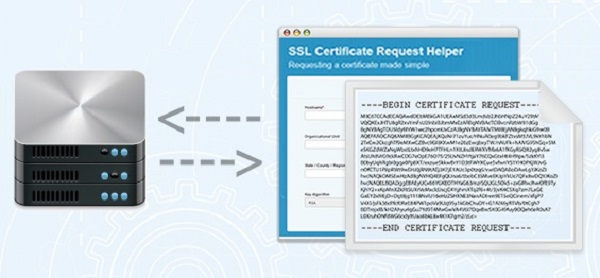What’s a CSR?
If you have ordered an SSL Certificate before, you were most likely asked to provide a CSR. The CSR is used to deliver the public key that your server will use to identify itself. Generating a CSR can be a hurdle for non-technical staff that aren’t always familiar with the command lines that need to be created and today still remains a time-consuming process even for more experienced users.
CSR Creation Made Easy
Our new CSR creation tool makes it easy to generate the CSR for your server by simply inputting your certificate information (e.g. domain name, organization details, etc.) in the fields provided. The tool will automatically generate the command lines required to create the CSR on your webserver, so you don’t need to write them yourself.

The CSR tool provides command lines for most popular webservers, including OpenSSL, Exchange 2007, IIS and F5 Big-IP.

Bonus Features: Advice on Best Practices
To ensure your SSL Certificates are compliant with the latest security best practices, the CSR tool automatically defaults to the most secure algorithm (RSA) and only offers key length options in line with the latest CA/B Forum guidelines (2048 bit minimum).
Use The Tool
The CSR tool is available in multiple languages at https://csrhelp.globalsign.com and includes support information and FAQs for additional help with the CSR generation process. Secure you website today with SSL the easy way.
You can read the original article here.