You can protect your home computer by securing your router, configuring your firewall, installing antivirus software, backing up your data regularly and using a password manager. If your entire family uses your home computer, protecting it is important for keeping your family’s data and identities safe from viruses, malware and hackers.
Continue reading to learn why it’s important to protect your home computer and the eight best practices to protect it from cyber threats.
The importance of keeping your home computer protected
Protecting your home computer is important because of all the tasks you use it for and all the data stored on it. Consider the bank information, passwords, email messages, photos and files that hackers can access if your computer is not protected. Without properly securing your home computer, hackers could potentially steal your money, data and identity through phishing attacks, compromised accounts and malware infections.
8 best practices to protect your home computer
Here are some of the best ways you can protect your home computer from hackers and other cyber threats.
1. Secure your router
To protect your home computer effectively, you should start by securing your router. You can do this by enabling encryption on your router, which ensures all information is sent through a coder and the only people who can decode it are on your home network. Securing your router with encryption enabled prevents hackers from monitoring your online activity and stealing your data, even within your own home.
You should also secure your router by setting it up with a strong password. Although most routers come with a default password, it is much safer to change this to a strong, unique password to secure your network and devices, including your home computer. Change your router’s password to one that is at least 16 characters long with a combination of uppercase and lowercase letters, numbers and symbols.
2. Ensure your computer is password-protected
In addition to using a strong password for your router, you should also ensure your home computer is protected with a strong password. If multiple people in your household use the same computer, create separate profiles for each of them to protect their privacy and data. Each user or account should have a strong yet memorable password, potentially using passphrases, incorporating acronyms and avoiding common dictionary words. If your home computer supports biometrics, you should encourage everyone in your household to use their fingerprint or Face ID to unlock their account. Biometric authentication is a secure way to verify your identity when logging in to your home computer because a hacker cannot steal your fingerprint or Face ID since it is uniquely yours.
3. Enable and configure your firewall
A firewall protects your network from external threats, like hackers, by managing incoming and outgoing network traffic. Most modern Operating Systems (OS) have software firewalls, and home routers generally have built-in firewalls that you have to configure to activate. It’s important to enable and configure both your software-based and hardware-based firewalls on your home computer and router to enhance your network’s security and avoid cyber threats.
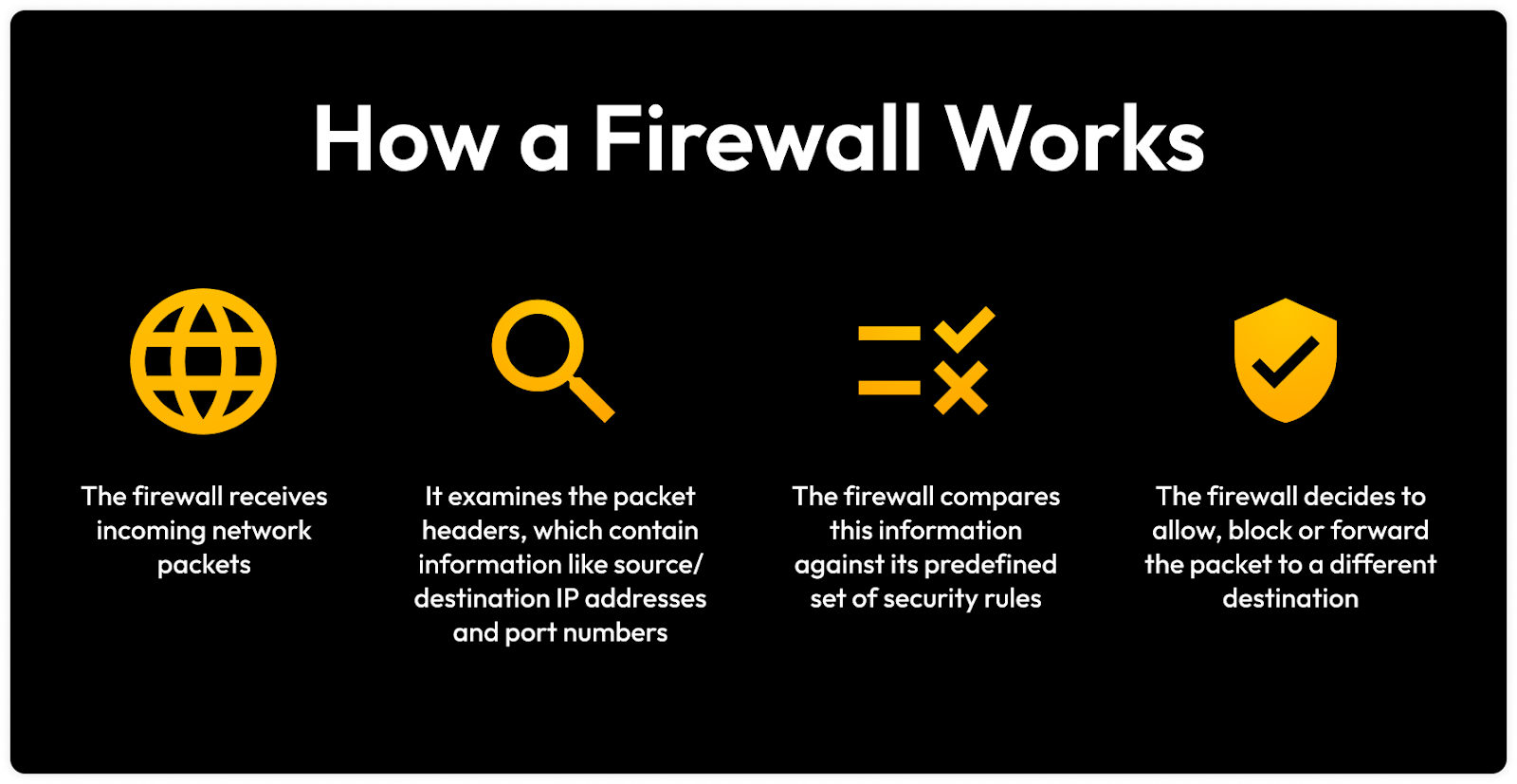
4. Install antivirus software
Antivirus software can be installed on your home computer to detect, stop and eliminate known viruses or malware before they can infect your device or other devices on your network. Having antivirus software installed on your home computer keeps your data safe from malware infections, which could steal your data or even spy on your online activity. Your home computer should have antivirus software because hackers have become more skilled at embedding malicious software into phishing attempts that you or your family members might fall victim to.
5. Enable automatic software updates
Having the most recently released software installed on your home computer is important because newer updates protect you from the latest cyber threats. By installing the latest software updates, your home computer will be equipped with the newest features, patched security flaws and fixed bugs that will increase the security of your device and data. Enabling automatic software updates eliminates the need to remember to manually update your home computer’s software, ensuring your computer has the most recent security features to protect your data.
6. Regularly back up your data
You can protect your home computer by regularly backing up your data. If you back up your data, you will have a copy of important files, photos and documents that allows you to restore your home computer if it ever gets hacked. As a precautionary measure, it is best to regularly back up your data and store it in a secure location. For example, if a family member falls for a phishing attempt and malware infects your home computer, a backup of your data from before the malware infection could restore it. To back up your data regularly, you can use an external hard drive to store your data off your device or use a cloud storage service such as iCloud, Google Drive, Microsoft OneDrive or Dropbox.
7. Use a password manager
Using a password manager can keep your home computer protected by storing your passwords in an encrypted vault that hackers cannot access. If you’re sharing your home computer with family members, you should invest in a password manager like Keeper Family Password Manager so each family member has their own digital vault to create, store and protect their passwords. By keeping your passwords in a private, encrypted location, your home computer will be better protected from password-based attacks, including brute force attacks and credential stuffing.
8. Learn to spot phishing attempts
While using your home computer, you may be targeted with phishing attempts, which aim to trick you into sharing private information with hackers impersonating people you trust. Protect your home computer by learning how to spot phishing attempts in the following ways:
-
- Listen to your email service provider’s warnings about potentially dangerous emails.
- Notice any urgent language or threatening consequences in suspicious emails.
- Be cautious of too-good-to-be-true offers in unsolicited emails.
- Avoid clicking on any unsolicited links or attachments in any email.
- Do not reply to suspicious emails that request personal information.
Protect your home computer against vulnerabilities
Your home computer contains important information not only about you but also about any other members of your household who use it. That’s why you should protect your home computer against cyber threats and security vulnerabilities by securing your router, configuring a firewall, installing antivirus software, enabling automatic software updates and using a password manager. Keep your passwords safe from hackers by storing them in a password manager like Keeper®, which will create, update and store your passwords in an encrypted digital vault.
Start your free 30-day trial of Keeper Password Manager to protect your online accounts and keep your home computer safe against cyber threats.
Source: Keeper Security





