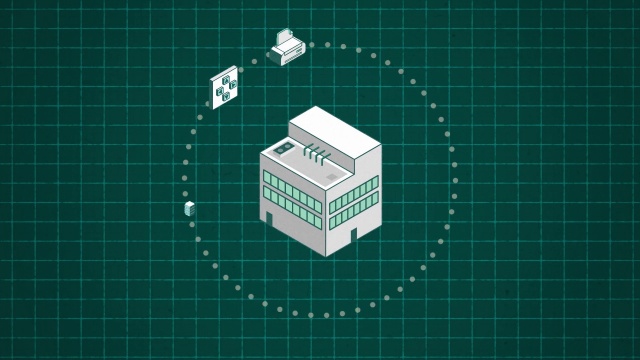Network monitoring involves the continuous surveilling of computer networks to detect issues like slow traffic or component failure as well as alerting administrators to these issues to prevent disruptions and prolonged downtime.
What Are the Benefits of Network Monitoring?
Implementing network monitoring offers several benefits to organizations. Firstly, it allows them to stay ahead of outages by providing visibility into network performance, helping to identify potential issues before they impact end users. Organizations like this medical device company rely heavily on network monitoring to alert them to potential upcoming outages and assist them with troubleshooting how to resolve them so that operations are not interrupted.
Secondly, network monitoring enables faster issue resolution. In network emergency situations where time is of the essence, it’s important for IT to be able to quickly pinpoint the source of a problem. The live network maps and performance metric analysis that network monitoring tools are often quipped with provide the visibility necessary to quickly locate the root of an issue and resolve it. Organizations like Vasttrafik – a Swedish transportation service – leverage the visibility that network monitoring provides them to keep their services up and running 24/7.
Moreover, network monitoring delivers immediate return on investment (ROI) by alleviating the burden of manually mapping and monitoring networks for IT teams and reducing the costs associated with outages. Greater Media Detroit’s use of network monitoring exemplifies how it enhances end-user experiences and minimizes disruptions, translating into tangible benefits for organizations.
Additionally, as IT environments evolve with technological advancements and increased connectivity, network monitoring has become indispensable in managing growing and changing networks. Take the education sector for example: As educators use mobile devices, online applications, and other EdTech to create innovative learning experiences, network uptime has never been more important. That’s why institutions like Decatur City Schools are turning to network monitoring to effectively manage the proliferation of connected devices and ensure smooth network performance amidst complexities and transitions.
Why Do You Need Network Monitoring?
Network monitoring is proactive by nature, meaning its primary use is for pointing out potential performance issues and bottlenecks before they happen. Without network monitoring, organizations are opening themselves up to a world of dangerous and damaging possibilities.
Human error and configuration issues typically go hand in hand, and commonly result in minor performance issues that snowball and result in network outages and disruptions. Even the best network professionals don’t always get it right, which is why its important to support them with network monitoring technology.
A lack of network visibility is another dangerous side effect that comes with an absence of network monitoring. A survey by Forrester indicated that 81% of IT leaders believe network visibility is essential for strong network security and response. In other words, organizations cannot afford lengthy fixes of critical IT issues and could save a fortune by investing in network visibility technology.
How Does Network Monitoring Work?
The first phase of network monitoring involves the discovery of devices and the mapping of their connections. Depending on your monitoring needs, you can customize you map to show your entire distributed network, just an IP address range, or even a single subnet. After this step, you should have a clear picture of your entire network and how your devices relate to one another.
Next, you must define performance benchmarks for your network devices so that a polling engine has a point of comparison to base alerting decisions off of. At this stage, you can also define the cadence in which you prefer to monitor, or poll, your devices based on their priority level. For example, laptops may require less frequent monitoring than network infrastructure components like routers and servers.
After you’ve gained visibility into your network and you’ve added your parameters and specifications for how you would like to monitor your devices, your network will then rely on network monitoring protocols used in conjunction with a network monitoring tool to execute the actual monitoring and alerting functions.
How Many Types of Network Monitoring Are There?
SNMP
The Simple Network Management Protocol (SNMP) is an application layer protocol that is used to collect data related to network changes or statuses of network-connected devices.
ICMP
The Internet Control Message Protocol (ICMP) is used by network devices such as routers to communicate error information and other updates to other network devices.
CDP
The Cisco Discovery Protocol (CDP) is a link layer device protocol used to share information with other Cisco equipment.
LLDP
The Link Layer Discovery Protocol (LLDP) is another Layer 2 protocol used in non-cisco related environments such as Netgear.
What Is the Most Common Tool Used for Network Monitoring?
A Network Monitoring System (NMS) is the most common tool used for network monitoring. They offer robust network monitoring capabilities including monitoring and recording network performance, forecasting and detecting issues or bottlenecks, and alerting network administrators to urgent events.
NMS tools most frequently utilize application layer protocols like SNMP to collect change data or statuses from network-connected devices like routers, switches, servers, laptops, and more. Some of the most popular examples of NMS tools include:
- Nagios is one of the favorites in the open-source community for network monitoring. If you have a strong development skillset, this tool could be a great fit for you. Otherwise, open-source network monitoring tools like Nagios and Zabbix can be time consuming and expensive to set up.
- SolarWinds is an enterprise-level NMS that could also be considered a Network Management Software because it performs configuration management, application management, and server management. Network Performance Monitor is the specialized NMS component of SolarWinds. SolarWinds is great for large organizations with dedicated network administrators. For those with a smaller budget and less staff, SolarWinds may not be the right choice.
- PRTG Network Monitor is an enterprise network monitoring solution that runs exclusively on Windows. It performs the critical functions of an NMS – such as helping stay ahead of outages and providing network visibility – while also offering Layer 3 mapping and automatic device discovery.
- Intermapper is an enterprise NMS that is much easier to implement and operate than larger, more robust NMS tools. Intermapper offers real-time monitoring and alerting as well as customizable mapping and probing – so that you can track the status of anything that’s connected to your network.
These tools vary in features, scalability, and pricing, allowing organizations to choose the one that best fits their needs and budget.
Source: Fortra